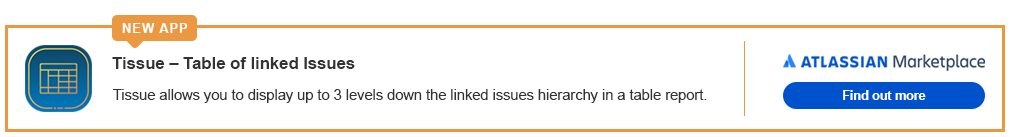Release Notes for 6.0.0
New feature
Project level file type restrictions
It is now possible to restrict file types based on the Project and Issue Type.
If enabled, attachment uploads will go through the site level check, followed by the project level check.
If disabled, attachment uploads will go through the site level check only.

Project admins can enable filtering, configure the filter mode and mappings in Project Settings → Attachments.

Refer to Restrict file types by Project and Issue Type for more info.
Improvements
Support .qea files
.qea files with MIME type application/x-sqlite3 can now be uploaded if added to allowlist.
Hide scanner message if scanner path is not configured
The message regarding the scanner detected is now hidden if scanner path is not configured.
Before | |
|---|---|
After |
Updated dependencies
Updated commons-compress to version 1.26.1.
Bug fix
Fixed missing context path in links
Fixed “Back to configuration” button links in the following pages:
File Size Limit
Large Attachment Tracker
Missing Attachment Scanner