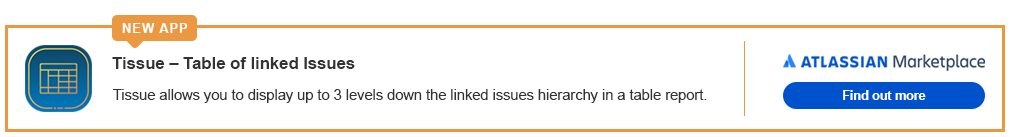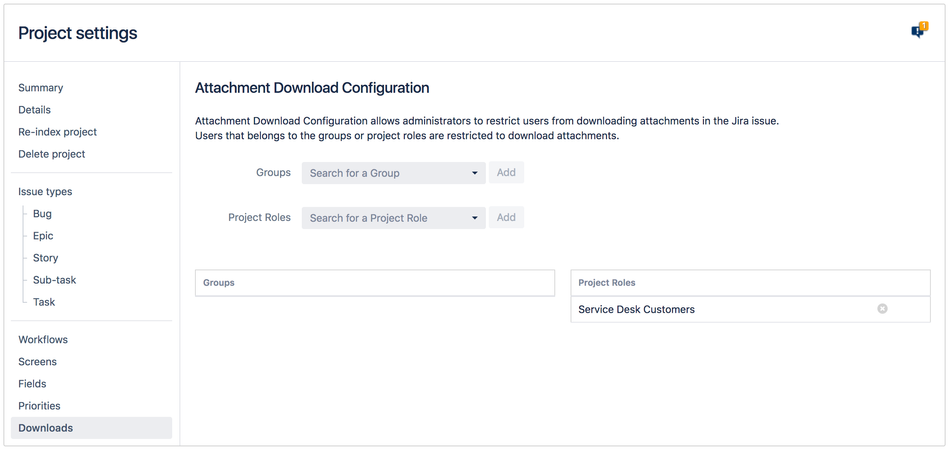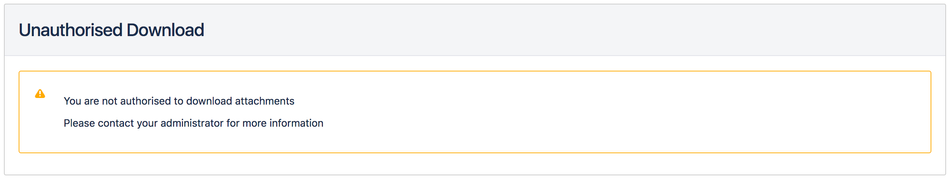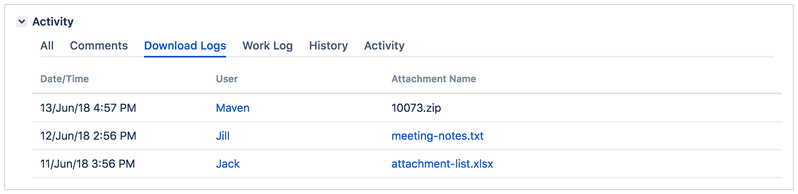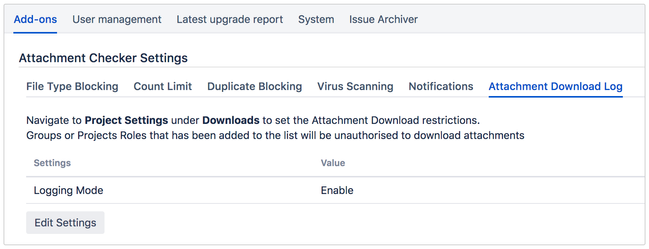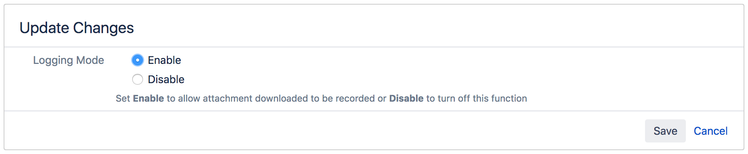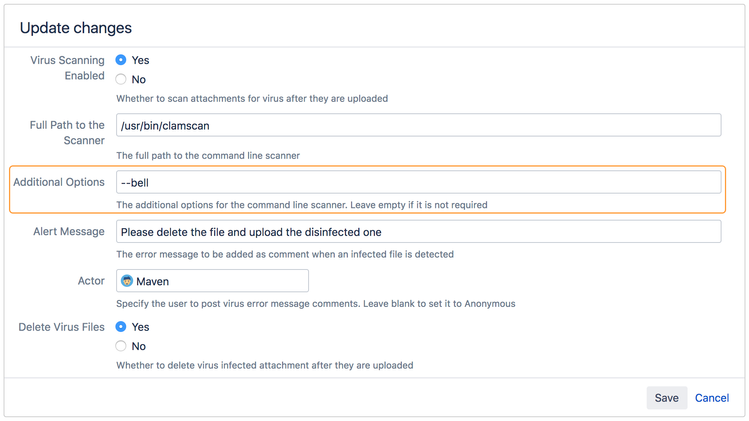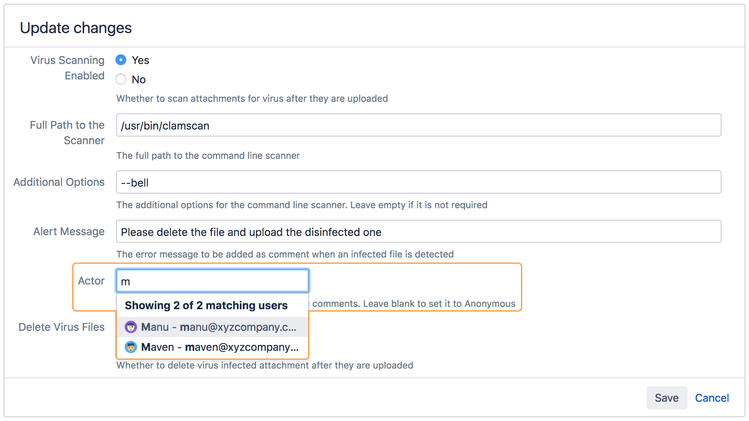Release Notes for 2.7.0
Summary
| Version | 2.7.0 |
|---|---|
| Released Date | 22 June 2018 |
New Features
Restrict attachment download
Images are excluded from this restriction.
Administrators are now able to restrict specific Groups or Project Roles from downloading attachments in issues of a particular Project.
This can be done at Project Settings > Downloads.
Users who are members of the Groups or Project Roles added into the list will be restricted.
Restricted users will be redirected to an Unauthorised Download page when they click on Download All or on each of the attachment.
If the attachments in an issue are all images, restricted users will have to click on each of the images and download one by one.
Attachment download log
In each issue, unrestricted users will be able to view the attachment download history in the Download Logs tab.
The logging can be enabled or disabled at Attachment Checker Settings > Attachment Download Log tab.
Enhancements
Additional options to scanner full path
Administrators are now able to add additional options to the scanner full path if the scanner requires additional options to perform custom scan on selected files.
This can be done at Attachment Checker Settings > Virus Scanning tab.
Specify who to post comments
Administrators are now able to specify which user to post the comment when virus scanning is enabled and a virus is detected in an attachment.
The user selected as the Actor will be the user posting the infected file detected comment.
This can be done at Attachment Checker Settings > Virus Scanning tab.
Bug Fixes
Unable to save settings even if Virus Scanning Enabled is set to No
Previously, if Virus Scanning Enabled is set to No and the Full Path to the Scanner is left empty, an error 'Cannot find file' will be returned.
Issues Resolved