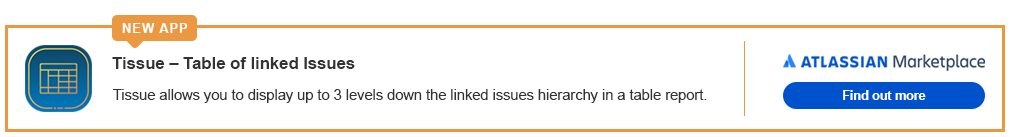Restrict attachments by file type
Attachment Checker allows admin to restrict the types of attachment uploaded through File Type Blocking.
2 layers of filter
The file type blocking consist of the extension check and MIME type check.

Extension check is based on the filename of the attachment. For example, if filename is myAttachment.jpg, the extension will be jpg.
MIME type check is based on the contents of the attachment. It prevents the bypass of extension check by renaming or removing the extension.
Apache Tika is used to detect the mime type of the attachment uploaded.
Refer to Supported Document Formats to find out which file types are supported.
2 filter modes
Attachments can be filtered based on:
Allowlist → Only file types listed are allowed to be uploaded
Denylist → Only file types listed are blocked from being uploaded
Allowlist | Denylist |
|---|---|
For example, extensions is configured to: jpg, png, gif, svg Only the following files will be allowed: jpg, jpeg, jpe, jif, jfif, jfi, png, gif, svg, svgz  | For example, extensions is configured to: exe Only the following files will be blocked: exe, dll, com |
Recommended file types
You can use the following list of extensions:
gif, jpg, png, txt, log, xml, doc, docx, xls, xlsx, ppt, pptx, pdfImages:
gif, jpg, pngText files:
txt, log, xmlOffice documents:
doc, docx, xls, xlsx, ppt, pptx, pdf