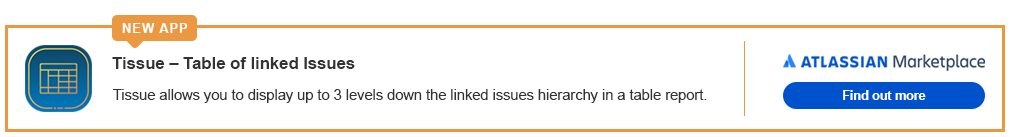Home
Home
Introduction
The Attachment Checker for Jira plugin allows admins to secure their Jira instances by
Whitelisting / Blacklisting of certain file attachments types (JRA-13684)
Limiting the number of attachments per issues
Restricting attachments with duplicate filenames (JRA-2169)
Virus scanning of uploaded attachments (JRA-8626)
Notify user when there is modification to attachments
Restrict certain user groups from downloading attachments (JRASERVER-40061)
Access logging for downloading of attachments
Each feature can be configured to turn on/off with your customised messages.
ensure conformance of authorised file formats
prevent multiple copies of the same file from being uploaded
avoid confusion caused by attachments with the same filename
detection of infected files
avoid circulation of virus infected files via Jira
conserve disk space and bandwidth by blocking certain file types
Key Features
The checks are performed when
File attached during create/edit issue
File attached
File dragged and dropped into the issue (with the Jira Drag and Drop Attachment Plugin)
It supports Jira Service Desk Customer Portal too
When a request is being created
When an attachment is added in a comment