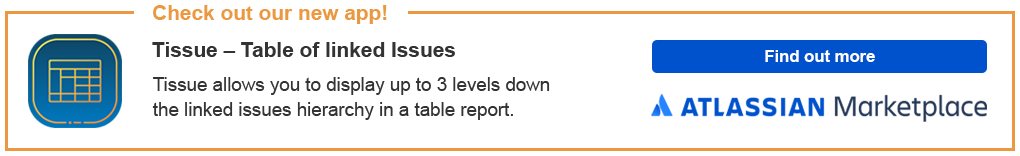/
How to enable highlight OOO user?
How to enable highlight OOO user?
Configuration
Log in as a Jira administrator to carry out the following instructions.
Navigate to Out of Office Setting
Go to Jira Administration > User Management > Out Of Office Setting (via Navigation Bar)
Using Administration Search Dialog Box
Toggle the Highlight User as Out Of Office
Click on the Update button to save
Related content
Adding One-time Rule for Jira Users
Adding One-time Rule for Jira Users
More like this
Where to set the default exclusion filter
Where to set the default exclusion filter
More like this
How to update Out Of Office user options
How to update Out Of Office user options
Read with this
Release Notes for 4.0.0
Release Notes for 4.0.0
More like this
REST API for Out of Office
REST API for Out of Office
Read with this
OOO 1.6.0 Release Notes
OOO 1.6.0 Release Notes
More like this