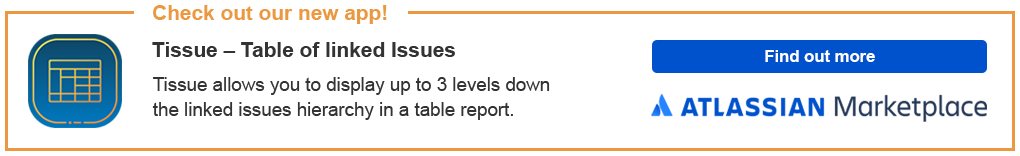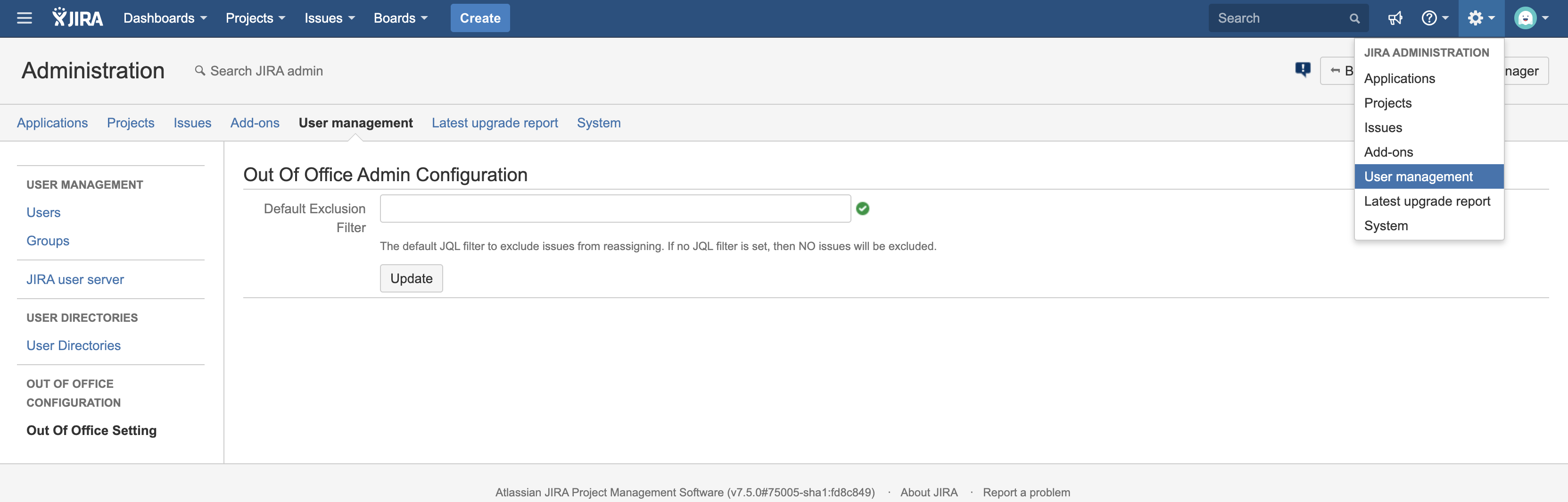Where to set the default exclusion filter
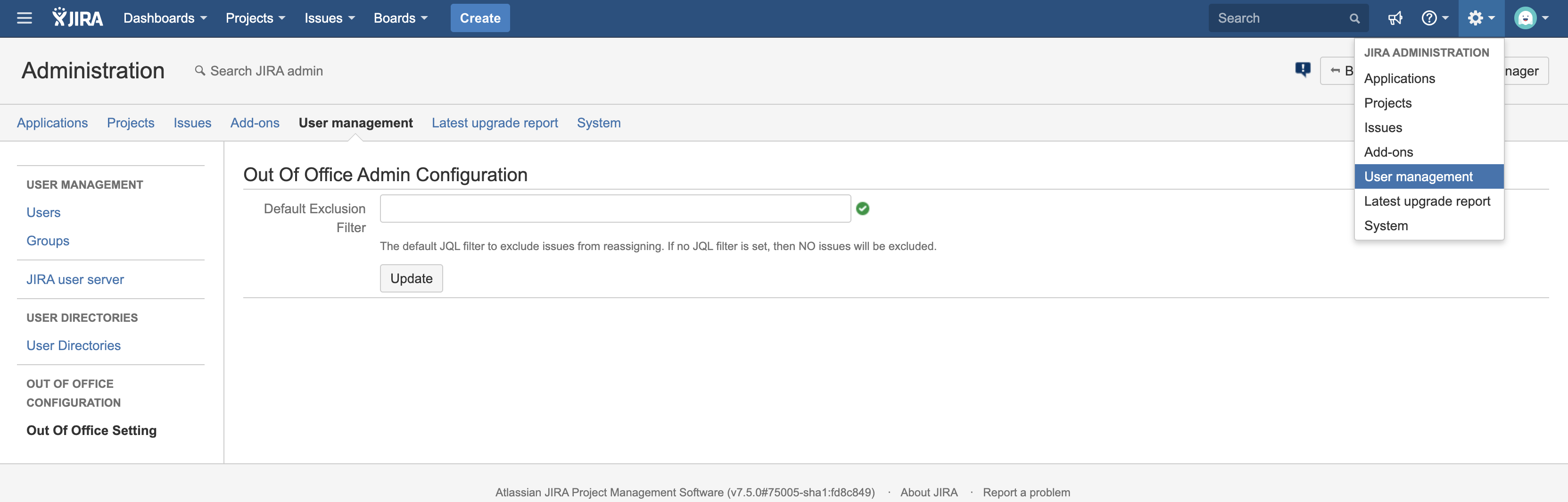
- Log in as a Jira Administrator
- Navigate to the Out of Office Admin Configuration page via:
- Jira Manage add-ons
- Click on Administration link
- Under the Plugins section, click on Manage add-ons
- Click on Out of Office Assistant plugin
- Click on Configure button
- User Management
- Click on the Jira settings icon
- Click on User management
- Under Out of Office Configuration, click on Out of Office Setting
- Short Cut
- Open the Jira administrator short cut (key g + g)
- Type in "Out of Office Setting"
- Enter the Default Exclusion Filter, which will be applied to all users unless the individual user changed it to their own User Filter
{"serverDuration": 73, "requestCorrelationId": "ef9ab89a66f6485b9c6497752909bc44"}