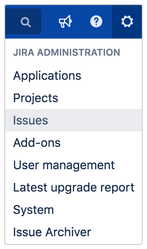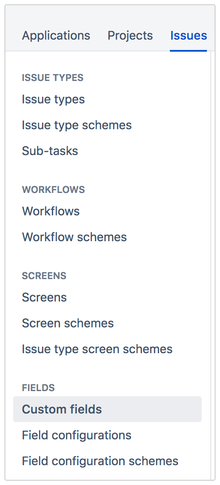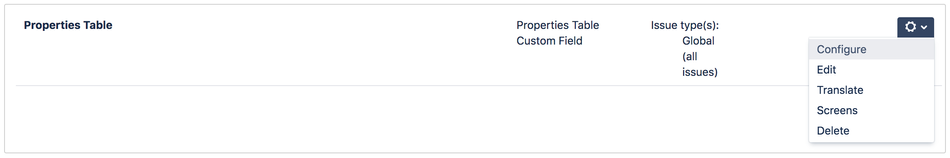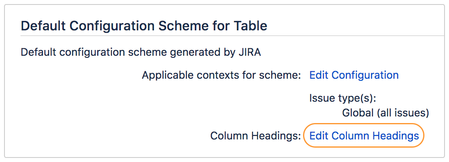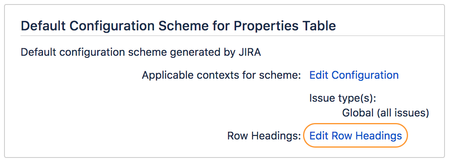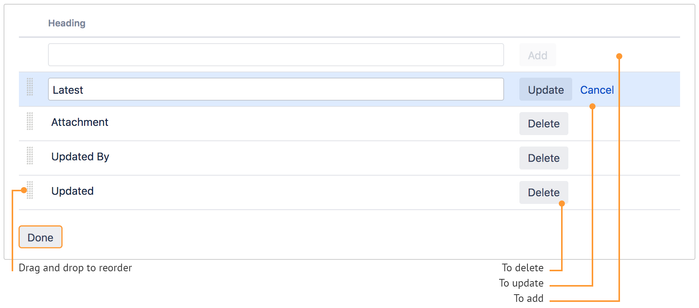/
How to Configure Custom Fields
How to Configure Custom Fields
Properties Table Custom Field is only available from version 1.1.0 onwards.
Configuration
Before configuring the custom field, make sure you have added a Table Custom Field and/or Properties Table Custom Field.
Not sure how? Refer to How to Add Custom Fields for more information.
Accessing configuration
- Click Settings > Issues on the top right hand corner.
- Click Custom fields under Fields section on the left panel.
- Click Settings > Configure on the Table Custom Field or Properties Table Custom Field that you wish to configure.
- For Table Custom Field, click Edit Column Headings.
For Properties Table Custom Field, click Edit Row Headings.
Configuring headings
- Add, update, delete or reorder the headings.
- Click Done to return to the previous page.
, multiple selections available,
Related content
How to Add Custom Fields
How to Add Custom Fields
More like this
How to configure Properties Table Custom Field post function
How to configure Properties Table Custom Field post function
More like this
How to configure Table Custom Field post function
How to configure Table Custom Field post function
More like this
Supported Field Types
Supported Field Types
Read with this
How to rename table column name
How to rename table column name
More like this
How to increment counter
How to increment counter
Read with this