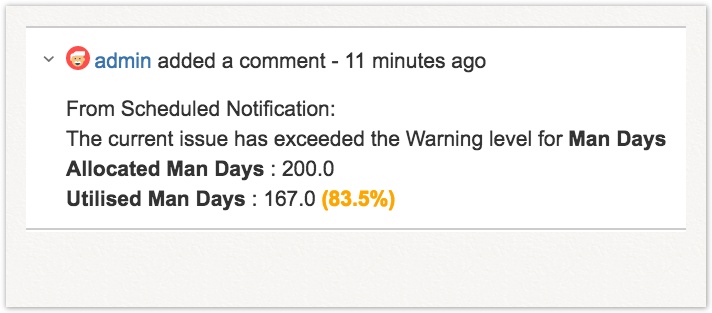/
Support Tracker Notification
Support Tracker Notification
Introduction
The Support Tracker Notification will be fired automatically according to the Notification Level set for each Support Tracker Project in the Support Tracker Mapping.
The notification comes in the form of Jira comment added to each Support Tracker Issue that has exceeded the utilisation allowed.
Steps
- The Support Tracker Notification will be fired according to the Notification Level and Notification Frequency set in the Support Tracker Mapping
- Comment will be added to each Support Tracker issue that has credit utilisation exceeding the Notification Level set
- User can change the Jira Notification Scheme of the Support Tracker Project to get notification for Issue Commented
Related content
Support Tracker Mapping
Support Tracker Mapping
More like this
Support Tracker Workflow Validation
Support Tracker Workflow Validation
More like this
Quick Setup
Quick Setup
More like this
Support Tracker Issues
Support Tracker Issues
More like this
Support Tracker Project
Support Tracker Project
More like this
Support Tracker Report
Support Tracker Report
More like this