Problem
When a new JIRA Service Desk ticket is being created, it is not possible to upload new file attachments.
The user will get the error message Please upload your attachment(s) after creating issue like the screenshot below
Solution
The reason is because the Duplicate Blocking or Count Limit feature is enabled. You can either add a helper text to let the user knows to upload the attachments after creating the ticket.
Otherwise you can disable the Duplicate Blocking / Count Limit feature.Related articles
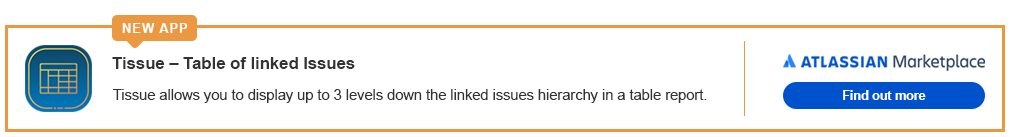
%20after%20creating%20issue.png?version=1&modificationDate=1502952545028&cacheVersion=1&api=v2&width=284&height=400)