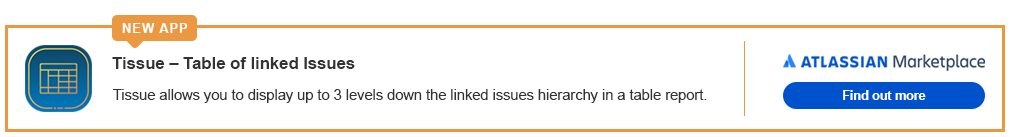Key functionalities
The Attachment Scanning Queue page provides a list of attachments pending virus scan.
An alert banner will be displayed to inform admins if attachment has been in the queue for more than 30 minutes.
How to access Attachment Scanning Queue
The page can be accessed from the admin sidebar or via keyboard shortcut g + g.
What to do when admins sees the alert banner
When alert banner is displayed, it could imply that there is an issue with the virus scanning, resulting in attachment being in the queue for more than 30 minutes.
Admins can:
Observe if number of attachments in the queue decreases.
The queue may take some time to clear if large number of attachments or attachments with large file size are uploaded within a short period.
Check the logs for any errors.
Verify that virus scanner is working by running a manual scan.