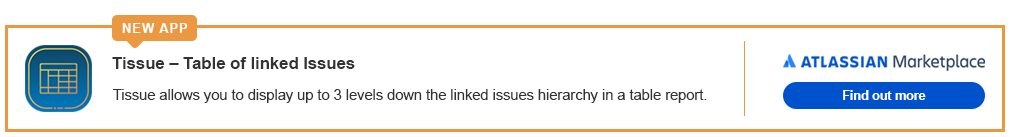You can set up Attachment Check for Jira to get notifications when the user added or deleted an attachment.
Step 1: Configure Notification Schemes
Go to System > Events > Add New Event
Edit the Notification Schemes for the Attachment added Event
Step 2: Configure Attachment Checker for Jira
Go to Manage apps > Attachment Checker for Jira > Configure
Edit the File Type Blocking for the extensions you want to block
Go to Notifications tab and Set the Event to Fire to Attachment added event
Step 3: Verify the Notifications
Go to your Project Settings > Notifications > Check Attachment added Event is present
Upload a svg file to an issue and you should see the success message
Upload a png file to an issue and You should see the error message