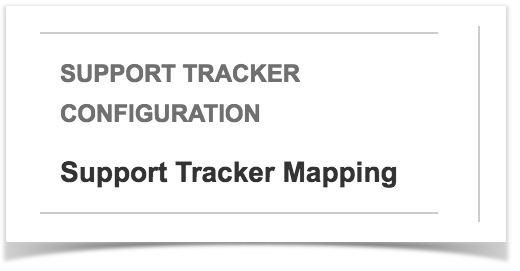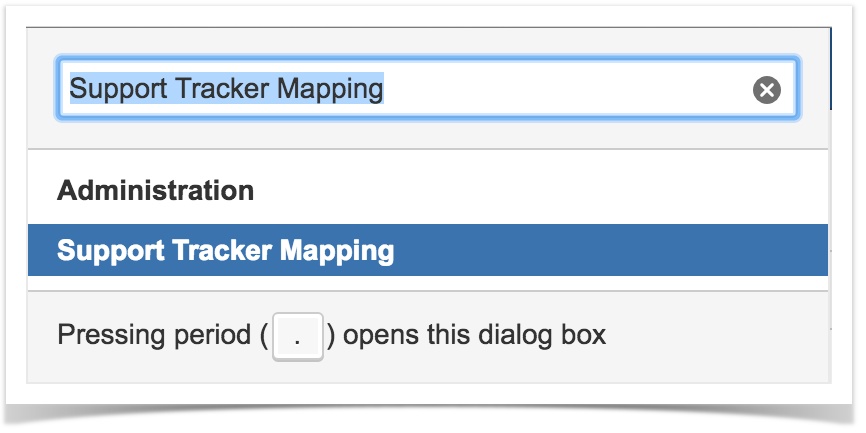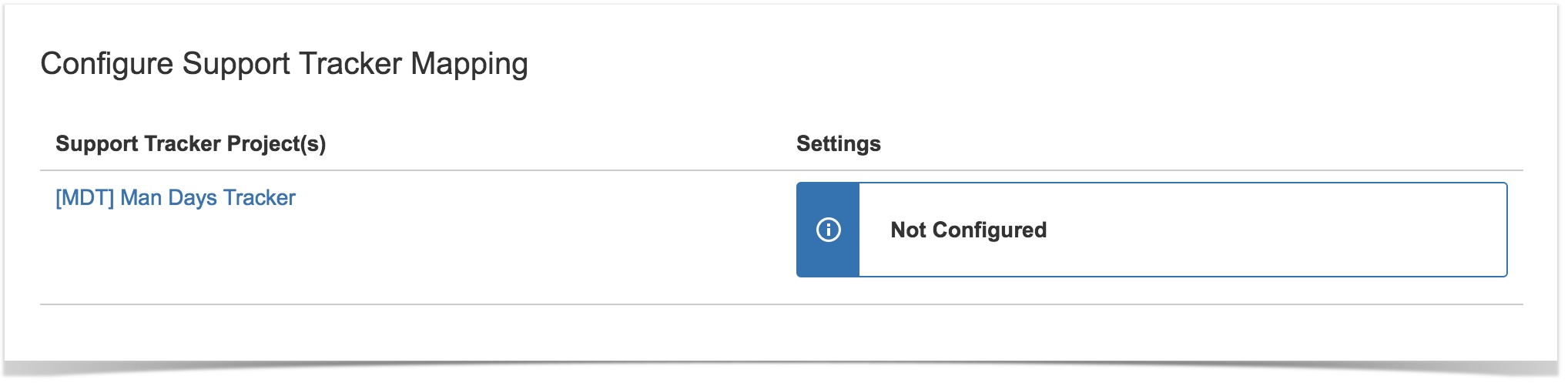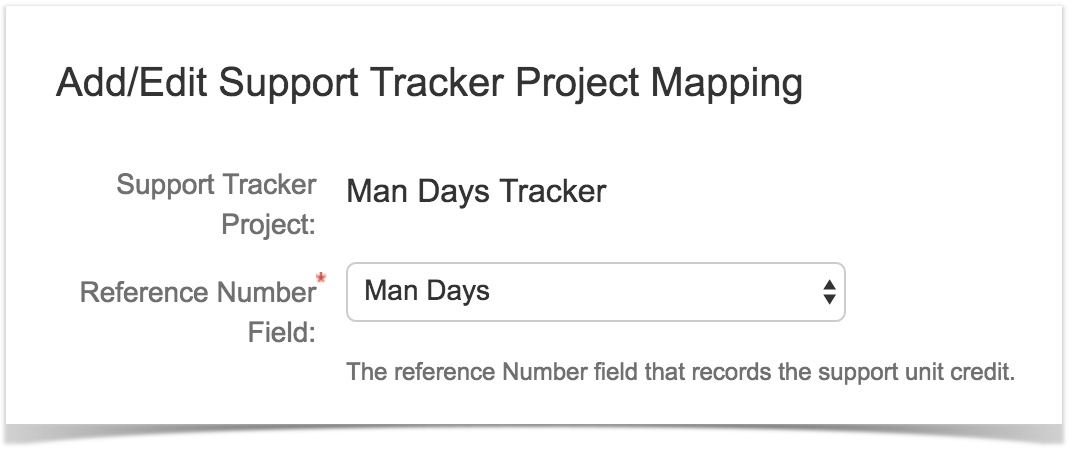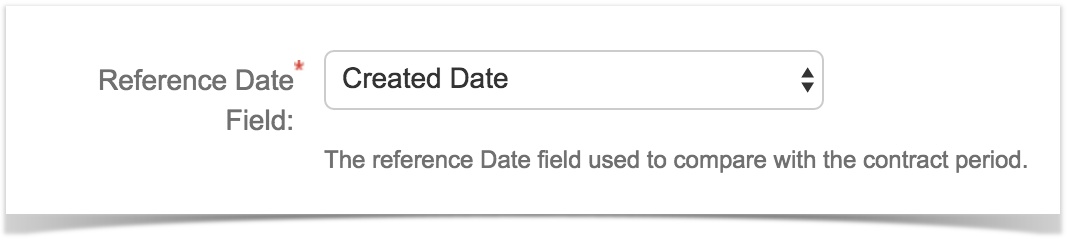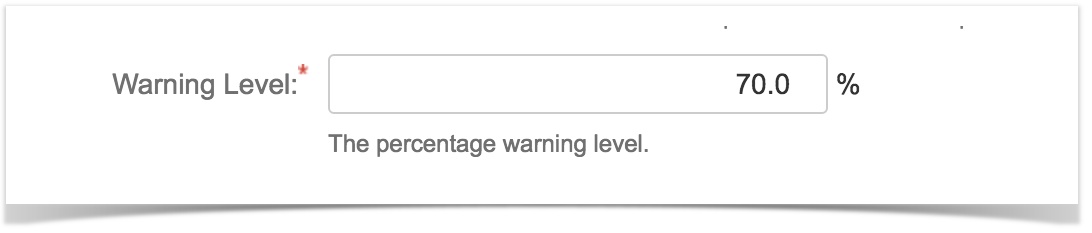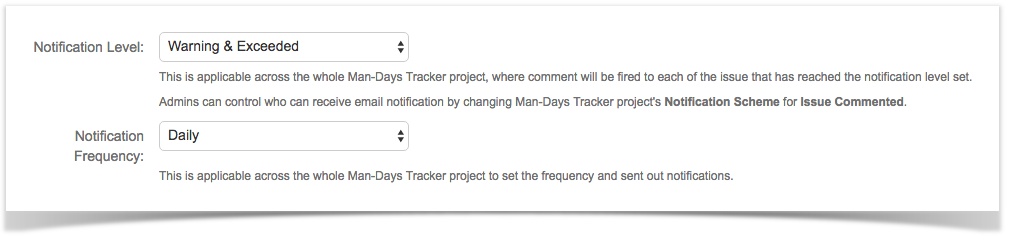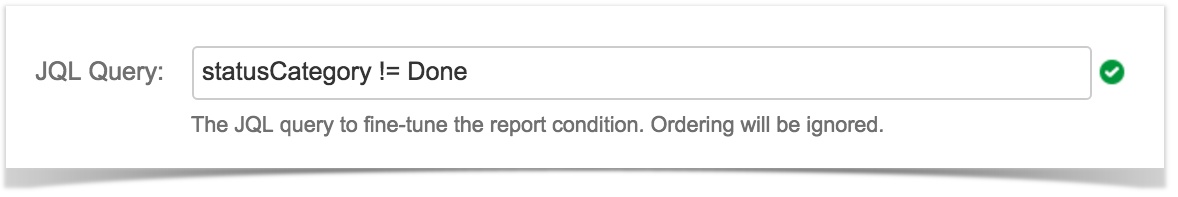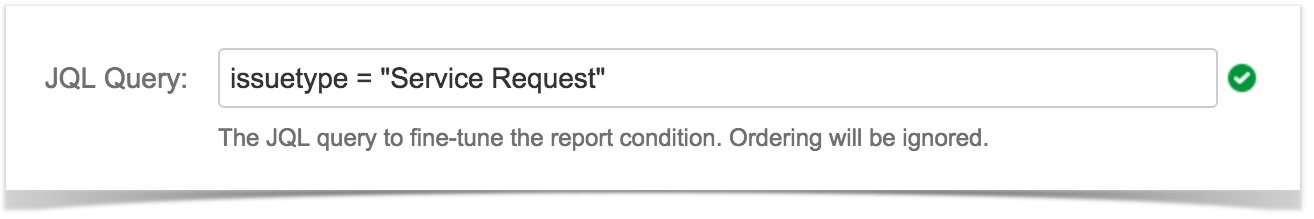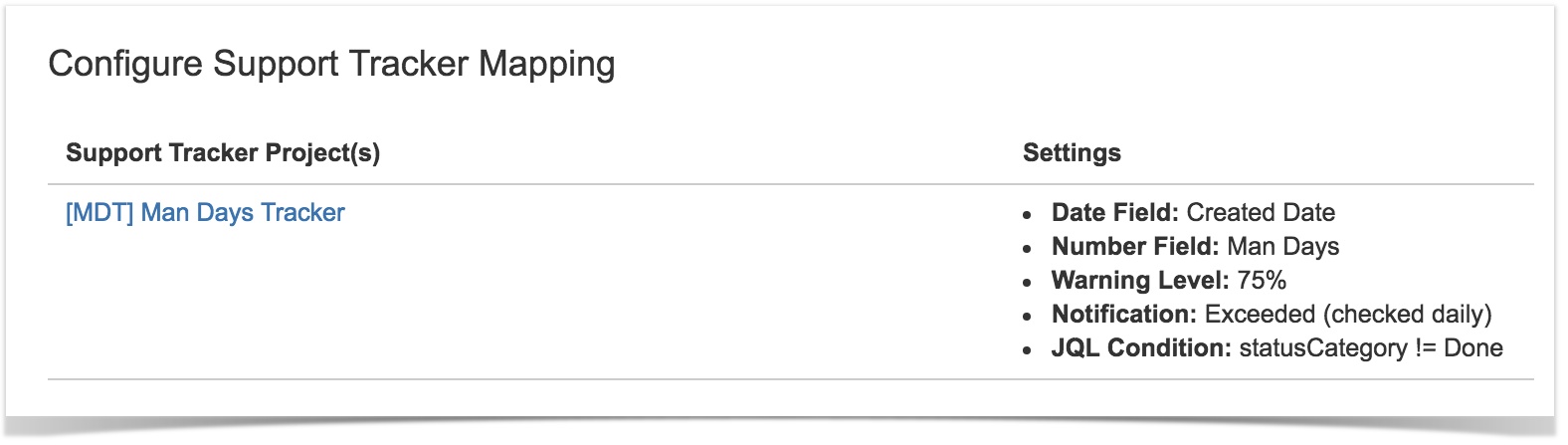Introduction
The Support Tracker Mapping allows user to configure each Support Tracker Project.
Settings for each Support Tracking Project includes:
- Reference Number Field – the number field containing the credit utilisation value in other Non Support Tracker project
- Reference Date Field – the date field to refer in other Non Support Tracker project that falls within the maintenance period (ST: Contract Start Date to ST: Contract End Date) in each Support Tracker Issue
- Warning Level – the percentage value to be deemed as warning level; the percentage is with respect to the ST: Total Credits in each Support Tracker Issue
- Notification Level – the notification setting for each Support Tracker Project to determine whether the Support Tracker Notification should be triggered
- JQL Query – any additional JQL condition to further refine the tracking condition for each Support Tracker Issue within the Support Tracker Project
Steps
- Go to Settings > Issues > Support Tracker Configuration > Support Tracker Mapping
- Or use the JIRA shortcut 'g' + 'g' and type in Support Tracker Mapping
- Or use the JIRA shortcut 'g' + 'g' and type in Support Tracker Mapping
- Click on the Support Tracker project name to edit the mapping
- Select the Reference Number Field
- This selection list will only include ALL JIRA Number type custom field
- The reference number is equivalent to the credit unit to track
- The reference number should be a field common across all projects grouped together in the Support Tracker issue (support bucket)
- e.g. in this case the reference number field could be a number field called "Man Days"
Empty Reference Number field
This selection list will be empty if there are no existing Number fields in the JIRA instance. Please create a Number field first before proceeding.
- Select the Reference Date Field
- This selection list will only include ALL JIRA Date type custom field and JIRA issue date field
- The reference date will be used to compare with the Maintenance Period define by the user for each issue within the Support Tracker project
- The reference date should be a field common across all projects grouped together in the Support Tracker issue (support bucket)
- Set the Warning Level
- The warning level is a percentage value, defaulted to 70%
- The warning level should be from 0 – 100%
- The warning level will be used to determine the colour of the report progress bar – the bar will turn orange if credit utilisation exceeds the warning percentage
- The warning level is also used to determine whether Workflow Validator and Background Notification will notify user when credit utilisation has exceeded the warning level or 100%
- Select the Notification Level
- The notification level will define the mode of notification
- None – no background notification will be triggered for this Support Tracker project
- Warning – notification will be sent for each Support Tracker issue with credit utilisation exceeding the warning percentage
- Exceeded – notification will be sent for each Support Tracker issue with credit utilisation exceeding 100%
- Warning & Exceeded – notification will be sent for each Support Tracker issue with credit utilisation exceeding the warning percentage or 100%
- Select the Notification Frequency
- Daily – background notification will be sent daily
- Every Monday – background notification will be sent every Monday
- Every 1st day of the Month – background notification will be sent on the 1st day of each month
- The notification level will define the mode of notification
- Set the JQL Query
- The JQL Query added here will be used to further refine the report condition
The default condition is
project in (multi-project list) AND reference number is not EMPTY AND reference date >= start date AND reference date <= end date
If JQL Query condition is set, the JQL condition will be added to the default condition for each ticket in the mapped Support Tracker project. e.g.:
project in (multi-project list) AND reference number is not EMPTY AND reference date >= start date AND reference date <= end date AND (statusCategory != Done AND resolution is EMPTY)
The report condition with the additional JQL Query (if any) will affect the following features:
- The main Support Tracker Mapping page will show a summary of each Support Tracker Project's mapping once the mapping has been configured