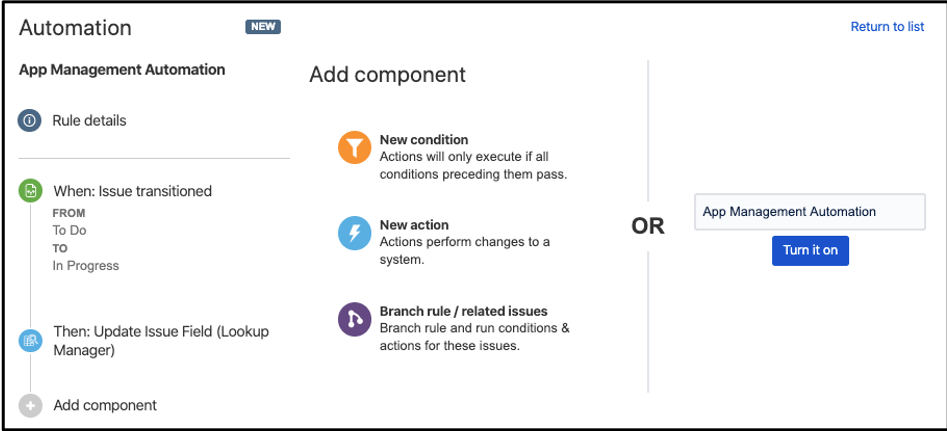Goal
This section shows the instructions to configure Automation Component to perform a lookup during issue transition.
Pre-requisites
✔️ Install the Automation for Jira - Server
✔️ Create a lookup table
✔️ Jira Administrators permission to create / edit Automation Component
Demonstration
The Lookup Manager use the value in the App field, get the App Management Table to search the App column. If there is a matching row, get the value in the Manager column and then set it in the Assignee field.
...
Configuration steps
1. Go to System < Automation rules. You also can type gg then Automation rules
...
5. Provide a name for the automation and Turn it on
| Info |
|---|
If unable to turn on, please re-install the Lookup Manager |