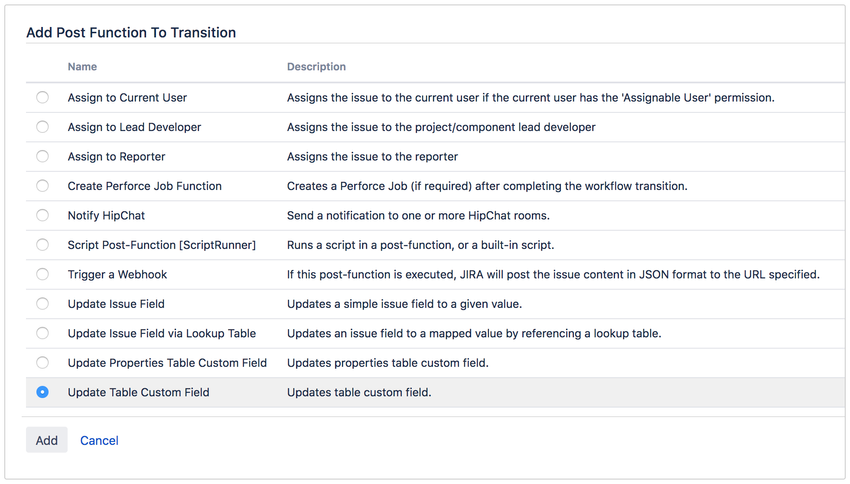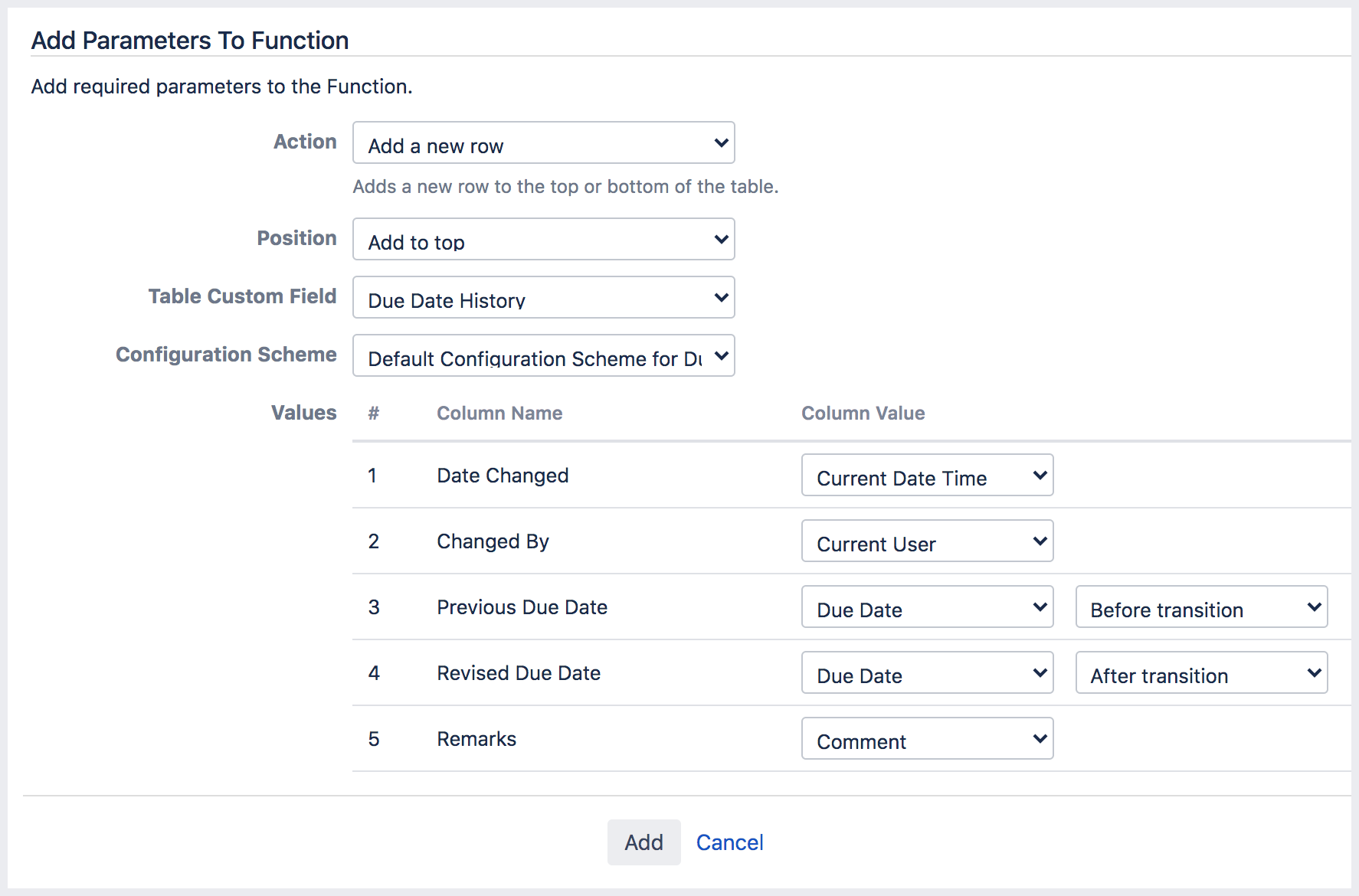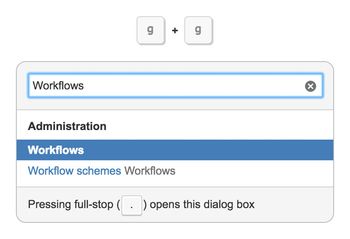Configuration
Before configuring the post function, make sure you have added and configured Table Custom Field.
Not sure how? Refer to the following for more information:
Adding Post Function
Select Update Table Custom Field, then click Add.
Configuring Post Function
Fill in the fields, then click Add.
...
| Fields | Description |
|---|
| Options | |
|---|---|
| Action | Select the action to execute |
| . |
|
|
| ||
| Position | Select the position |
| of the table row. |
|
*Applicable for Add, Update, Populate with key and Delete only.
Key Columns | Select the columns to be used for searching the target row. |
List of column headings configured in the selected Configuration Scheme.
| ||
| Table Custom Field | Select the Table Custom Field |
| . | List of Table Custom Fields. |
| Configuration Scheme | Select the Configuration Scheme for the selected Table Custom Field. |
| List of Configuration Schemes of the selected Table Custom Field. | |
| Values | Select the values |
| for each column |
| . |
|
|
|
|
*Applicable for Add, Update, Populate with key and Delete with key only.
*No Change applicable for Update and Populate with key (columns that not selected as key columns) only.
Select the columns you would like to sort by.
*Applicable for Sort only.
...
- Use short key 'g' + 'g' and type in "Workflows".
- Click on Settings > Issues on the top right hand corner. Click on Workflows on the left side bar.
...
Fill in the details.
...
| ||||
| Select whether to get value before or after transition |
| |||
Sort By | Enter the columns to sort the row entries by. | Autocomplete list of column headings configured in the selected Configuration Scheme.
|
![]() denotes the fields required for each action.
denotes the fields required for each action.
| Action | Add | Update | Populate with key | Delete | Delete with key | Purge | Sort |
|---|---|---|---|---|---|---|---|
| Position | |||||||
| Key Columns | |||||||
| Table Custom Field | |||||||
| Configuration Scheme | |||||||
| Values | |||||||
| Sort By |
Post Function values
The following table explains each of the value options.
Values | Explanation | ||
|---|---|---|---|
| No Change | If there is an existing value, it will remain unchanged. If there is no value, it will be blank.
| ||
| Blank | Blank value. | ||
| Current Date Time | The date/time when post function is being executed. e.g. 25/06/2018 15:04:17 | ||
| Current User | The user who triggered the post function. | ||
| Assignee | The assignee of the issue during the time when the post function is being executed. | ||
| Reporter | The reporter of the issue during the time when the post function is being executed. | ||
| Status | The status of the issue during the time when the post function is being executed. | ||
| Comment | The comment entered in the transition screen, if any. | ||
| Attachment | The attachment(s) attached in the transition screen, if any.
| ||
| Custom Field | The selected custom field's value during the time when the post function is being executed. | ||
| String | The string value configured in the post function configuration. |