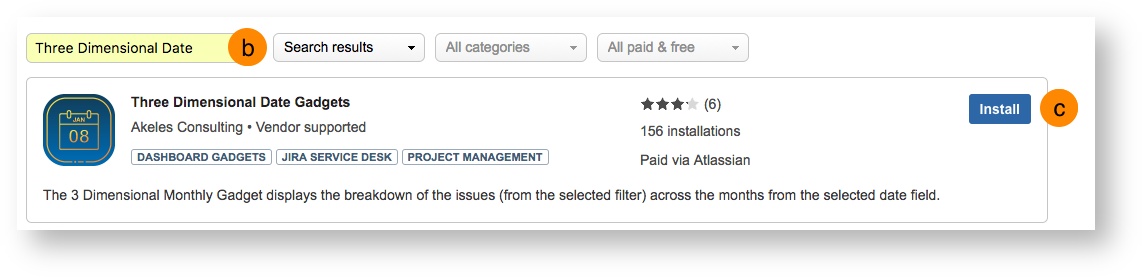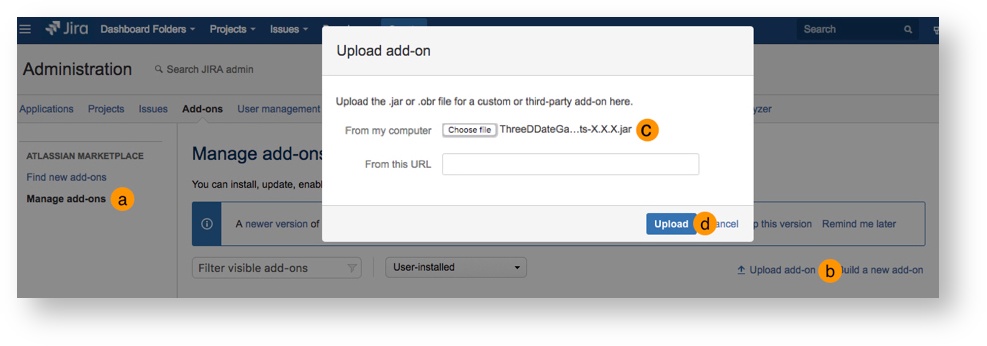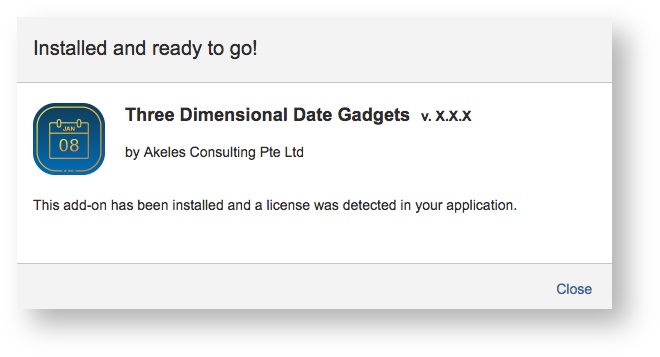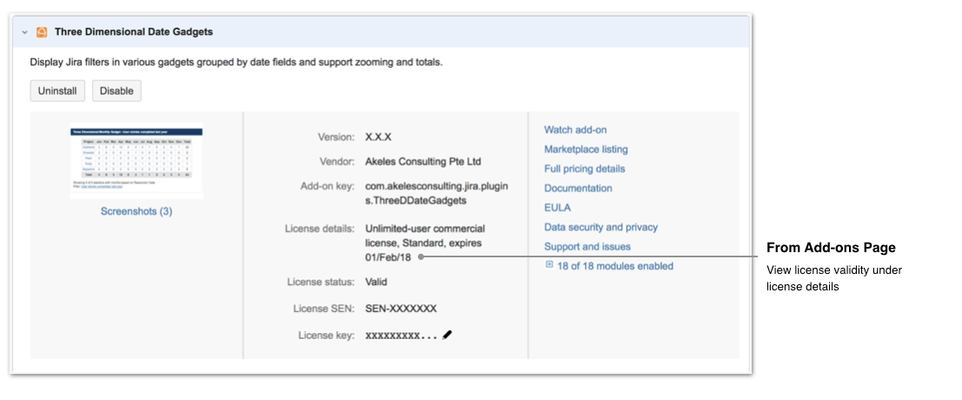/
Installation Guide
Installation Guide
- Log in as a Jira administrator to carry out the following instructions.
- Ensure that the plugin version to be installed is compatible with your Jira version. (View: Compatibility matrix)
Install Plugin
Jira Administration > Add-ons > Atlassian Marketplace > Find new add-ons
Server With Internet Access |
|
Jira Administration > Add-ons > Atlassian Marketplace > Manage add-ons
Server Without Internet Access |
|
When Plugin is Installed Successfully
A pop up will appear.
Generate / Purchase License Key
Jira Administration > Add-ons > Atlassian Marketplace > Manage add-ons
Under the UPM, generate the license key via the following methods
| Free Trial | Click on "Free trial" to generate a trial license key *The Three Dimensional Date Gadgets offers a free trial for 30 days. |
| Purchase License Key | Click on "Buy now" |
If you've enjoyed using the plugin, drop us a comment by rating and reviewing our plugin.
Plugin License Details
Once a valid license has been saved , you will be able to use our plugin
, multiple selections available,
Related content
Usage Guide for 3 Dimensional Monthly Gadget (Lite)
Usage Guide for 3 Dimensional Monthly Gadget (Lite)
More like this
Usage Guide for Rolling Window Monthly Gadget
Usage Guide for Rolling Window Monthly Gadget
Read with this
Installation Guide
Installation Guide
More like this
Comparison between 3D Gadgets Plugin and 3D Gadgets Lite Plugin
Comparison between 3D Gadgets Plugin and 3D Gadgets Lite Plugin
Read with this
Installation Guide
Installation Guide
More like this
Installation Guide
Installation Guide
More like this