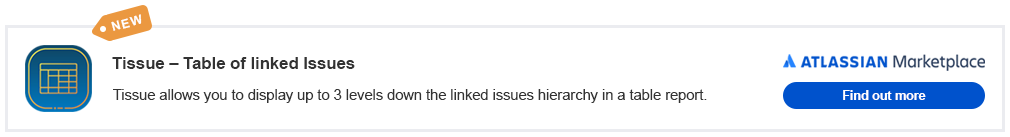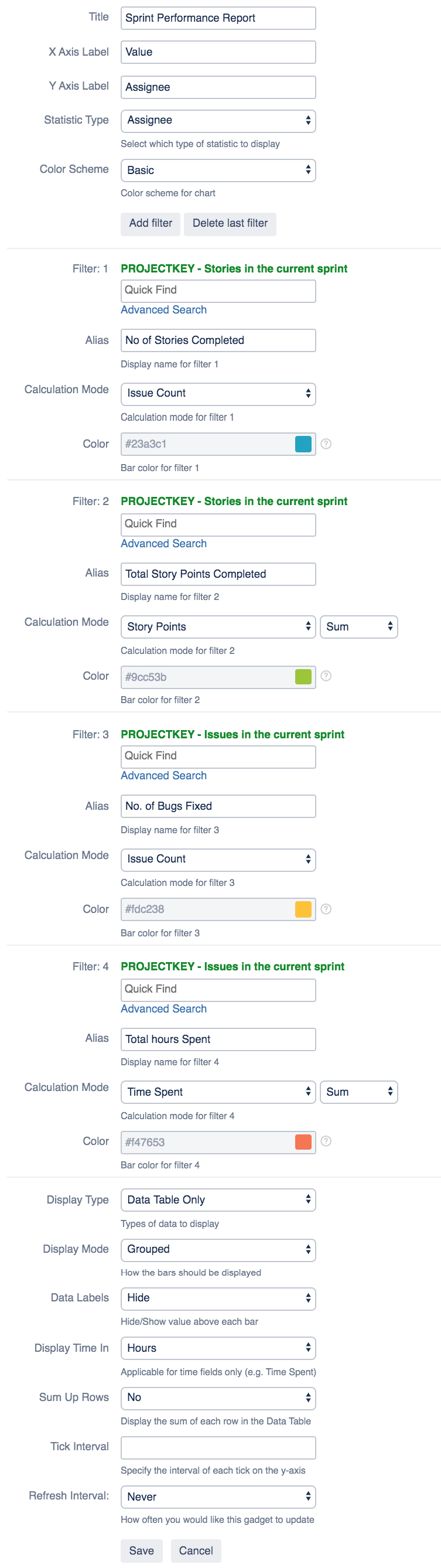/
Current Sprint Performance Report
Current Sprint Performance Report
Overview
As a project manager, there may be a need to see the performance of each developer in the current sprint
With Multiple Filters Chart Gadget, It is possible to generate data table like this by defining a separate filter for each column
| Developer | No. of Stories Completed | Total Story Points Completed | No. of Bugs Fixed | Total Hours Spent |
|---|---|---|---|---|
| Alex | 4 | 32 | 0 | 40 |
| Bob | 3 | 9 | 3 | 38 |
| Charlie | 6 | 18 | 0 | 40 |
Set up
1. Create the following filters with the following JQL
| Column | Filter Name | Filter JQL |
|---|---|---|
No of Stories Completed | PROJECTKEY - Stories in the current sprint | project = PROJECTKEY AND sprint in OpenSprints() and issuetype = Story AND resolution = Done |
| Total Story Points Completed | Can reuse the previous filter | |
| No. of Bugs Fixed | PROJECTKEY - Issues in the current sprint | project = PROJECTKEY AND sprint in OpenSprints() and issuetype = Bug and resolution = Done |
| Total hours Spent | PROJECTKEY - Issues in the current sprint | project = PROJECTKEY AND sprint in OpenSprints() |
2. Add a Multiple Filters Statistic Bar Chart Gadget (Horizontal) gadget
- Add a Multiple Filters Statistic Bar Chart Gadget (Horizontal) gadget in the dashboard
- Add the 4 filters defined above
- For the 2nd filter to display the Total Story Points Completed, you can choose to Sum by Story Points instead of the default issue count
- For the 4th filter to display the Total hours Spent, you can choose to Sum by Time Spent
- You can choose to hide or display the horizontal chart
, multiple selections available,
Related content
Use Different Background Colours to denote Severity
Use Different Background Colours to denote Severity
Read with this
Create a 3 slices pie chart
Create a 3 slices pie chart
More like this
How to add Multiple Filters Chart Gadget into your Dashboard
How to add Multiple Filters Chart Gadget into your Dashboard
Read with this
Configuring Multiple Filters Counter Gadget
Configuring Multiple Filters Counter Gadget
More like this
Multiple Filters Chart Gadget Home
Multiple Filters Chart Gadget Home
More like this
Release Notes for 2.0.0
Release Notes for 2.0.0
More like this