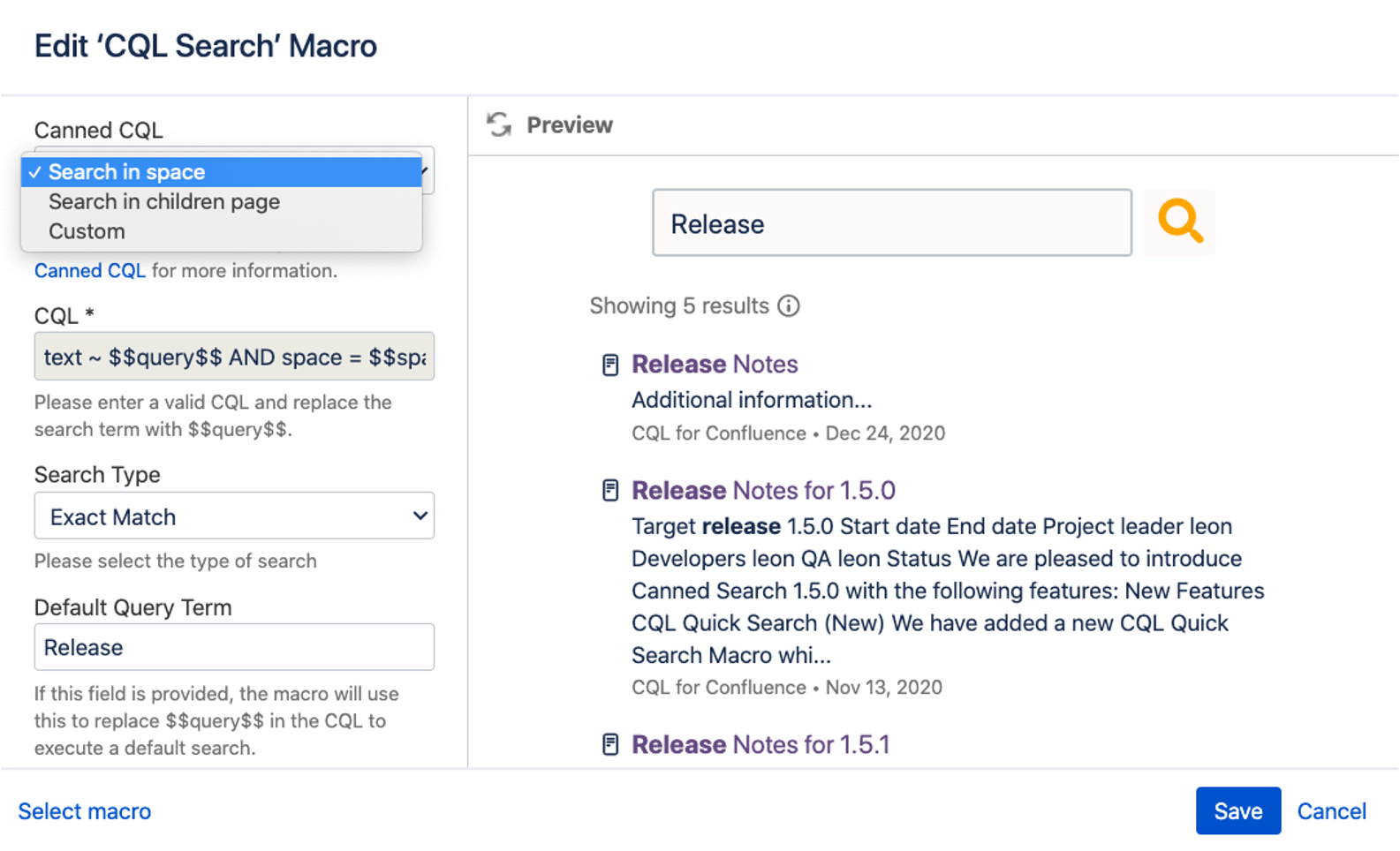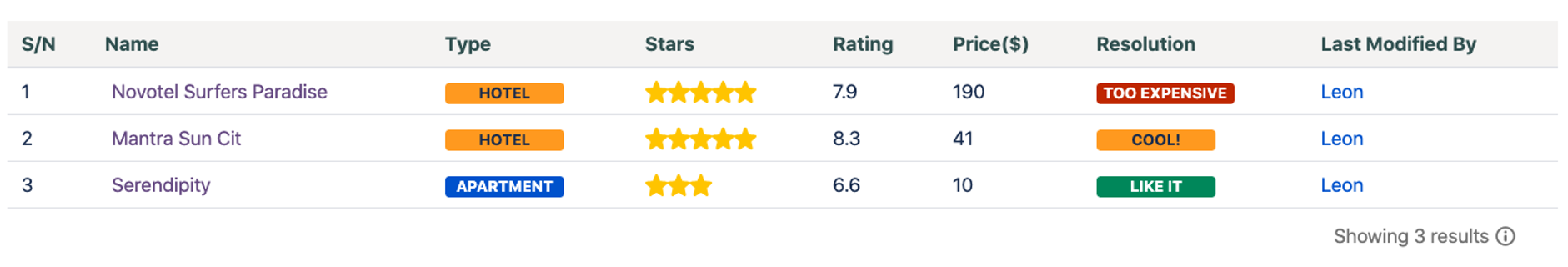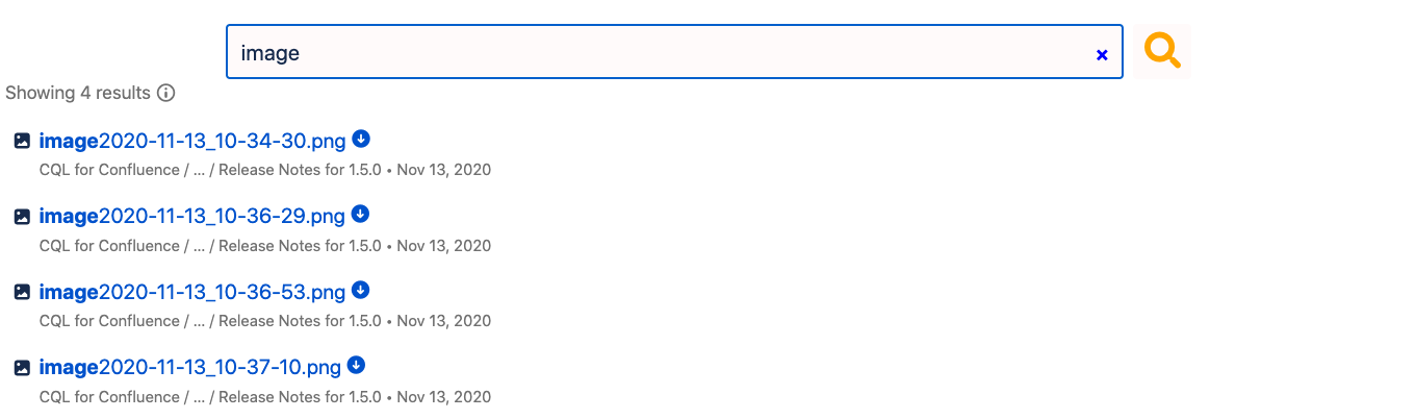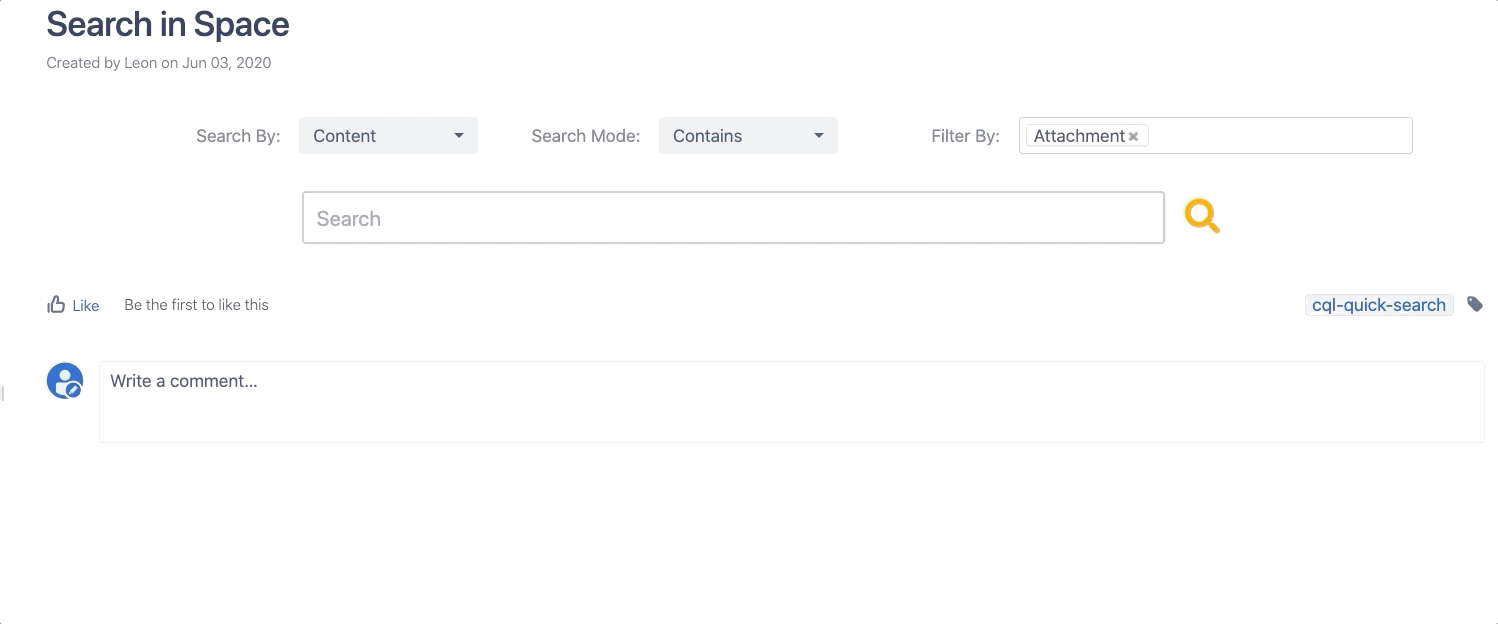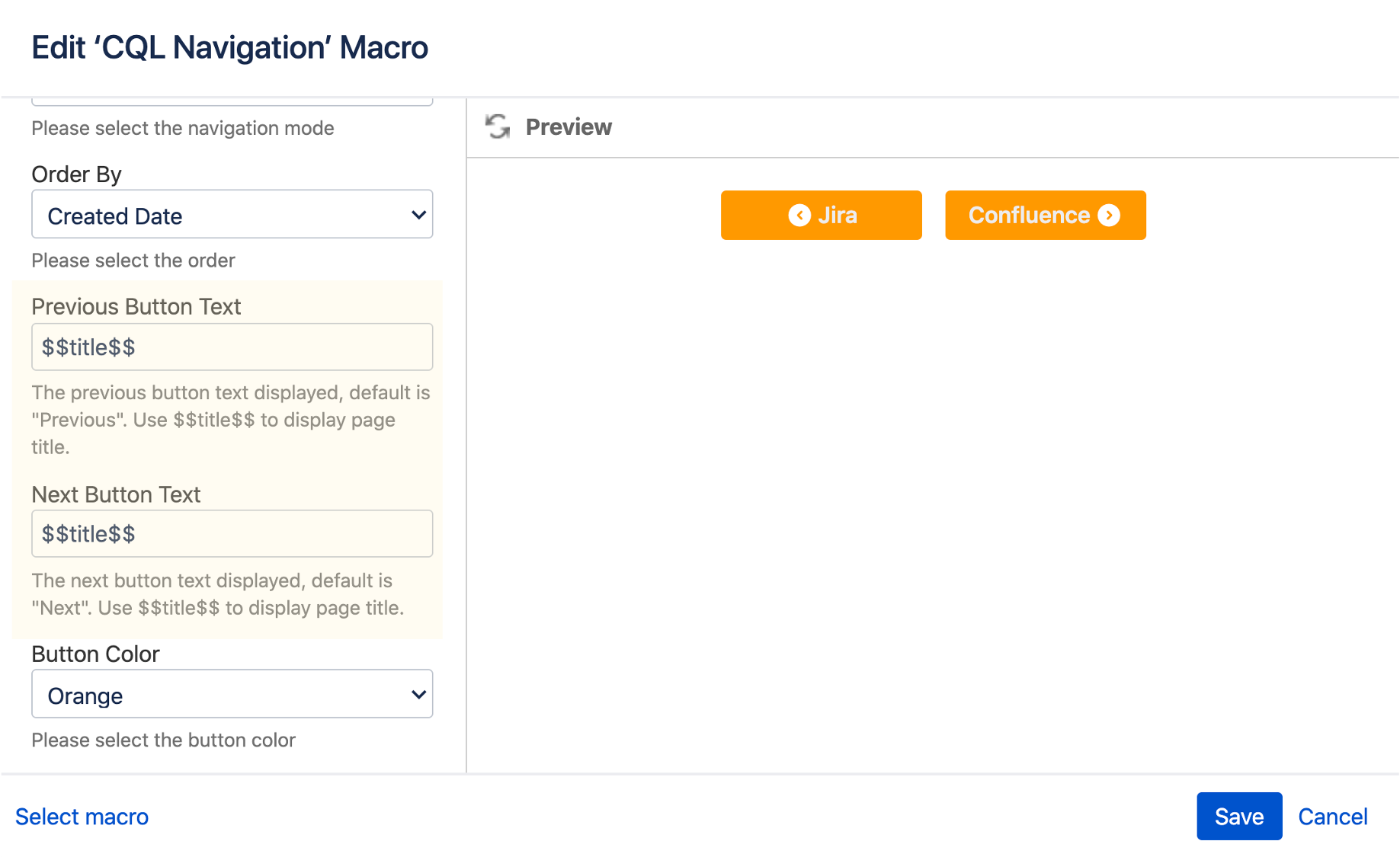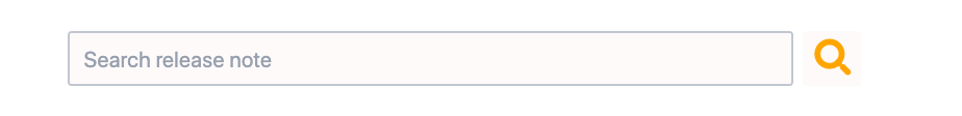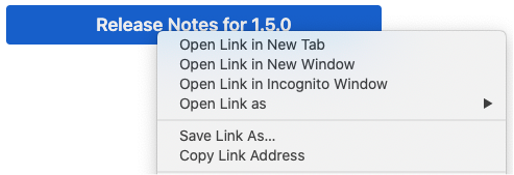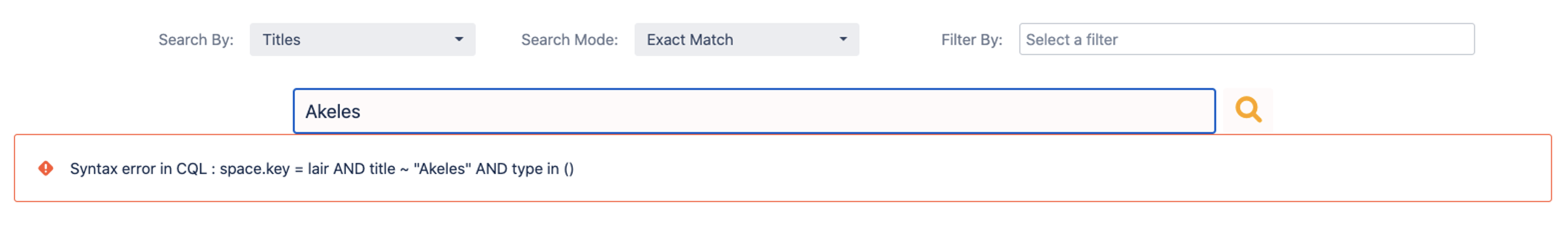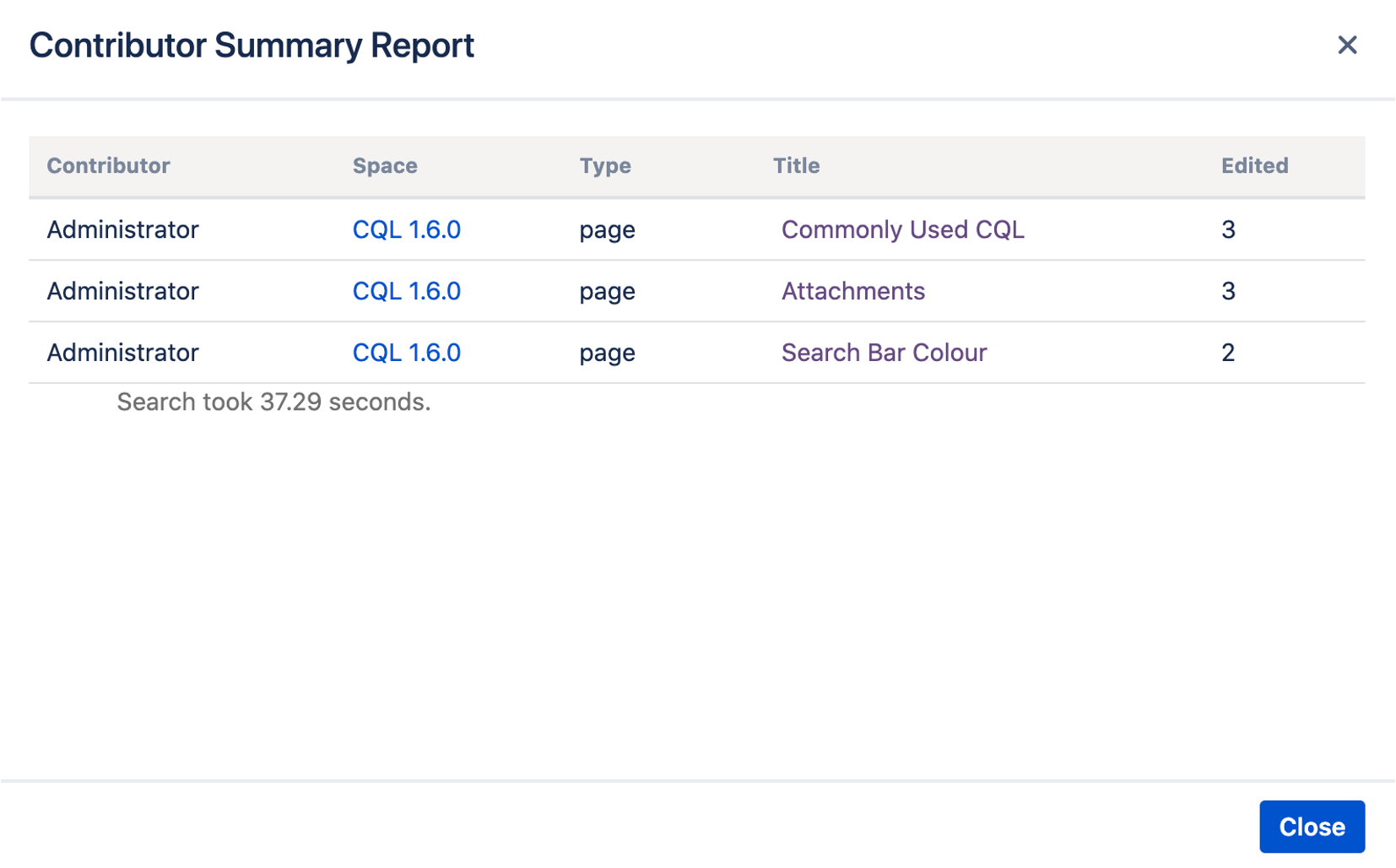We are pleased to introduce Canned Search 1.6.0 with the following features:
New Features
Canned CQLs
There is no need to memorise complex CQLs You can select from a list of commonly used CQLs or select Custom to enter a CQL.
Search in space
Search in children only
Custom
It is now easier to limit your searches within your meeting minutes, release notes, SOPs.
Display Page Properties in the Search Table Macro
It is now possible to display the page properties information in the CQL Search Table Macro. This allows page properties to be displayed together with other page metadata (e.g. space, author, creation date) in a tabular form.
Download attachments directly from the search results
User can click on the ⬇ button besides the title to download the attachment immediately without having to load that page first.
Quick clearing of search results
User can click on the “x” button in the search bar to clear the search results to tidy up the screen.
Improvements
Use page title in CQL navigation buttons
It is now possible to display page title of the linked pages in the navigation buttons for the CQL Navigation Macro .
Simply use the $$title$$ placeholder in the Previous Button Text and Next Button Text fields.
Configurable placeholder text for the Search Bar
You can change the placeholder text in the search bar to provide context or give short instructions
Additional colours for the Search Bar
You can change the colour of the search bar to gain attention or brighten up your Confluence pages. There is also an option to hide the search icon.
To allow right click and open in new tab for navigation buttons
You can also right click on navigation buttons to open the page in a new tab.
Bug Fixes
Invalid CQL syntax in Quick Search Macro when the Filter By is empty
When the Filter By field is empty, user will get the Syntax error in CQL error while searching in the CQL Quick Search Macro
Over-counting for search timing
We have corrected the time taken in the Two Dimensional Contributor Summary Report which is calculated wrongly.