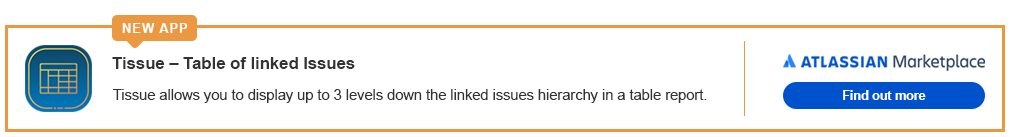The following steps shows how to configure notification when the user adds an attachment to an issue
Create Attachment added Event
Edit the Notification Schemes for the Attachment added Event
Go to Manage apps > Attachment Checker for Jira > Configure
Set the Extensions you want to block and Error Message
Go to Notifications tab
Set the Event to Fire to Attachment added event
Go to your Project Settings
Click Notifications
Check Generic Event is assigned to the you
Upload a png file to an issue
You should see the error message