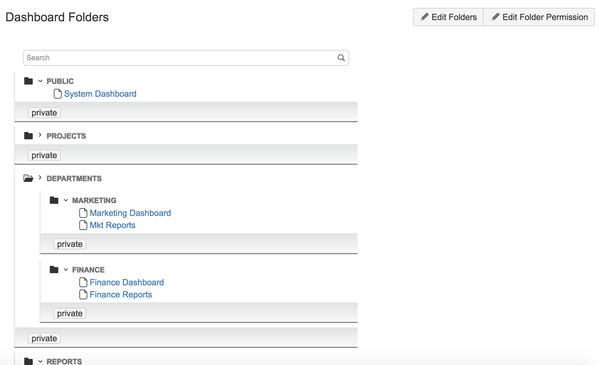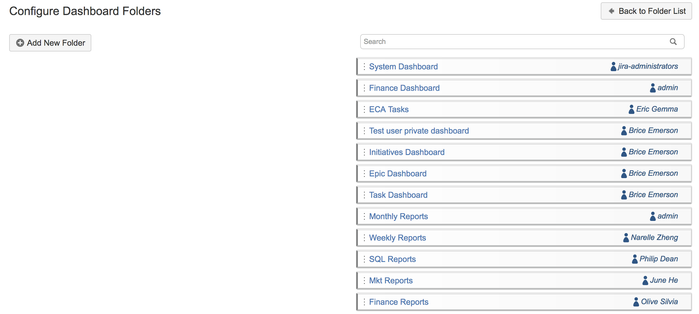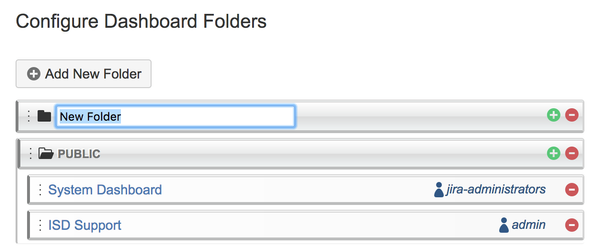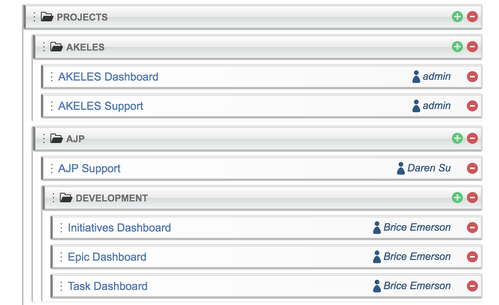/
How to Create and Edit Dashboard Folders
How to Create and Edit Dashboard Folders
- Log in as an administrator into Jira
- Go to Manage Add-ons to Configure Dashboard Folders for Jira, or use the shortcut 'g'+'g' and type in "Dashboard Folders"
- Admin will see the Dashboard Folders listing page
- Click on the "Add Folders" or "Edit Folders" button to manage the Dashboard Folders
- Click on the "Add New Folder" button to start adding folders
- Double click on the Folder name to change the folder's name
- Drag and Drop the dashboards from the list of Dashboards on the right into the respective Folders
- Drag and Drop the Folders and Dashboards to re-order them and cascade the Folders
- Click on the "Save" button to store the changes
Related content
How to Configure Jira Dashboard Permission
How to Configure Jira Dashboard Permission
More like this
Configure Dashboard Folders
Configure Dashboard Folders
More like this
Associate Dashboard to Folder
Associate Dashboard to Folder
More like this
Dashboard Folders for Jira Data Center Documentation
Dashboard Folders for Jira Data Center Documentation
More like this
How to view Dashboard Folders
How to view Dashboard Folders
More like this
How to Share Dashboard Folders
How to Share Dashboard Folders
More like this