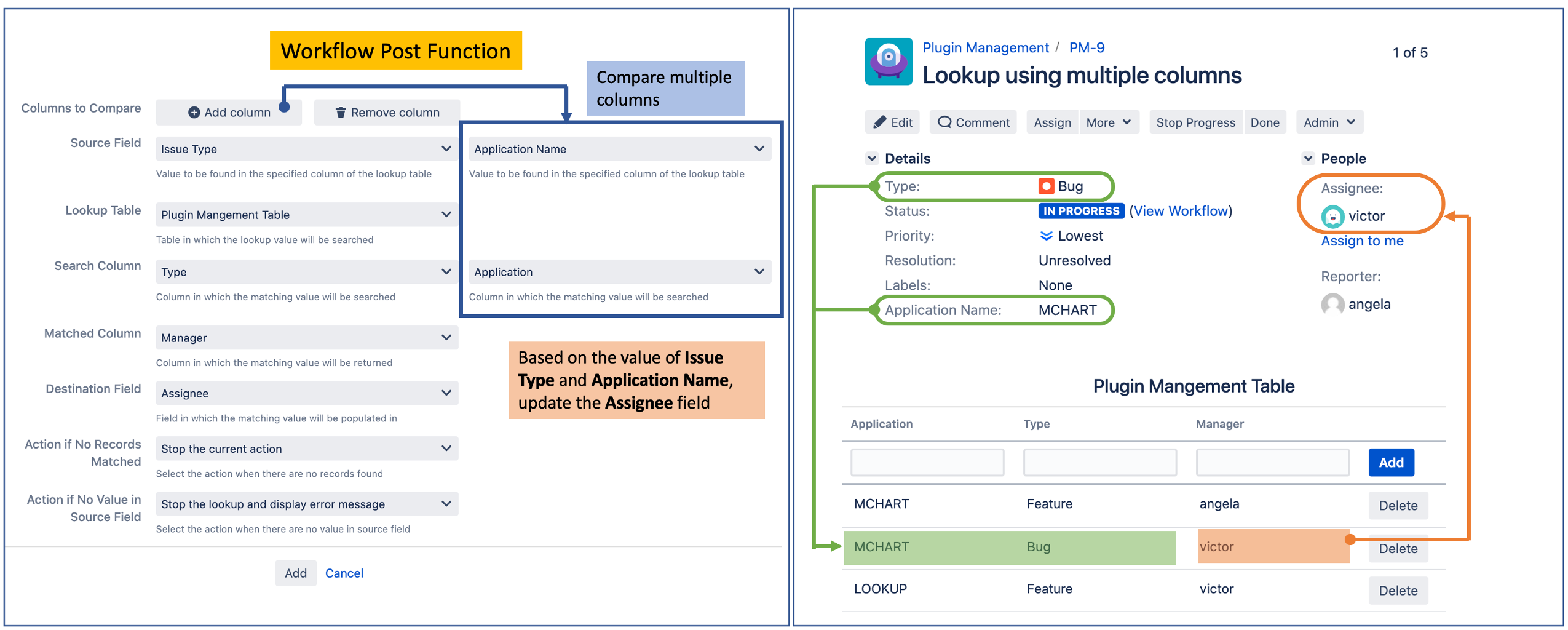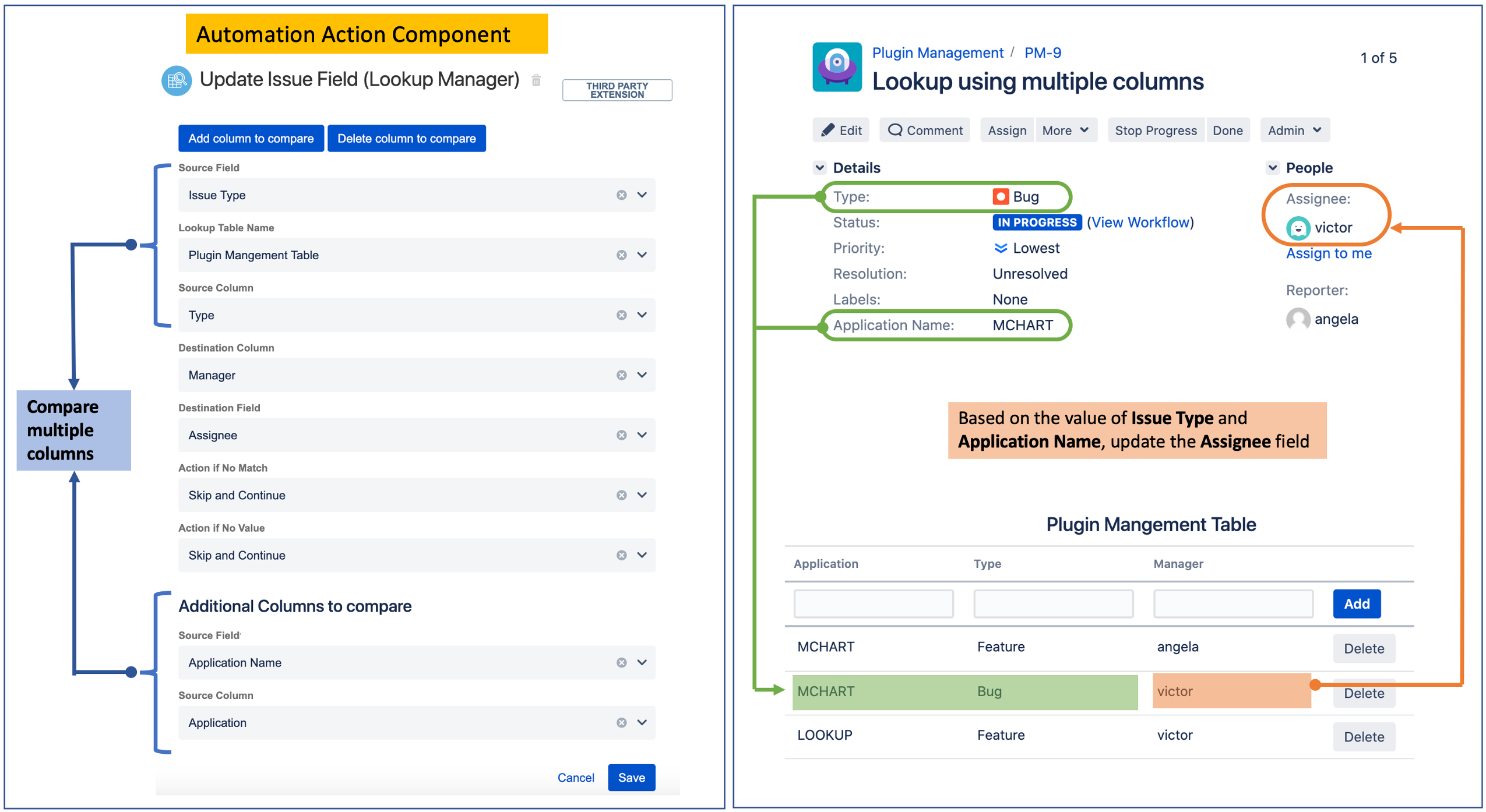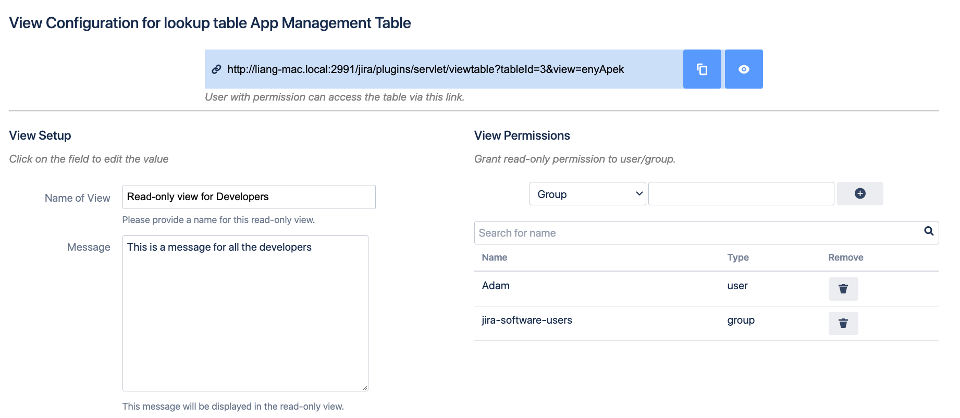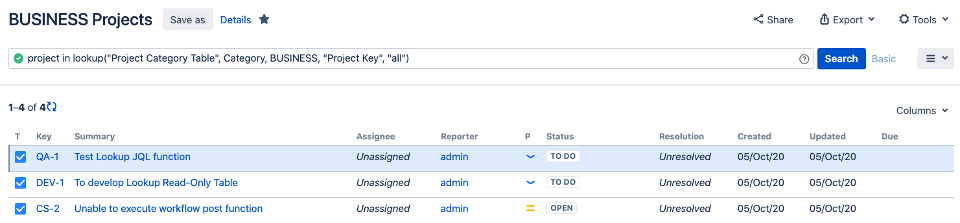Summary
New Features
Lookup multiple columns (NEW)
Previously, user can only compare the issue field with one column. This new feature allows user to compare up to 3 columns.
Example: Update the Assignee field based on the value of Application Name and Issue Type
Refer to Workflow Post Function - Lookup multiple columns for more information.
This feature also support Automation for Jira
Refer to Lookup multiple columns in Automation for Jira (New) for more information.
Read-only view (NEW)
You can now add read-only views to the lookup table. Every view has a unique link which you can share to the other users. This allows other users to view the table but not allowed to make any changes.
Refer to How to add a read-only view for more information
JQL Function - lookup (NEW)
Lookup Manager provides a new JQL function that can be used to perform search in lookup table.
Refer to Lookup JQL Function for more information.
Syntax
lookup(<Table>, <Lookup Column>, <Lookup Value>, <Mapped Column>, <Mode>)
Add “default to a value” option in Action if no value in Source field
When the source field value is empty, the Lookup Manager will use the default value to execute the lookup.