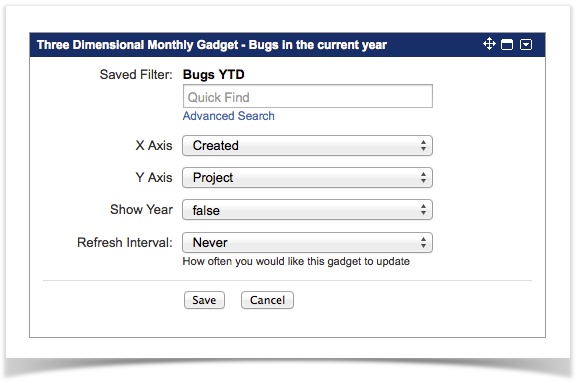Three Dimensional Gadget Lite is no longer supported. An alternative would be Three Dimensional Date Gadgets.
To present the information in the Three Dimensional Monthly Gadget,
- Define and save the Jira filters
- Insert the Three Dimensional Monthly Gadget on the dashboard
- Configure the user preferences for the gadget
Define and save the JIRA filters
Please refer to JIRA Documentation (Using filters) on how to create a filter
You can use the advanced JQL functions like startOfYear() and endOfYear() to limit the results of the filter to the current year
Insert the Three Dimensional Monthly Gadget on the dashboard
To add a 3 Dimensional Monthly Gadget on the dashboard,
- Click on Add Gadget button on the Dashboard view to add a new gadget
- The Gadget Directory will pop up
- Enter Three in the search box to filter the matching gadget
- Click on the Add it Now button to add the
- Repeat step 4 for each additional gadget required
- Click on the Finished button to return back to the Dashboard
Configure the user preferences for the gadget
- Fill in the preferences
- Saved Filter - start typing the name of the filter, or click the Advanced Search link to search for the filter
- X Axis - select the date field to be used for segmenting the issues across the months in the year
- Y Axis - select the issue field to be used for dividing the issues into different category rows
- Show Year - Whether to display the year in the table
- Refresh Interval - how often you want the gadget to update itself
- Click on the Save button to save the changes
|