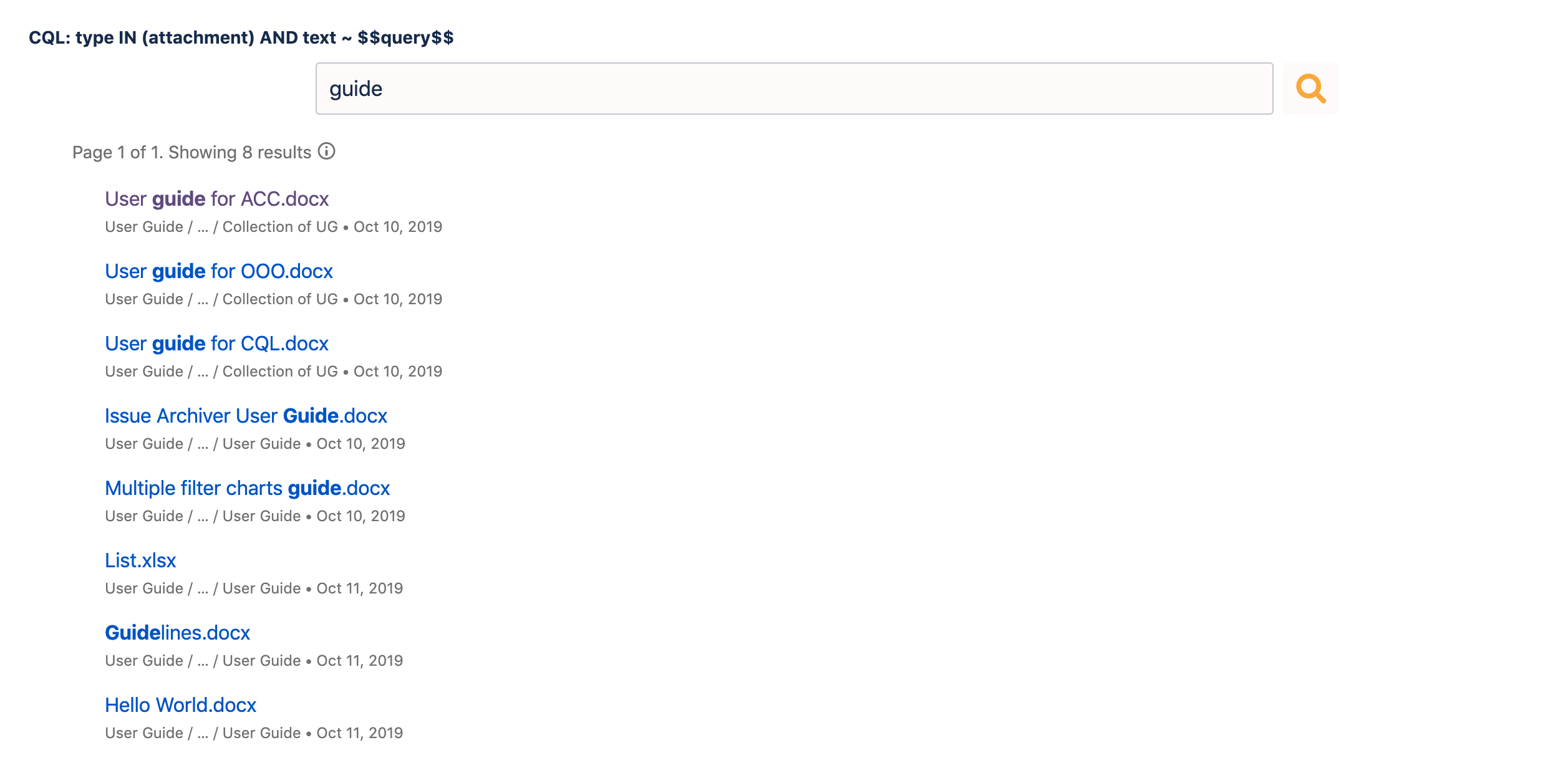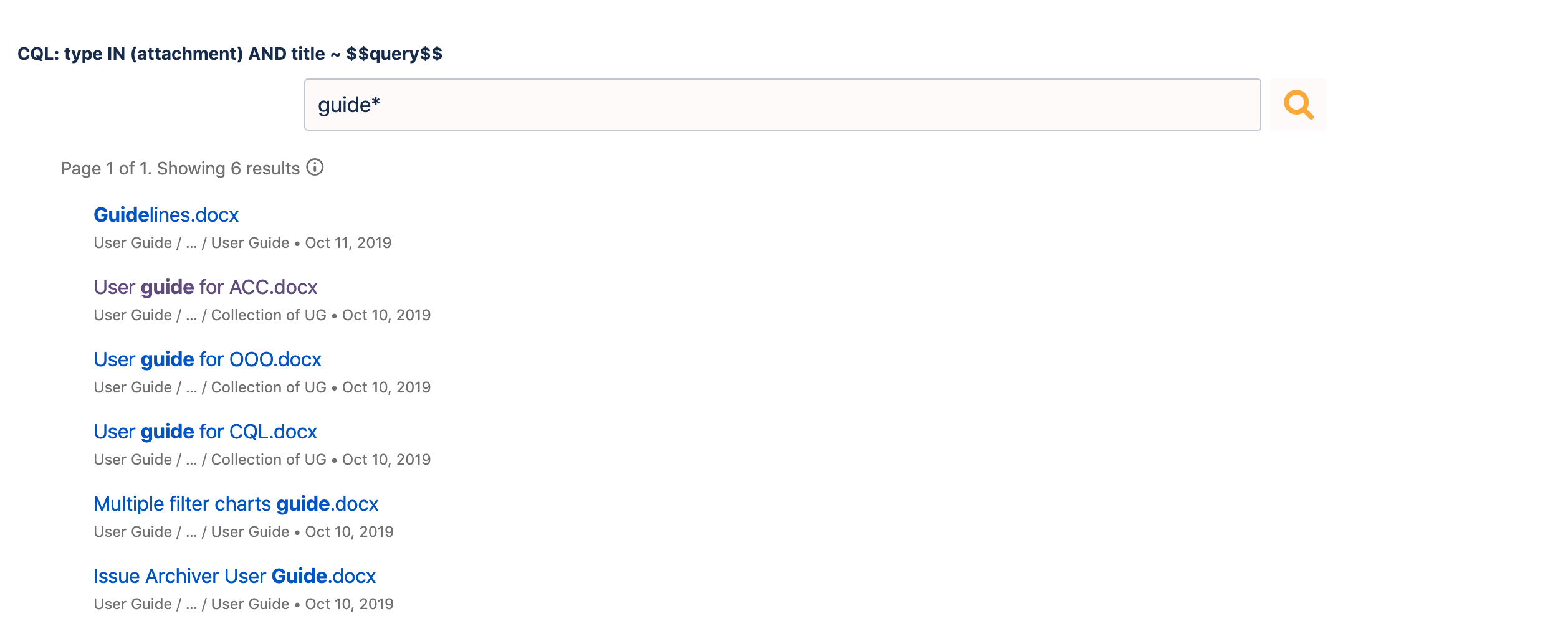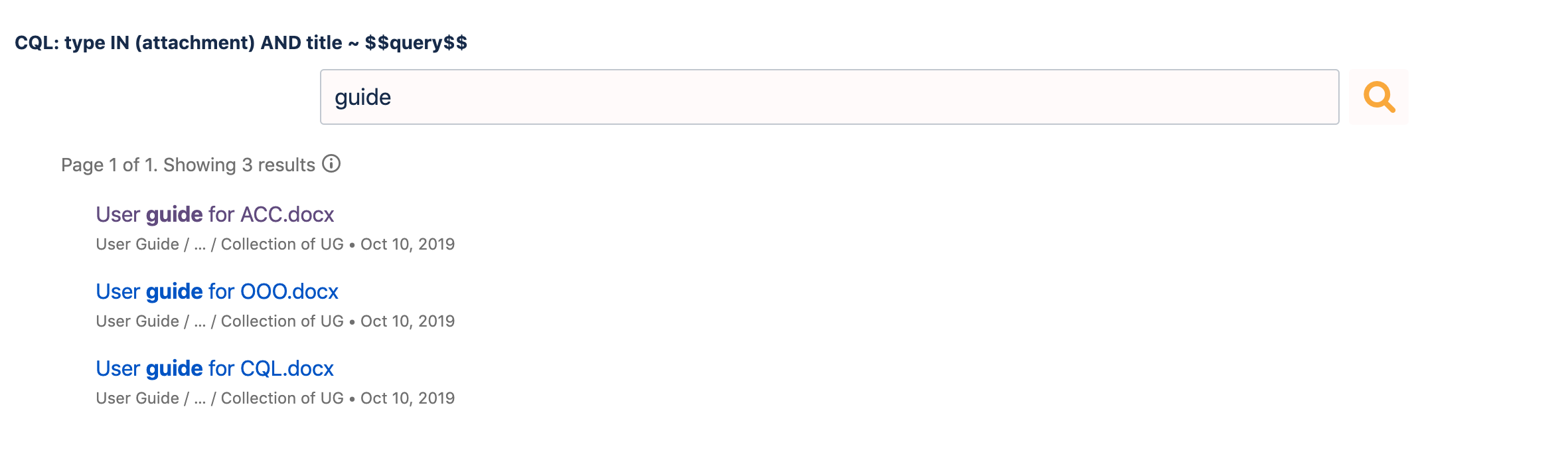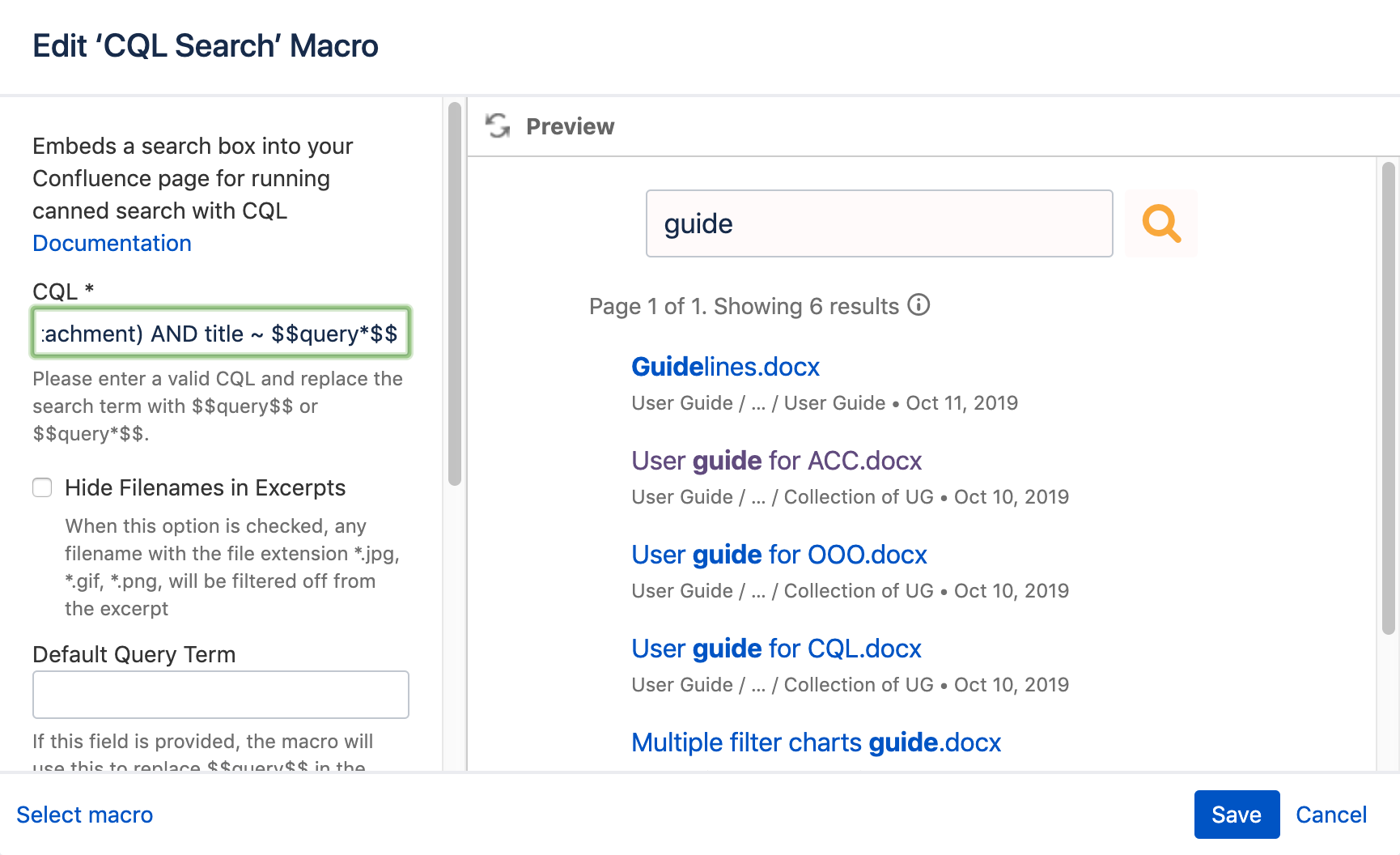Using title~ when configuring CQL
When configuring a CQL for the search function, it might be easier to choose text~ over title~ as using text~ would ensure that users would be able to find all content that contains the relevant term. However, this can turn out to be frustrating for users, especially when the search scope is a huge confluence space whereby the search would find and return all content which could include texts within attachments / page / blogpost which users might not want to be looking at.
Below, we show a comparison in results obtained when using text~ vs when using title~.
As shown, when configured using title~, users will be able to optimise their search to obtain results which only looks at title of the attachments, while with text~ users will obtain 8 results as the content of attachments are also checked. Depending on the requirements of users, choosing title~ can effectively improve the scope applicable for the search function to improve users experience.
Using wildcard (*) for searches by default
When choosing to optimise searches for users using title~ over text~, it is important to keep in mind that there can be users who do not have any idea about Confluence Search Syntax and the possibility of using wildcards in searches.
Wildcards
Using an asterisk (*) to replace multiple characters.
Examples
p*t finds content containing ‘print', 'part', 'post', 'past’ and so on.
print* finds content containing 'printer', 'printing', 'prints' and so on.
result* finds content containing result, results, resultant, resulting, resultful, resultless and so on.
In this case, users might feedback that the search function is not effective or broken, as searching for “guide”, they would only be getting 3 results as shown below, even though there are several other attachments which also contain “guide” in the title.
For many users, the above issue can be solved if they had added a wildcard at the end of their search term (i.e. guide*).
To improve the search functionality to cater to these users, it is recommended that the wildcard (*) be defined to be attached to the end for all search terms by default. This can be achieved through the use of $$query*$$ when configuring CQL rather than $$query$$ as shown below.
Using appropriate CQL to limit the scope
Limiting the search scope through proper CQL configured can effectively narrow down the results obtained by users to improve their experience with using Confluence. Check out Useful scenarios with Canned Search for Confluence for more examples on possible methods of configuring CQL to limit the search scope to meet users needs.