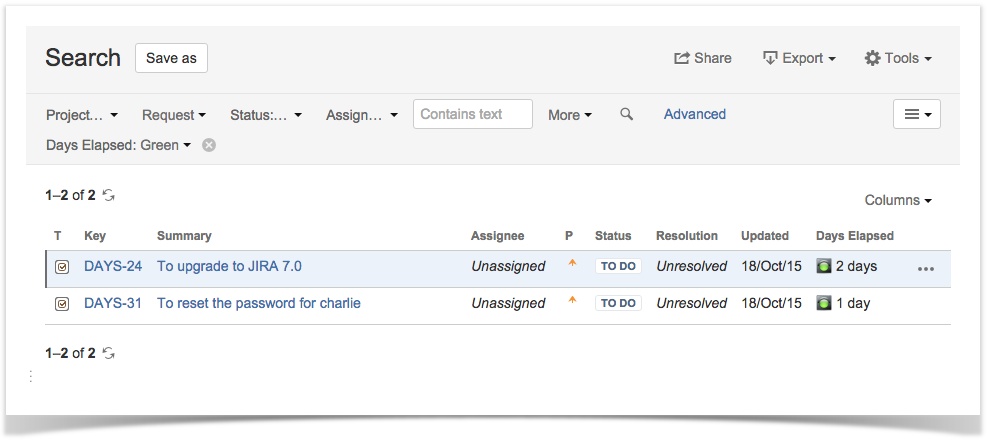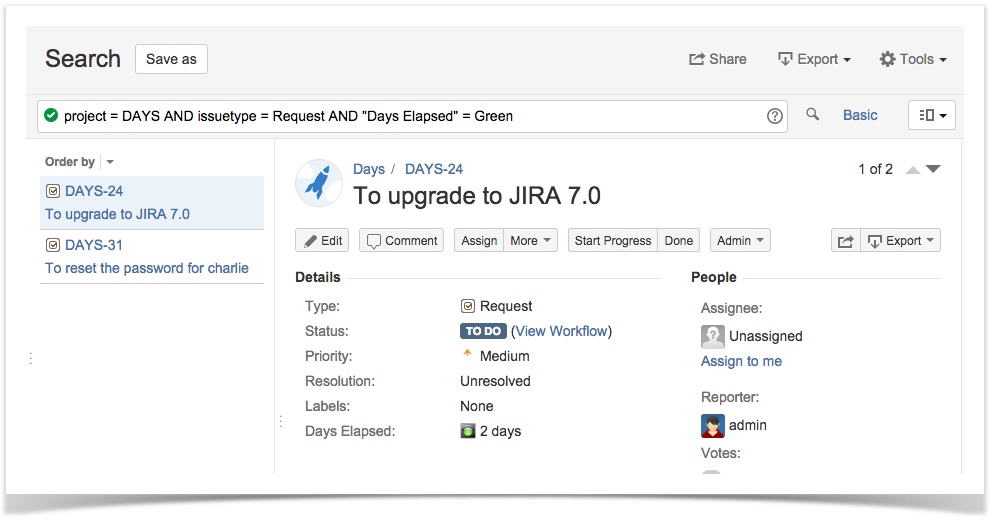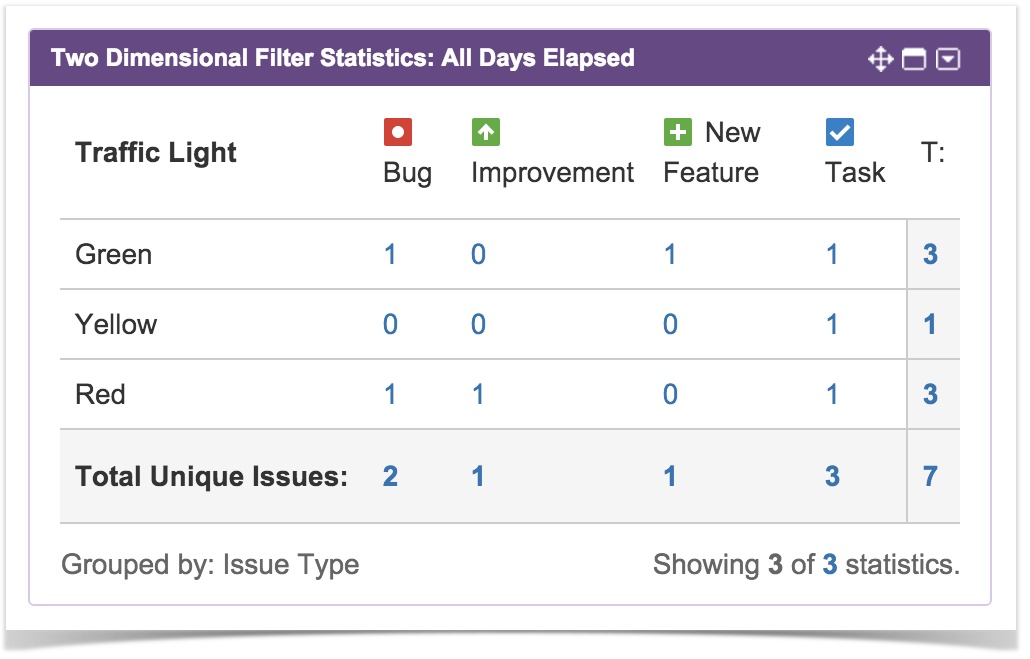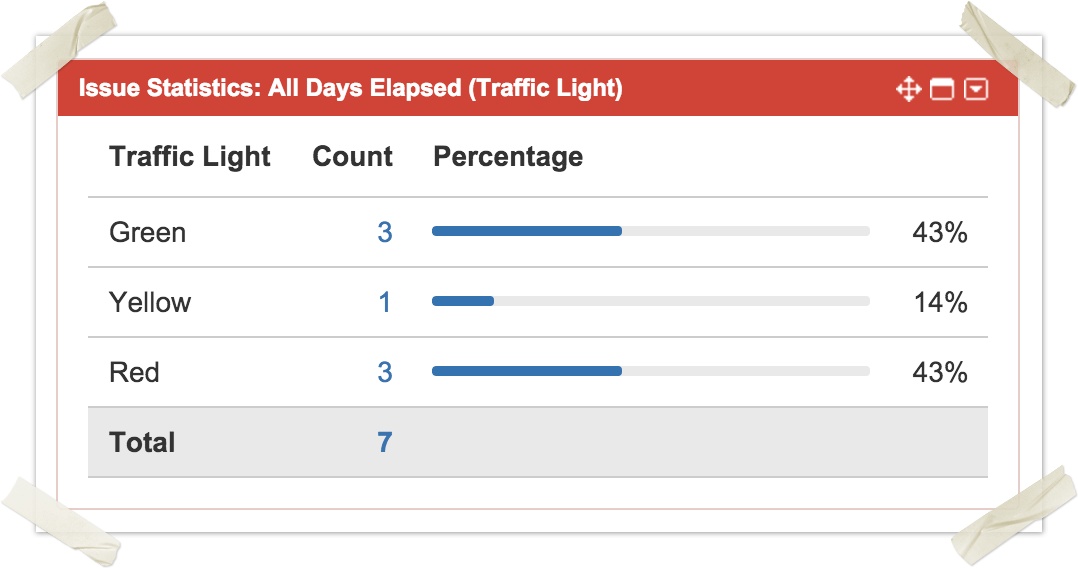Viewing Issue
If the custom field is placed in the view issue screen, it will display the Traffic Light color and the number of working days elapsed
Searching
- The Traffic Light custom field is searchable by the color name: Red, Yellow, Green
It is also possible to search with JQL
It is possible to search for issues that has been initialised with day elapsed post function by using the NOT EMPTY clause. An example with Days Elapsed as the Traffic Light custom field will be
project = DAYS AND issuetype = Request AND "Days Elapsed" is not EMPTY
It can also be sortable in the order: Red, Yellow, Green
Reporting in Dashboards
The Traffic Light custom field can also be used in various reporting gadgets