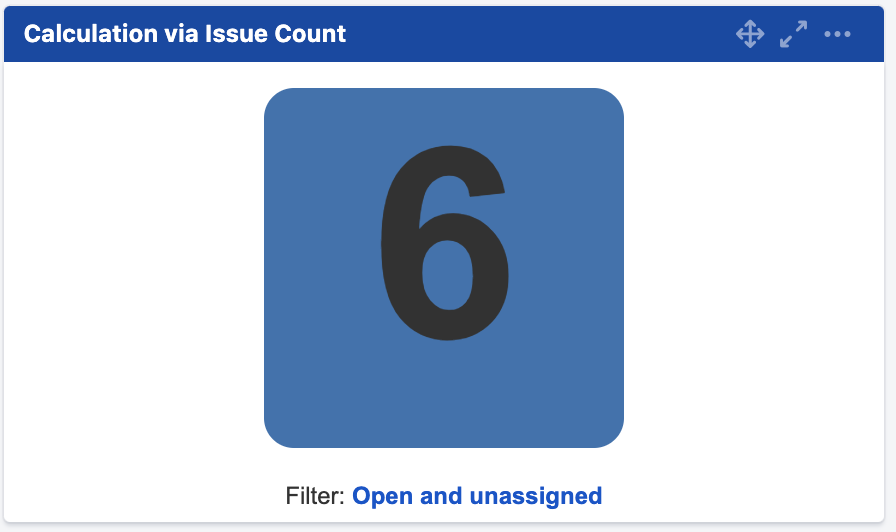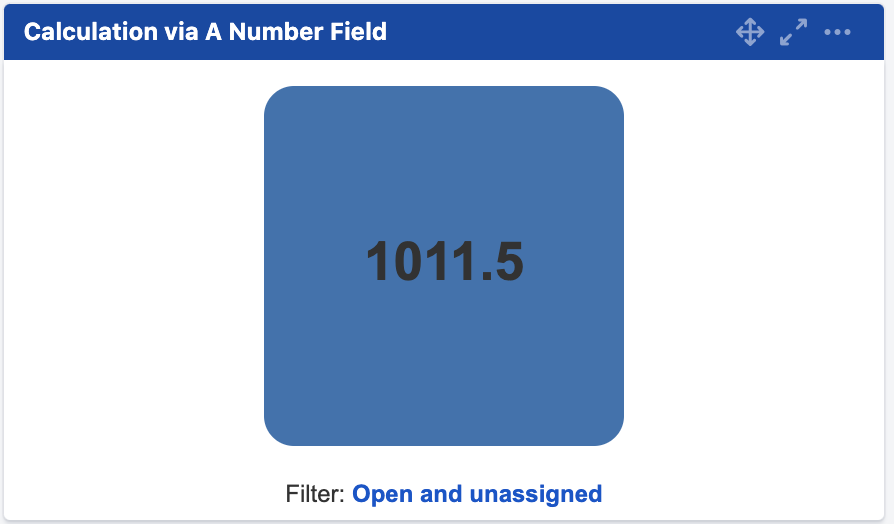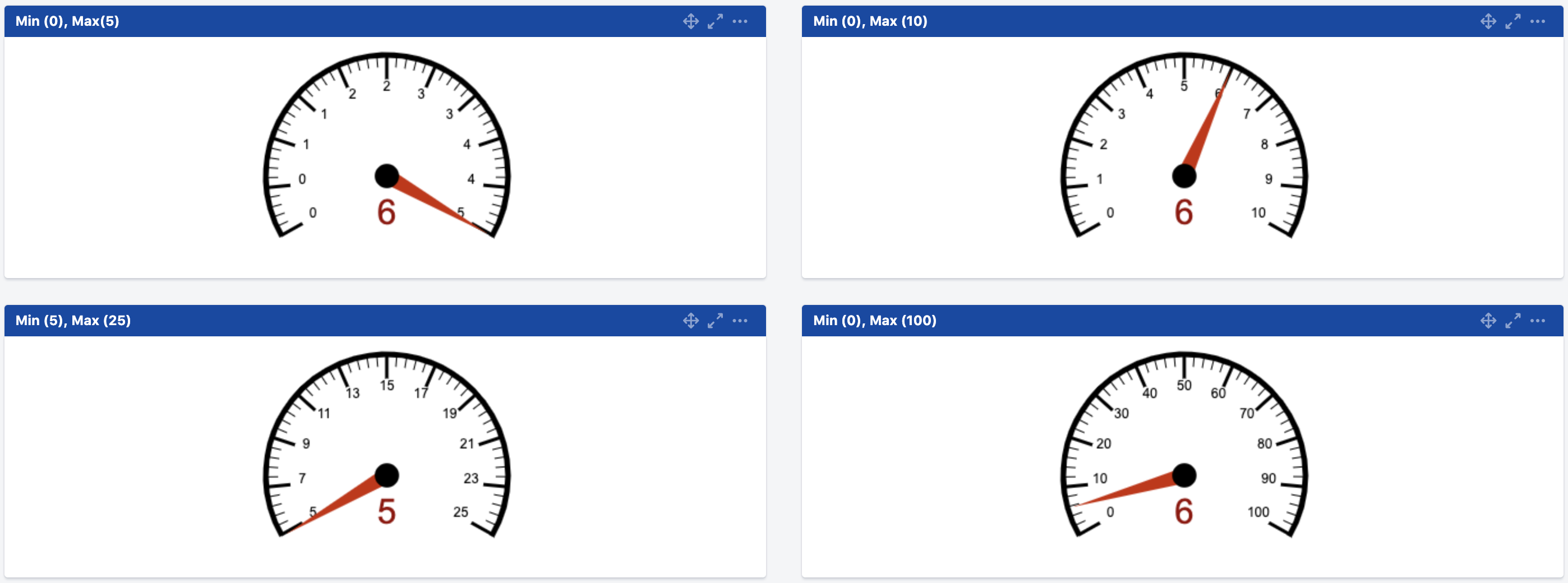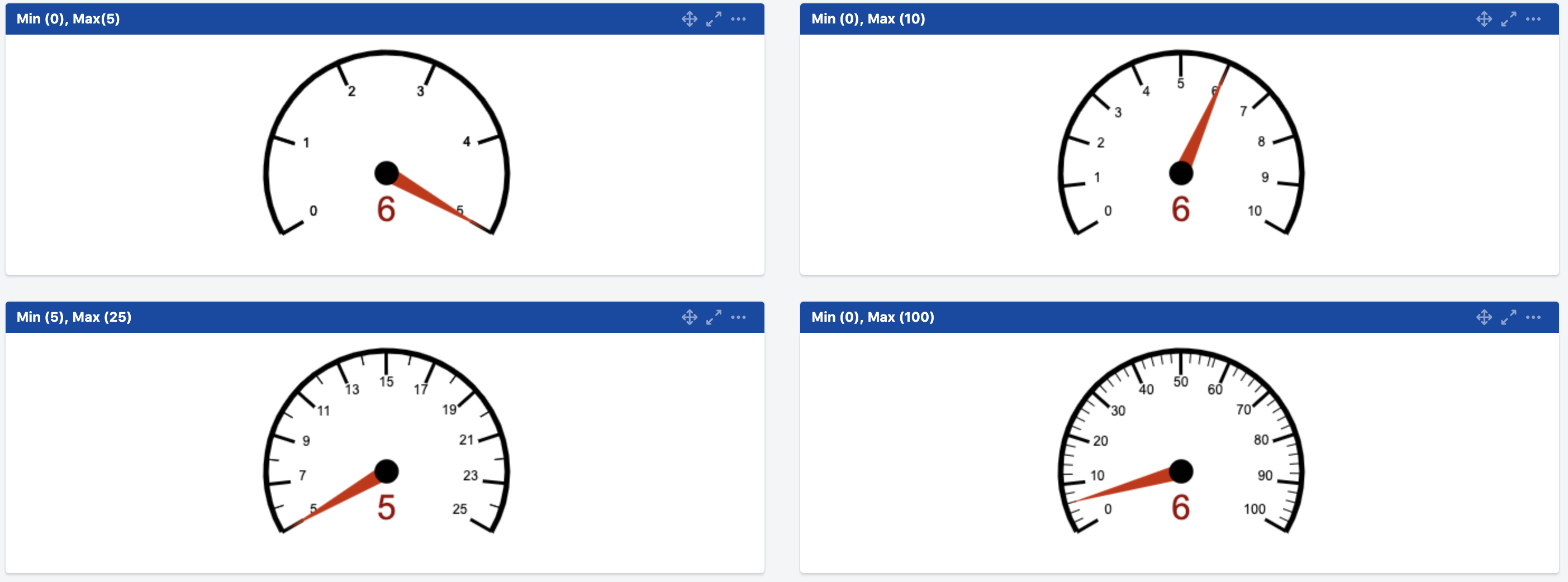For Jira 7, please use version 1.8.0.
For Jira 8, please use version 2.0.0.
Summary
New Features
To allow display of issue count or sum of selected custom field values
Previously, all filter results is calculated based on the issue count.
It is now possible to select use a different calculation method to display your filter result.
With a new field "Sum of" you can populate the sum of the calculation you've selected
Issue count (selected by default)
- Time Spent
- Time Estimate
- Time Original Estimate
Custom Number fields
| Before | After |
|---|---|
Only Issue count is supported | e.g. Calculation via A Number Field |
To allow calculation with numeric field for Max Filter
With a new field "Sum of" you can populate the sum of the calculation you've selected
- Same as Filter (selected by default)
Issue count
- Time Spent
- Time Estimate
- Time Original Estimate
Custom Number field
Improvements
Display for Needle Gauge
Previously, the displayed axis labels which denotes the units between min and max values are fixed.
We've added the flexibility where if the range is greater than 10, the minor labels will be added to the chart. Anything below 10 will only display the Major axis.
| Before | |
|---|---|
| After |
Issues