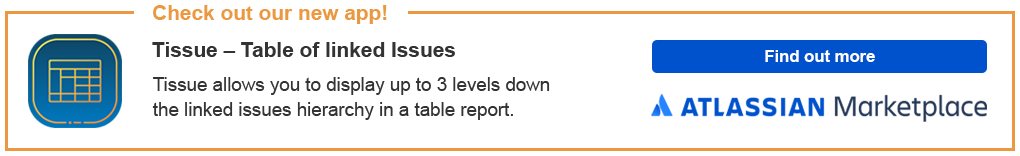From version 2.x (Jira 7.x), 3.x (Jira 8.x)
Log in as a Jira administrator to carry out the following instructions.
Navigate to Add Out of Office for User via either method
Click on Add Out of Office Rule for User button near the top right
Fill in OOO details
Click on OK button to save
The saved entry will be displayed in the list of OOO rules added by the administrator
From the user's perspective, the OOO rule can be accessed. It is possible to modify the One-time Rule created by the Jira Administrator
VIEW PROFILE > OUT OF OFFICE ASSISTANT