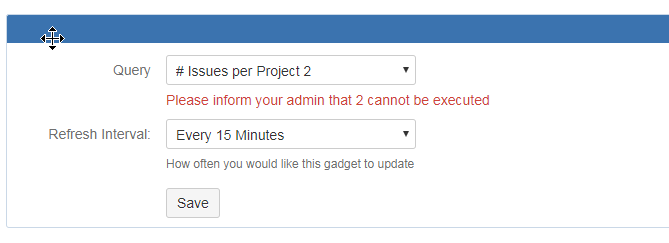Problem
Unable to add a new Simple SQL Reporter gadget and the gadget prompts that the file cannot be executed.
Solution
Please follow the steps below to verify that the file is not missing in the file directory
- Please check the SQL file exists in the file directory <JIRA_HOME>/plugins/sqlreport directory
- If you are able to find the SQL file, go to Administration > Manage Add-ons
- Look for SQL Reporter for Jira plugins, disable and re-enable the plugin to force the plugin to rescan the directory again
Related articles