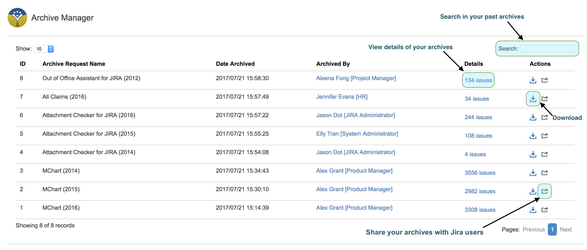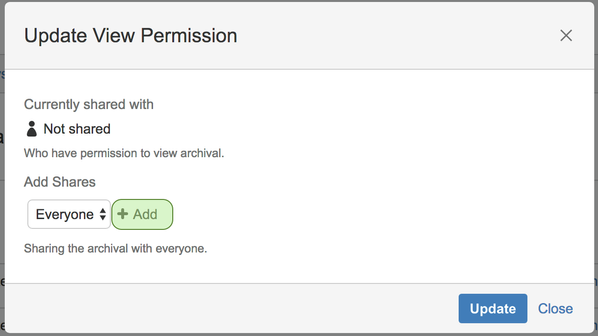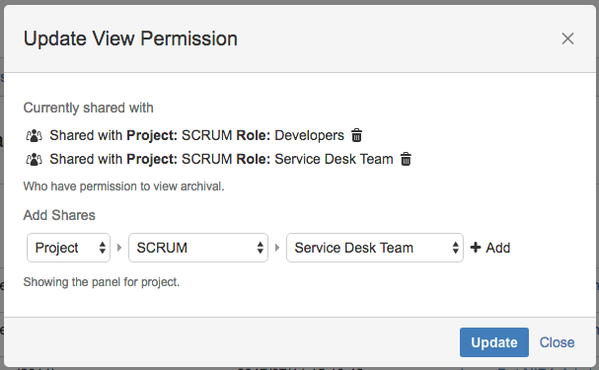- Login as a Jira Administrator
- Go to Administrator > Issue Archiver
- You can navigate around in the Archive Manager as follows:
- Click on the Share button of the corresponding archive request
- A dialog will pop up showing the current shares and allowing you to update the shared permissions
- Select the project roles or user groups to be added and click on the Add button
- Click on the Update button to save the changes. You can also click on the trash icon to revoke existing shares.
Manage space
Manage content
Integrations