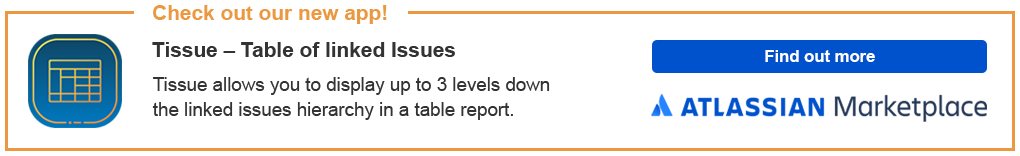Exclusion Filter feature is only available from version 1.5.4 onwards.
Exclusion Filters
The exclusion filter allows user to specify issues to be ignored by Out Of Office Assistant, which can be done at Out Of Office Options.
Not sure how? Refer to How to modify Out Of Office Options for more information.
Comments on Closed issues
To exclude comments on closed issues, you can filter out issues whereby status category is done (green color status).
statusCategory = Done
Comments by Bot
To exclude comments by a bot account via Automation.
For example, if you have an automation rule that triggers comment on issues, you can filter out issues updated by the bot account within the last 5 minutes.
You can update your automation rule to use a different status.
status CHANGED FROM "Waiting for customer" TO "Waiting for customer" BY bot AFTER -5m
Alternatives
You may also install the following, which can be used in the exclusion filter.
- Toolkit Plugin for Jira
- Has a Last commented by a User Flag and its own checkbox searcher.
- CCC Last Comment
- Provides search on the last comment author's username, project roles, groups and more.