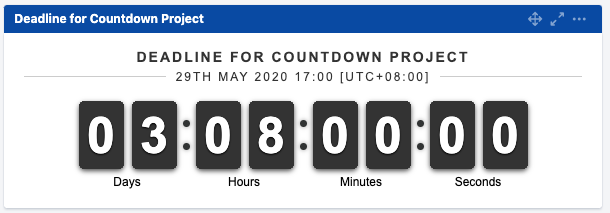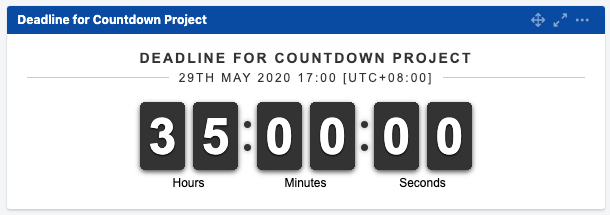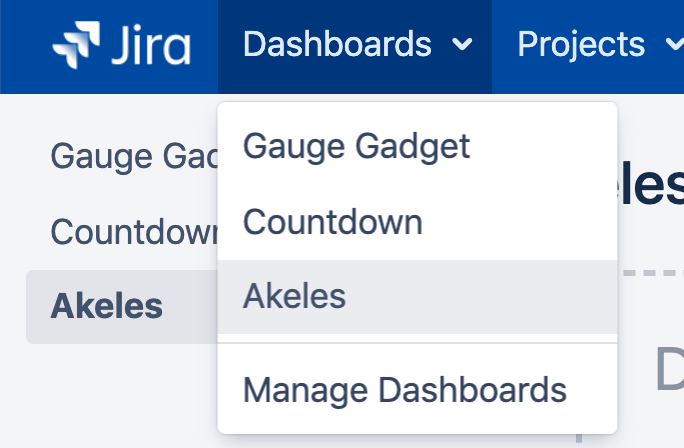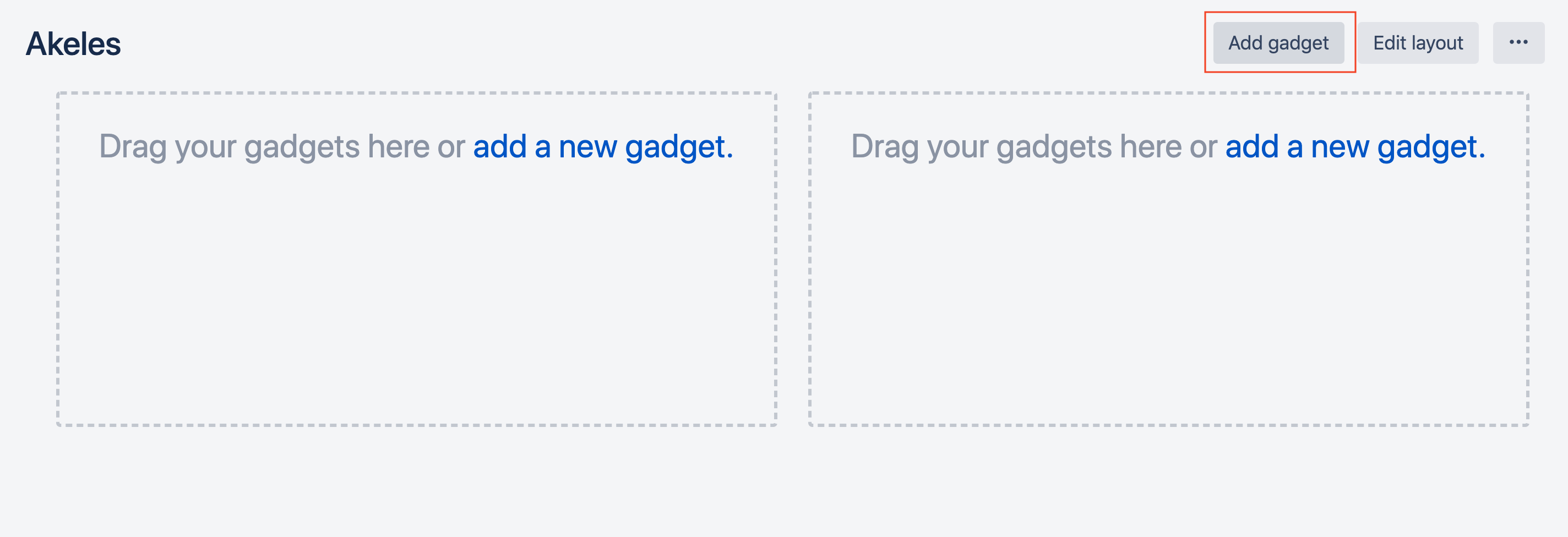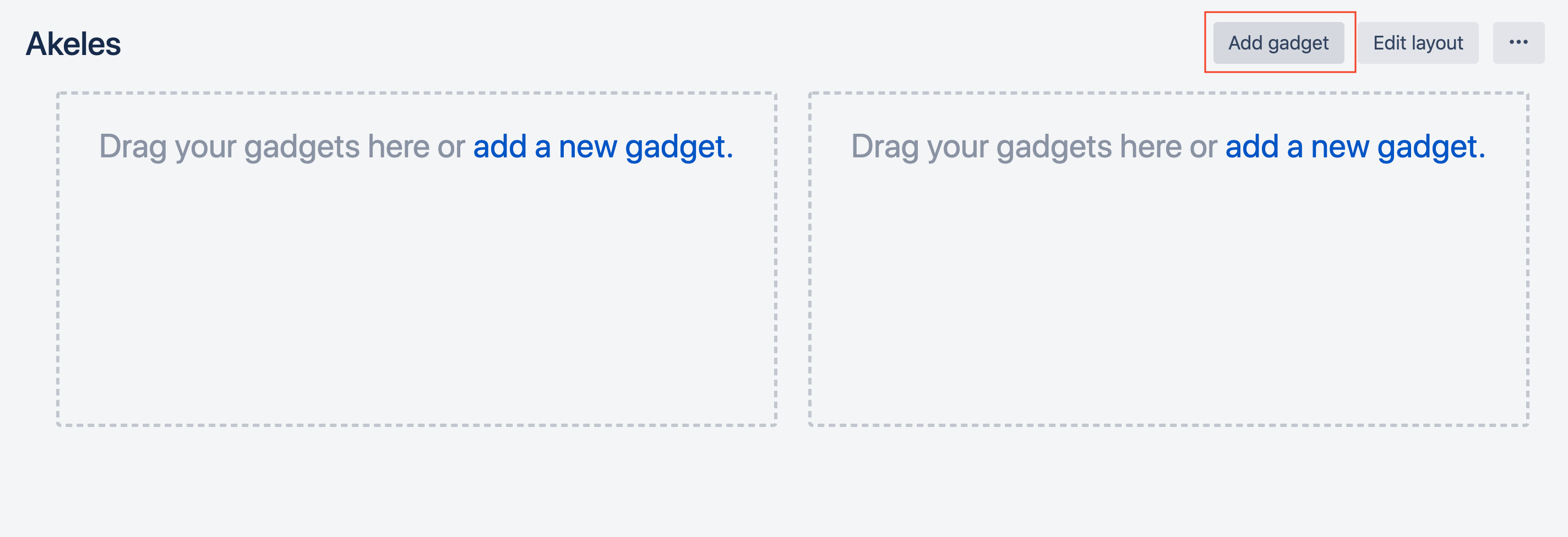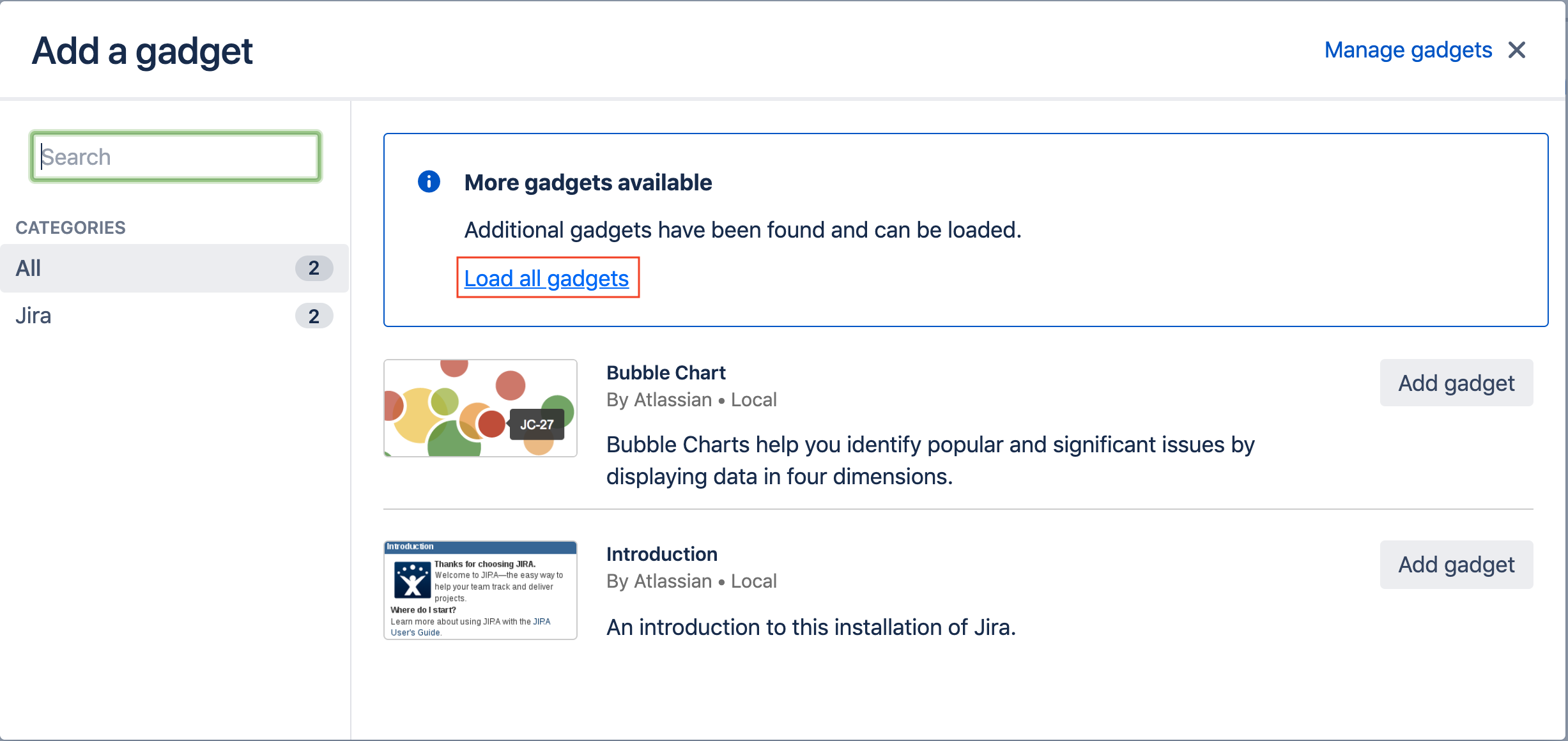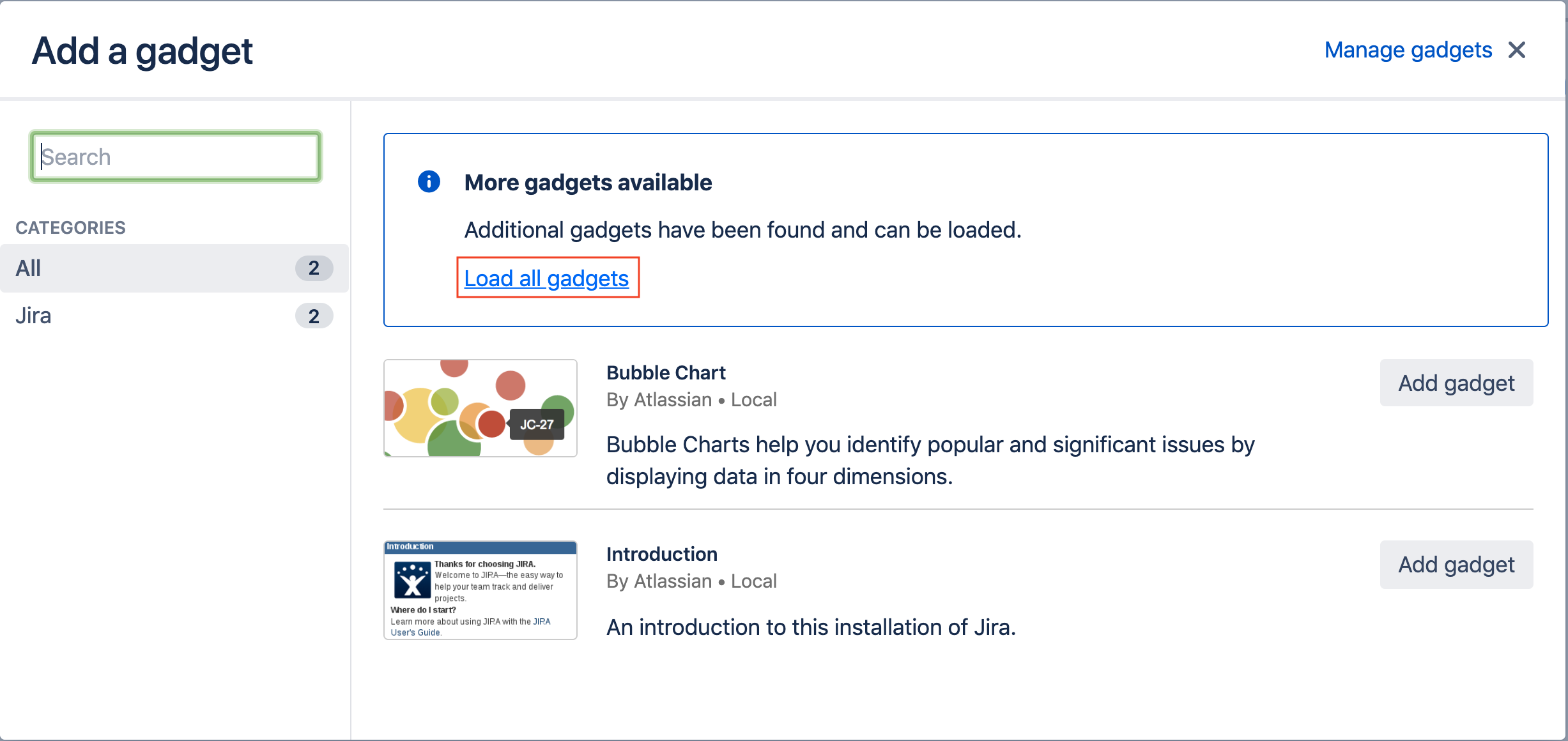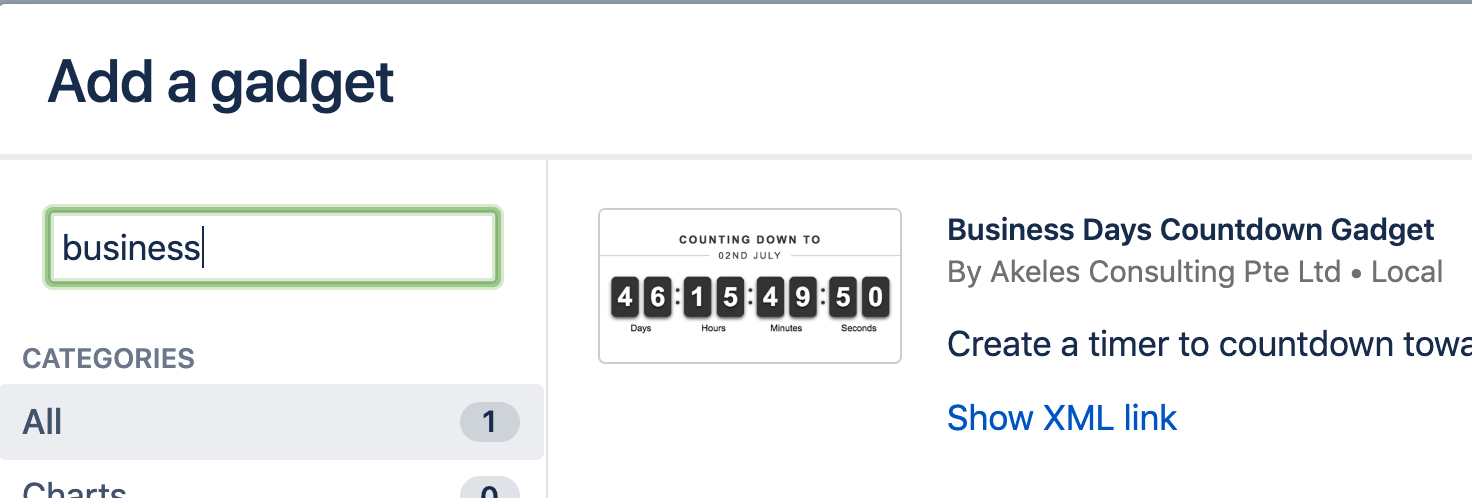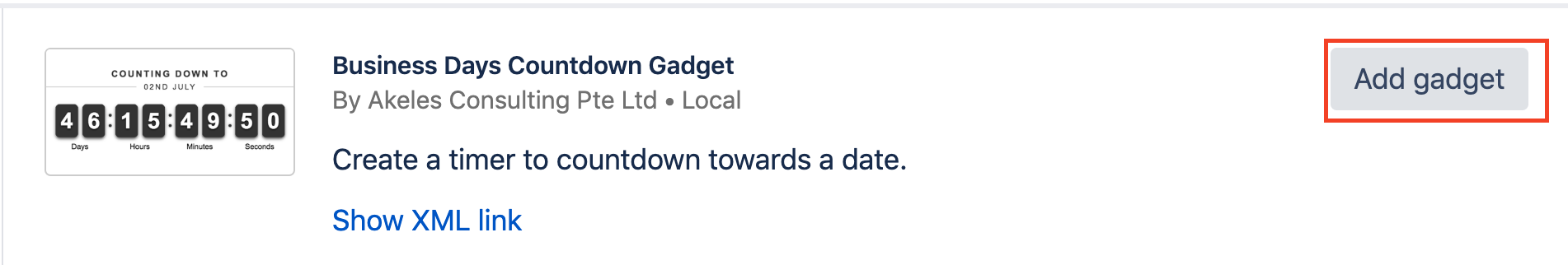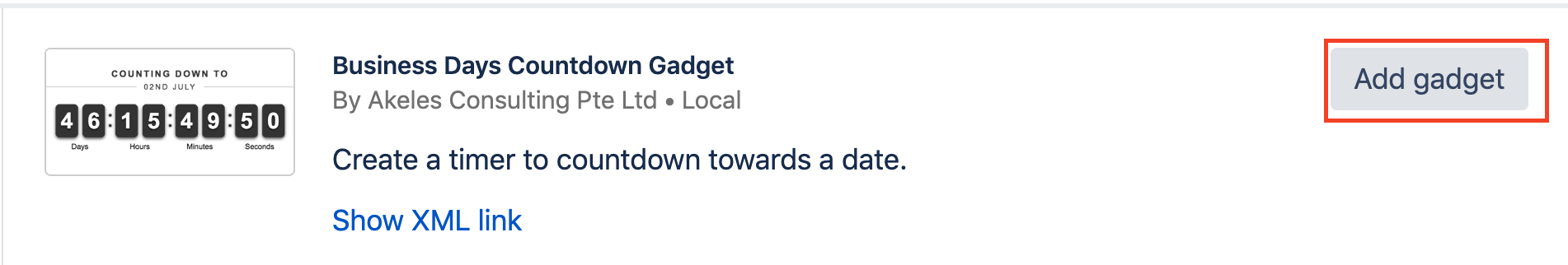Introduction
...
The Business Days Countdown Gadget calculates the amount of time between two dates, taking into consideration workdays only.
Example: Countdown with working hours 9am - 6pm (Weekdays only)
...
DD:HH:MM:SS | HH:MM:SS |
|---|---|
| Info |
|---|
Sunday is a non-working day and Monday is a holiday. As such, business days left is 3 days (9 hours) + 8 hours. |
Adding a new Gadget
...
Click on Dashboard on the top left hand corner and select the dashboard that you would like to add the gadget in.
On the dashboard page, click on Add Gadget on the top right hand corner.
A dialog Add a gadget will appear. If there are more gadgets available, click on Load all gadgets.
Search for Business Days Countdown Gadget in the search box or scroll through the list of gadgets.
Click on Add gadget button.
Click on the ✕ to close dialog.
...