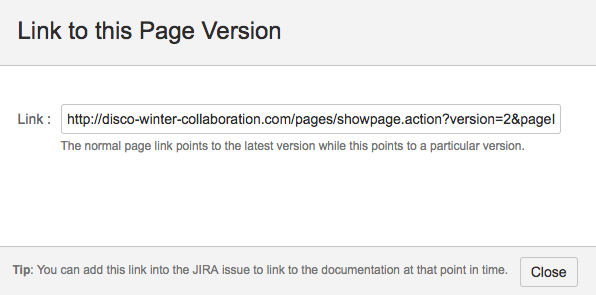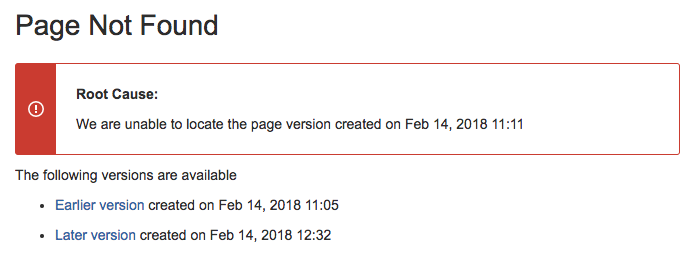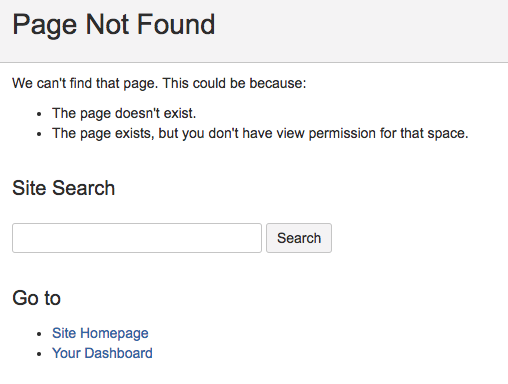We are pleased to release Page Linker for Confluence 1.1.0 with the following features:
| Table of Contents | ||
|---|---|---|
|
Referencing to a Specific Page Version
ControlThere may be situations in which you may need to reference to specific page versions
- With collaborative editing, its harder to track page's contents
- Referencing version of page contents to increase accountability and track changes
- Someone left a comment on the page but the content no longer exists
Locating a page when page version has reindexed or been deleted
When you linked your confluence pages with your Jira issues, what will happen when these pages are edited or even deleted? When a page version is deleted, the version numbers are reassigned and the versions of your documents are updated.
Here is how we could help you to better inform and advice your viewers:
When you've linking to v.2 (published in Feb 14, 2018 11.11) in Jira which has been deleted.
When you've linked v.5 in Jira but it has now become v.4
Please visit How to reference a historical page on the steps required to retrieve the page's version link
Suggesting a previous/later page versions (if available) when a wrong version number and timestamp is used
Similar to the example of re-indexing of version number and deletion, you can also search for page version via a hyperlink with the following format
| Info |
|---|
The url for the link would be as such (Base URL)/pages/showpage.action?version=(Version Number)&pageId=(Page Id)&date=(Modified Date in yyyyMMddHHmmss) |
20180214153010
(14th February 2018, 15:30:10pm)
| Warning |
|---|
Please indicate a valid version number, page number and date format (which is after v.1 date) or no suggestions will be provided |
Referencing your comments to page's version
All comments are displayed on the page's latest version (e.g. v.6). To track the state of a document when a comment was added, you would need to look at the timestamp of the comment and navigate to the page history and locate their respective version.
You could now add the version's url to inform others the state of the page when the comment was made.
Related Links
How to reference a historical pageThe link of the Confluence page always direct to the latest version of the page. Sometimes users may need the link to a particular version of the page such as
- approved version
- the version that has been reviewed
- a specific version that is related to a particular release
This feature extends Confluence's automatic page versioning by providing a permalink for the particular page version so that everyone is on the "same page".
It address or improve on the following Jira issues:
- CONFSERVER-3290 - Link comments to page version that was current when comment was made
- CONFSERVER-8614 - Allow linking to historic version of a page, even if version is current at time of linking
- CONFSERVER-21916 -ability to link to absolute version of current version
- CONFSERVER-34886 - Permanent link to a version of a Confluence page when the page is the current page
Quick access to get link of the page version
The permalink to the current version can be easily retrieved from the page. It is also possible to retrieve the permalink of the a particular historical version too.
You can use the permalink in
- Jira issues
- Other Confluence pages/comments
- Emails
- Word or PDF documents
- Bookmarks
The permalink will redirect to the correct version of the page even if
- the page title has been changed
- the page has been moved to another space
- the page has a newer version(s) due to edits
- the older version(s) have been deleted
Please visit How to link to a particular page version on the steps required to retrieve the page's version link
Identifying missing page versions
Page Linker will display the nearest version(s) available if the version indicated by the permalink has been deleted.
Identifying deleted page versions
If the page is deleted or has page restriction applied, the standard Page Not Found page will be displayed
Issues Fixed
| Jira Legacy | ||||||||||
|---|---|---|---|---|---|---|---|---|---|---|
|