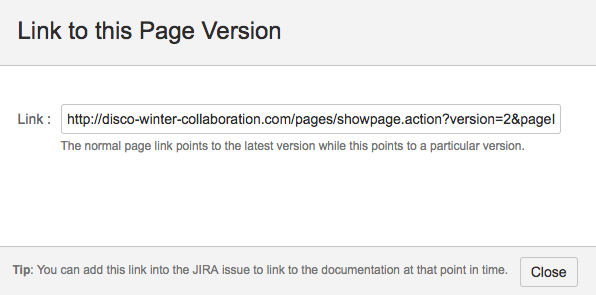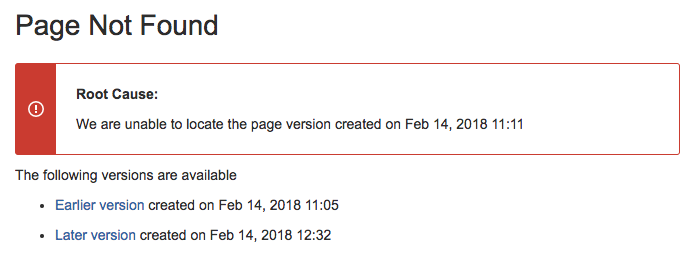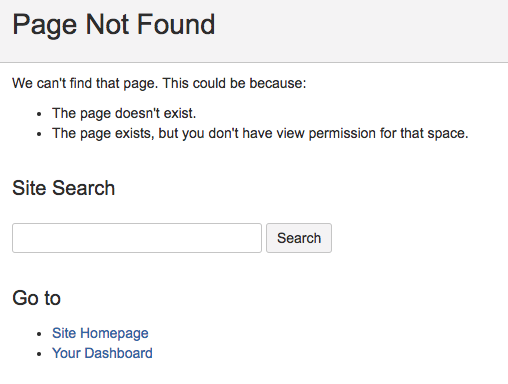...
...
...
...
...
We are pleased to release Page Linker for Confluence 1.1.0 with the following features:
| Table of Contents | ||
|---|---|---|
|
...
|
Referencing to a Specific Page Version
...
Situations you may need to reference to page versions
- When you've linked a page but the contents were updated to the latest version and you lost track of the contents updated
- When a page version is deleted, the version numbers are reassigned and later version indexing are messed up
Finding the state of document when a comment was added
- At the moment all comments are displayed after reverting back and this is confusing as newer comments may refer to page content that is not there. (Well, it was at the time the comment was made.)
- Search it with a link with the following format
- The url for the link would be as such (Base url)/pages/showpage.action?version=(Version Number)&pageId=(Page Id)&date=(Modified Date in yyyyMMddHHmmss)
- Just give us a way to see the document in the state it was in when a particular comment was made. I can do this manually just by looking at the timestamp of the comment and then viewing the page history so it can't be that hard to just add a link to the version that was "active" when the comment was made.
Reviewing pages of specific version
- The reviewer has reviewed this document. But for which version? Add a comment with version link to note when this was reviewed
...
The link of the Confluence page always direct to the latest version of the page. Sometimes users may need the link to a particular version of the page such as
- approved version
- the version that has been reviewed
- a specific version that is related to a particular release
This feature extends Confluence's automatic page versioning by providing a permalink for the particular page version so that everyone is on the "same page".
It address or improve on the following Jira issues:
- CONFSERVER-3290 - Link comments to page version that was current when comment was made
- CONFSERVER-8614 - Allow linking to historic version of a page, even if version is current at time of linking
- CONFSERVER-21916 -ability to link to absolute version of current version
- CONFSERVER-34886 - Permanent link to a version of a Confluence page when the page is the current page
Quick access to get link of the page version
The permalink to the current version can be easily retrieved from the page. It is also possible to retrieve the permalink of the a particular historical version too.
You can use the permalink in
- Jira issues
- Other Confluence pages/comments
- Emails
- Word or PDF documents
- Bookmarks
The permalink will redirect to the correct version of the page even if
- the page title has been changed
- the page has been moved to another space
- the page has a newer version(s) due to edits
- the older version(s) have been deleted
Please visit How to link to a particular page version on the steps required to retrieve the page's version link
Identifying missing page versions
Page Linker will display the nearest version(s) available if the version indicated by the permalink has been deleted.
Identifying deleted page versions
If the page is deleted or has page restriction applied, the standard Page Not Found page will be displayed
Issues Fixed
| Jira Legacy | ||||||||||
|---|---|---|---|---|---|---|---|---|---|---|
|