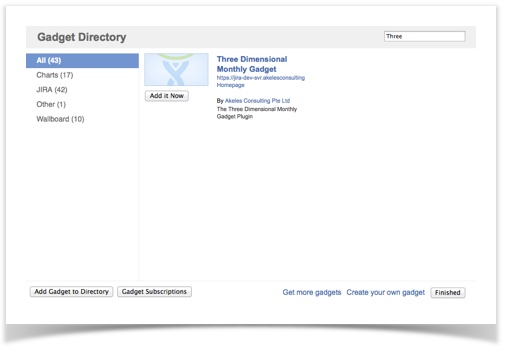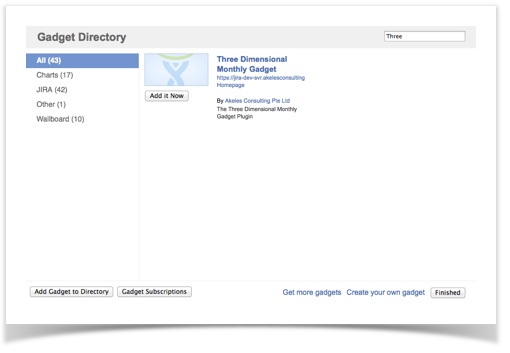| Note |
|---|
Three Dimensional Gadget Lite is no longer supported. An alternative would be Three Dimensional Date Gadgets. |
To present the information in the 3 Three Dimensional Monthly Gadget,
- Define and save the JIRA Jira filters
- Insert the Three Dimensional Monthly Gadget on the dashboard
- Configure the user preferences for the gadget
Define and save the
...
Jira filters
Please refer to JIRA Jira Documentation (Using filters) on how to create a filter
...
- Click on Add Gadget button on the Dashboard view to add a new gadgetgadget
- The Gadget Directory will pop up
- Enter Three in the search box to filter the matching gadget
- Click on the Add it Now button to add the
- Repeat step 4 for each additional gadget required
- Click on the Finished button to return back to the Dashboard
...
- Fill in the preferences
- Saved Filter - start typing the name of the filter, or click the Advanced Search link to search for the filter
- X Axis - select the date field to be used for segmenting the issues across the months in the year
- Y Axis - select the issue field to be used for dividing the issues into different category rows
- Show Year - Whether to display the year in the table
- Refresh Interval - how often you want the gadget to update itself
- Click on the Save button to save the changes
|