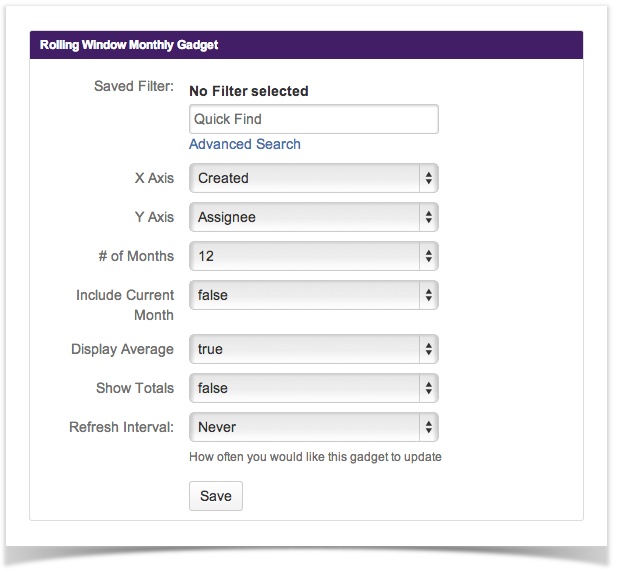...
- Click on Add Gadget button on the Dashboard view to add a new gadget
- The Gadget Directory will pop up
- Enter "Roll Window Monehtly Gadget" in the search box to filter the matching gadget
- Click on the Add it Nowgadget button to add the
- Repeat step 4 for each additional gadget required
- Click on the Finished button to return back to the Dashboard
...
Fill in the preferences
Preference Description Notes Saved Filter The filter for searching the issue X Axis The date field to be used for segmenting the issues across the months in the year Y Axis The issue field to be used for dividing the issues into different category rows # of Months The number of months to consider Possible values are 3,6,9 or 12 Include Current Month Whether to include the current month. If false, it will start counting backwards from the previous month Possible values are true or false Display Average Whether to calculate the average and display the trend indicator Possible values are true or false Show Totals Whether to sum the totals Possible values are true or false Refresh Interval how often you want the gadget to update itself - Click on the Save button to save the changes