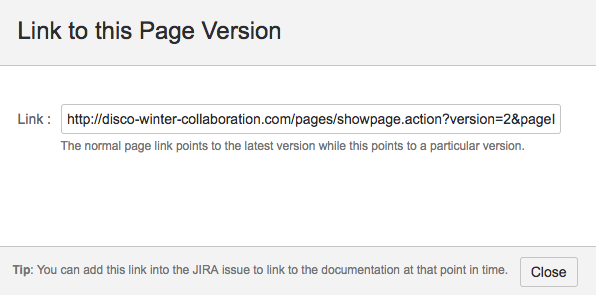To get the link of the historical page
- Navigate to desired Spacepage
- Select Page History
- Select the desired version you want to link
- Click on the version link
- In the versioned page, select Link to this version
- A dialog box would pop up showing the link to the versioned page
- Copy the link and paste it in your Confluence pages or Jira Issues
- When the link is clickclicked, you will be redirected to the desired versioned page
...