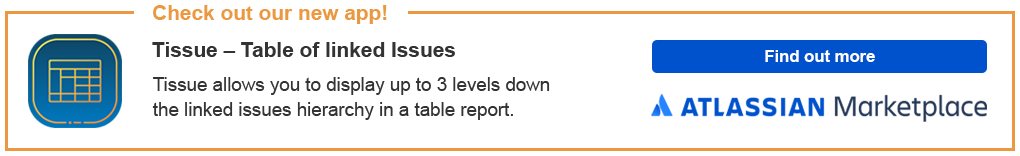What's New
Feature 1: Highlight Out Of Office Users
We are now able to highlight user out of office status via Avatar and Display name.
Display Name
Out of office user will have their display name prepend Out Of Office.
Figure 1. When searching for user whom are in office
Figure 2. When searching for an out of office user
Avatar
Out of office user will have their avatar modify to an out of office logo.
Configuration
Log in as a Jira administrator to carry out the following instructions.
Navigate to Out of Office Setting
Go to Jira Administration > User Management > Out Of Office Setting (via Navigation Bar)
Using Administration Search Dialog Box
Toggle the Highlight User as Out Of office
Click on Update button to save
Feature 2: Data Cache for checking out of office users
We introduced the use of Atlassian Cache to store the state of user if they are out of office. With the use of cache, we will be able to improve the performance by lowering the number of query send to check if users is currently out of office.
Feature 3: Improved validation when adding out of office rules
We added validation when adding rules that has overlapping period so that we will no longer have duplication of rules
Figure 3. Date validation when adding the time conflicts with existing rules
Feature 4: Status of Rules
We added state tracking into all of the rules to help users identify the current active rules.
As part of the feature, we have declutter the screen by hiding all past rules.
Figure 4. Showing status of a rule and decluttering the rules by hiding past rules