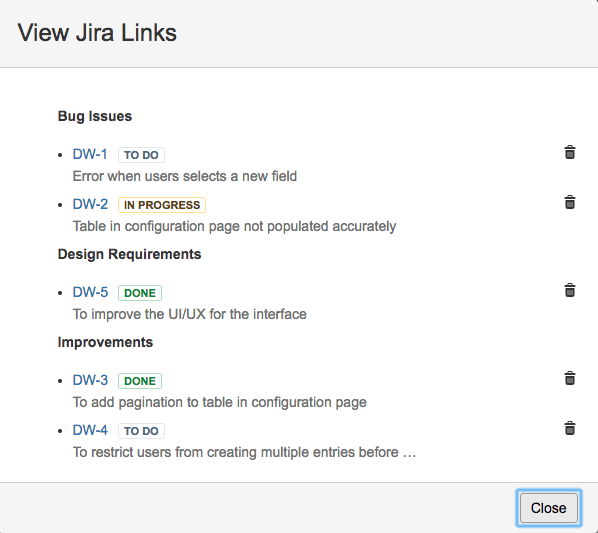The Page Linker app allows users to specify the relationship between the Confluence pages and Jira issues while linking them together.
This feature is available from version 1.0.0 onwards.
For the admin setup, please refer to How to define Jira Link Type
| Confluence | Jira |
|---|---|
Adding Jira Links
- Within your Confluence Page, click on Add Jira Link
- Select the relationship name (Link Type), Jira instance and the issues to be linked
- Click on the Add button to confirm
Viewing the Relationship Links
- Within your Confluence Page, click on View Jira Link
The links will be grouped by their respective "Jira Issue Type"
From Version 1.1.1, view issues summary and status are displayed along with Jira links.