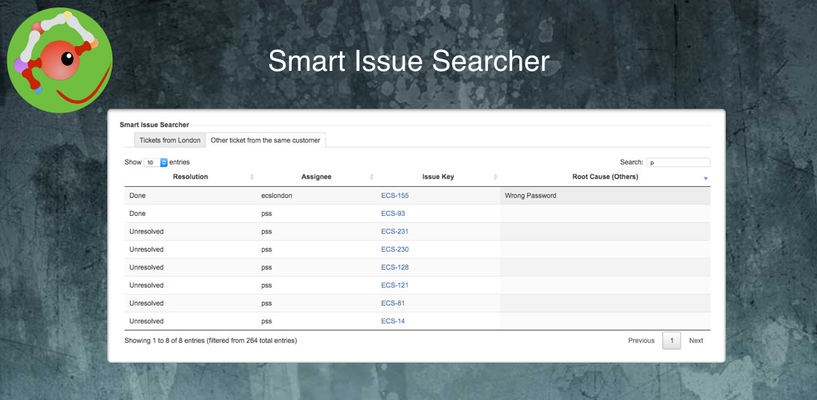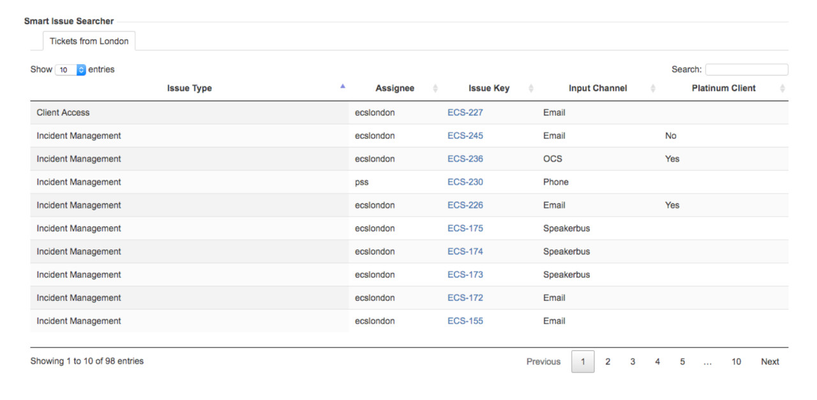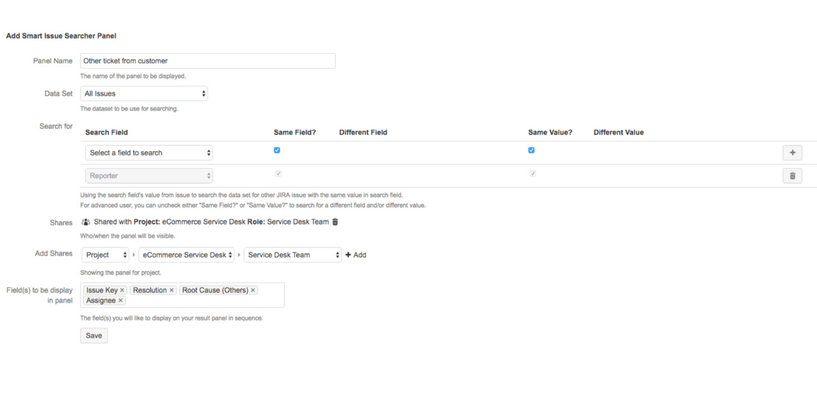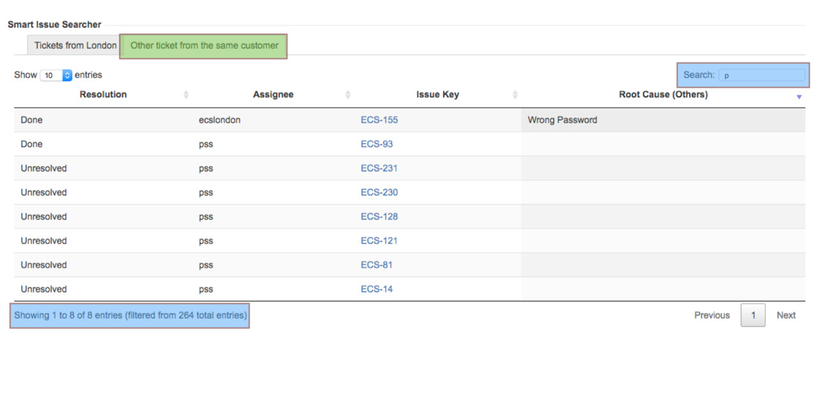Smart Issue Searcher Home
Smart Issue Searcher Home
Introduction
The Smart Issue Searcher plugins provide user with an additional panel in Issue View screen.
Jira administrator are able to create smart issue searcher panel and share based to user, group or project.
In the panel, user will be able to view all related issue based on the current viewing issue context. User will be able to further filter the result for a more distinct result in the result set
Set-up Guide
Use Cases
Key Feature
View any related issue through a panel inside Issue view
- Simple table which populate related issue with interested field you are concern to know
Easily Configurable for Basic User
- Simple configuration page which do not required advance knowledge such as JQL
- Support Advanced usage such as JQL search
- Ability to search for issue with same field and value (Default)
- Can be configured to search for a different field with a field value in issue
- Can be configured to search for same field with a different value in issue
- Can be configured to search for different field and value in issue
- Sharing of panel based on Project, Group, User or even Issue Type.
- Choose what field you are interested with and display them in Panel
Search Within Result
- Able to search within the panel for any value you are interested with
- Able to sort columns with a simple click
- Ability to configure multiple panel in a issue screen by toggling with the tab