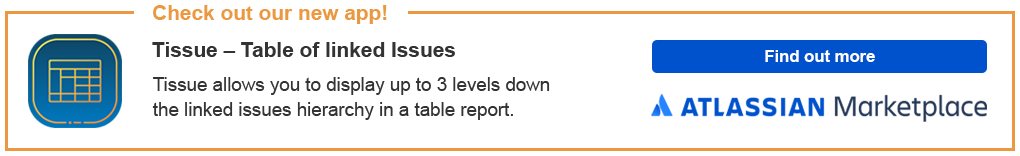Where to update Out Of Office options and user exclusion filter

From v1.6.0, we have collapsed the out of office options into a dialog and it can be triggered through the Options button.
We also introduced @mention feature in comment and description. If OOO user are mentioned in comment or description during their OOO period. They can choose to auto-reply with the OOO rule message.
S/N | Field | Options | Description |
|---|---|---|---|
1 | Do not reassign back to coverer if I am assigning to myself | N.A | This option is useful if you are out of office but want to assign the issue to yourself. |
2 | Allow the coverer to reassign back to me when I am Out-of-Office | N.A | This option is useful if the coverer is unable to handle the reassigned issue or the priority is not so high. |
3 | Out of office reply when mentioned in comment or description | N.A | This option allow the OOO to auto-reply when you are mentioned in comment or description when any of your OOO rule is active |
4 | Exclude Filter Type |
| This option allows user to choose which filter type to use to exclude issues from reassignment. |
Configurations
Click the options button
To modify the options, just click on the corresponding checkboxes and click the Update button to save the setting