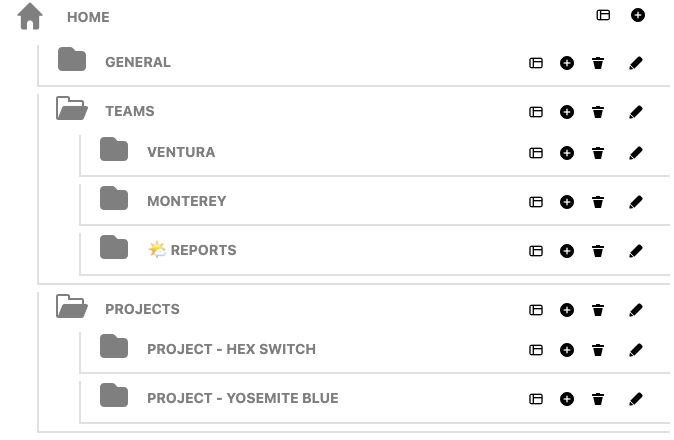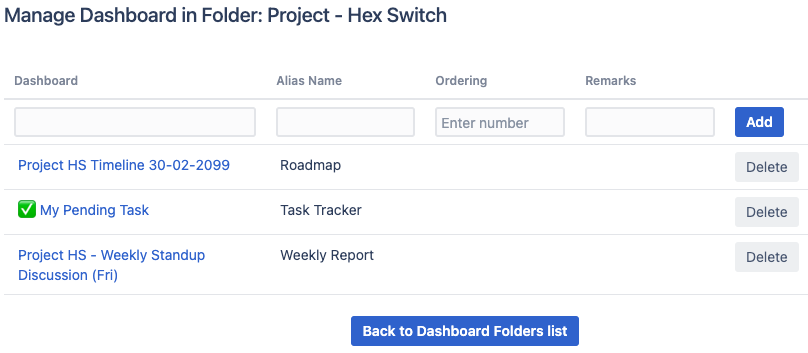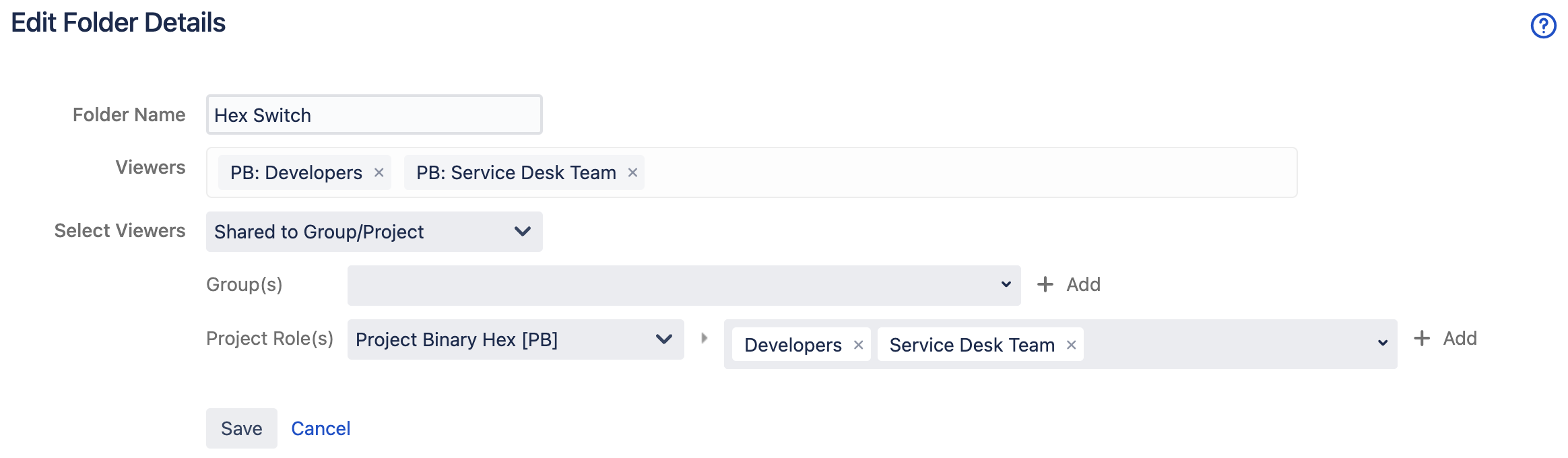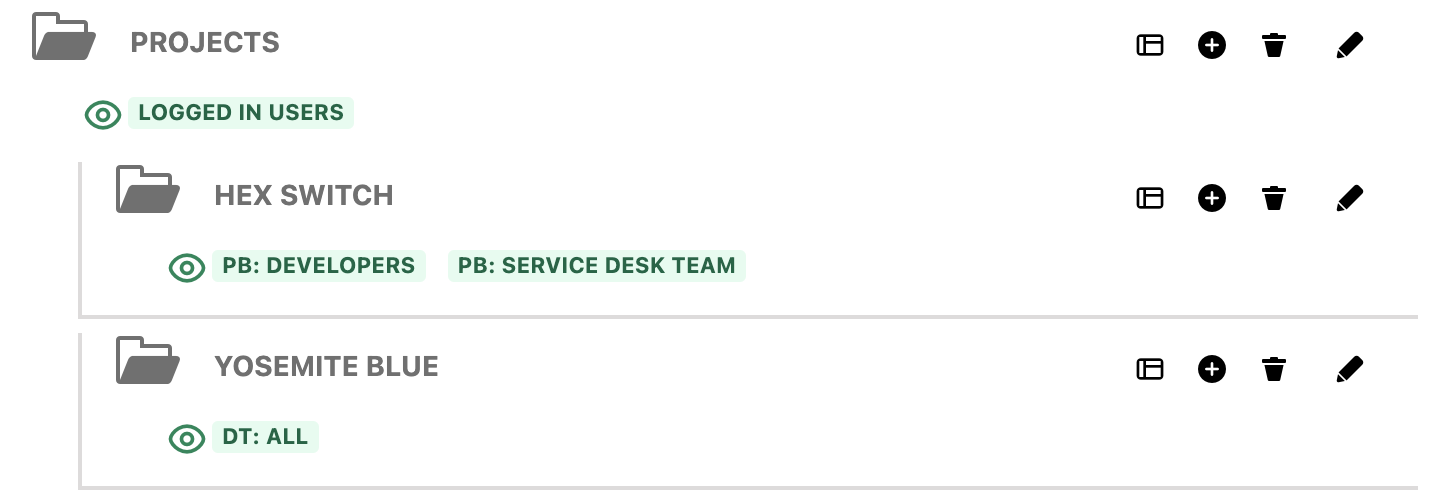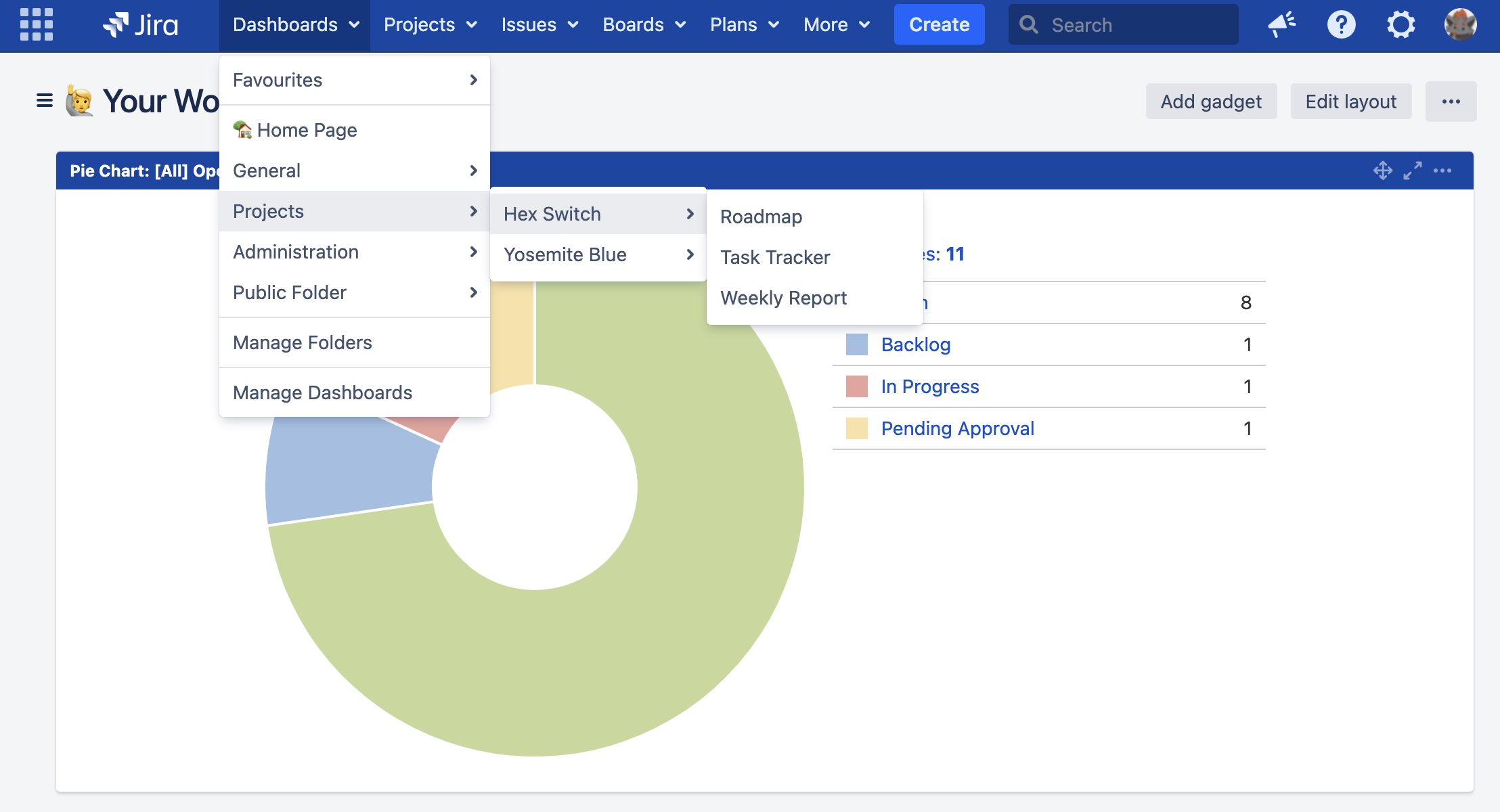Dashboard Folders for Jira Data Center Documentation
Dashboard Folders for Jira Data Center Documentation
Introduction
This plugin allows Jira admins to organise Dashboards into folders and share them with different groups of users.
Possible Use Cases
- Productivity - Less clicks to access the dashboards they need
- Findability - With hierarchical Dashboards, Dashboards are grouped by relevance so that it's easier for user to discover the dashboards they need
- Tailored - Showing different set of dashboards for different teams
- Security - Restrict who can create and customise dashboards
Key Features
1. Organising Dashboards
Jira Admins can:
- Organise the Dashboards into Folders
- Cascade folder within other folders
- Define alias name for Dashboard within a Folder
2. Share Dashboard Folders with Configure Dashboard Folders Permission
Jira admins can:
- Set permission to the folders to share it with specific groups of users
- Ensure a centralised view of Dashboards for the users
This is another way of pushing dashboards to the users
3. Cascading View of Dashboard Folders
Jira users can view Dashboard folders shared to them from the:
- top navigation bar
- dashboard side bar (which can be hidden to maximise the screen space)
4. Restricting Dashboard Permissions
Jira Admins can restrict specific users from creating and customising dashboards.
- Non-restricted (normal behaviour)
- Restricted (with Dashboard Folders for Jira)