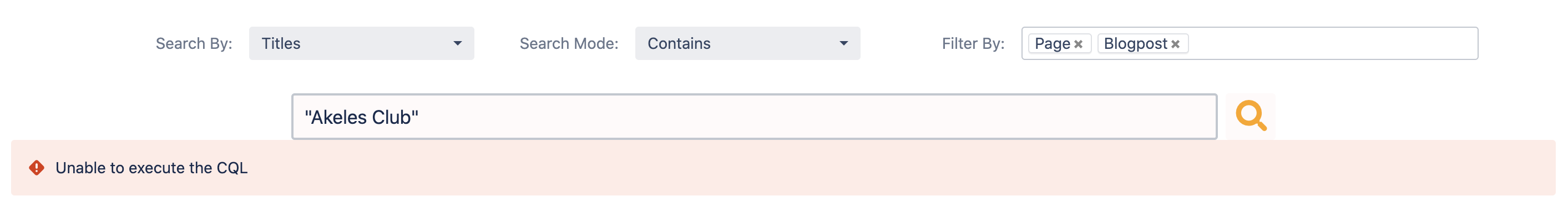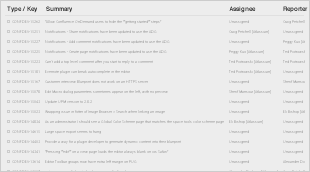Show search options (default)
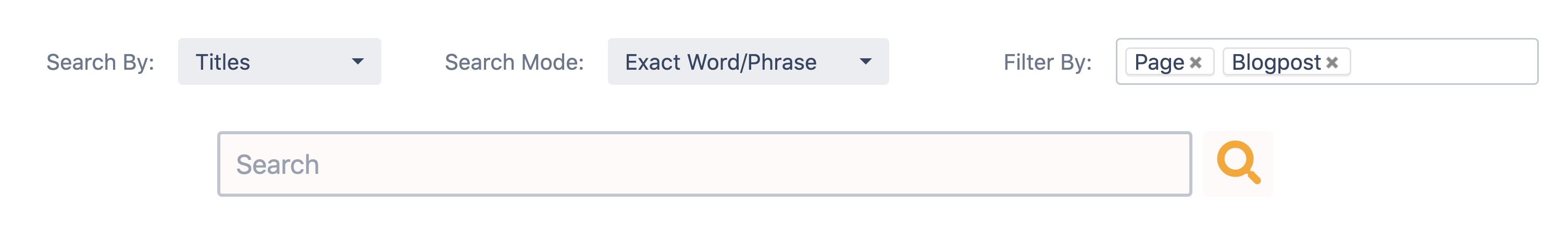
Hide search options
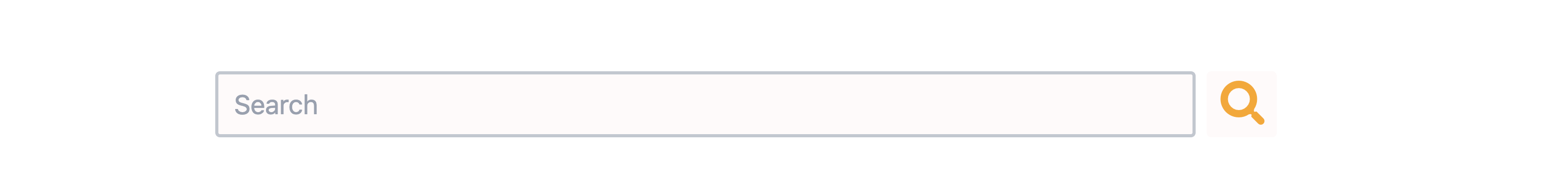
We have added 3 search links to the page menu
Search in children
Search in Descendants
Search in space
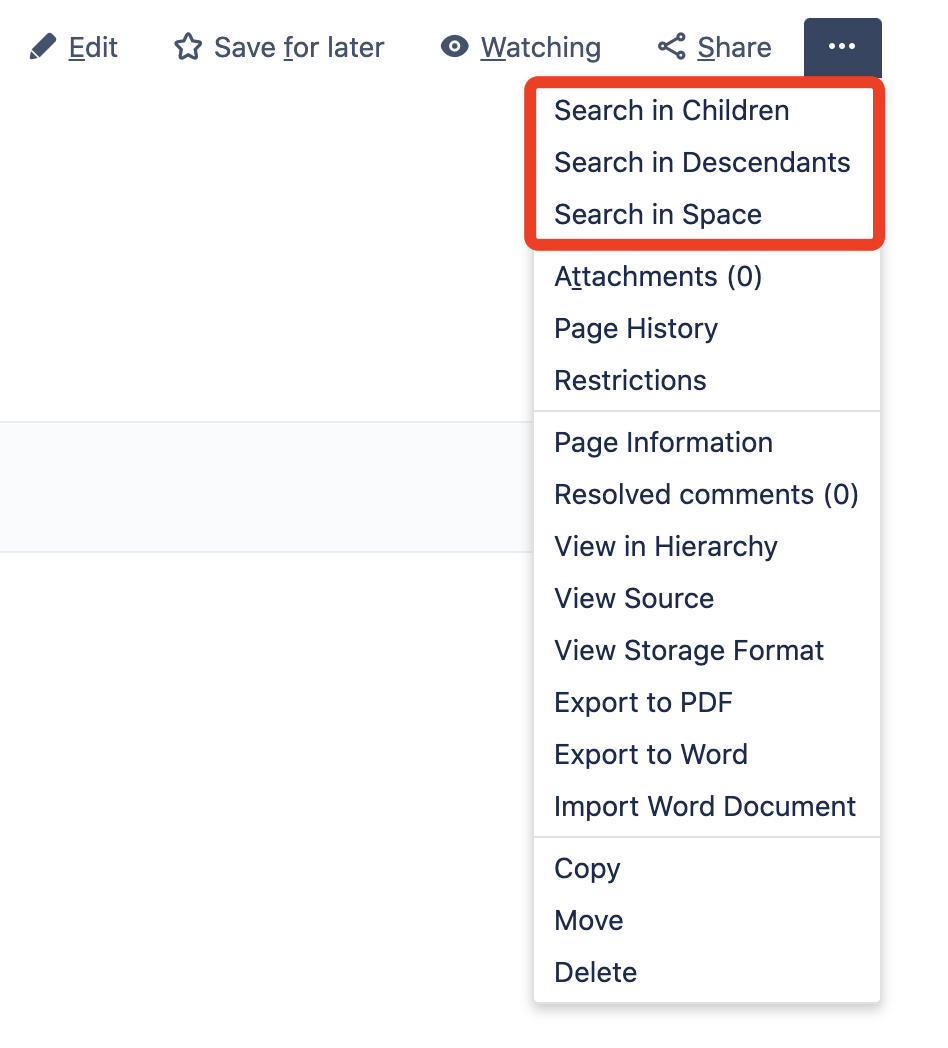
If the CQL Navigation macro is added at the end of the page, the user has to scroll down to click the button.
Now users can click the < and > button on the page action menu to quickly navigate to the destination page.
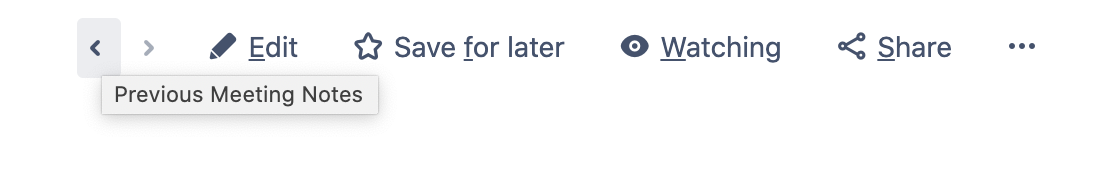
When the user is viewing the page history, the CQL Navigation macro cannot render the $$space$$ and an error message appeared.
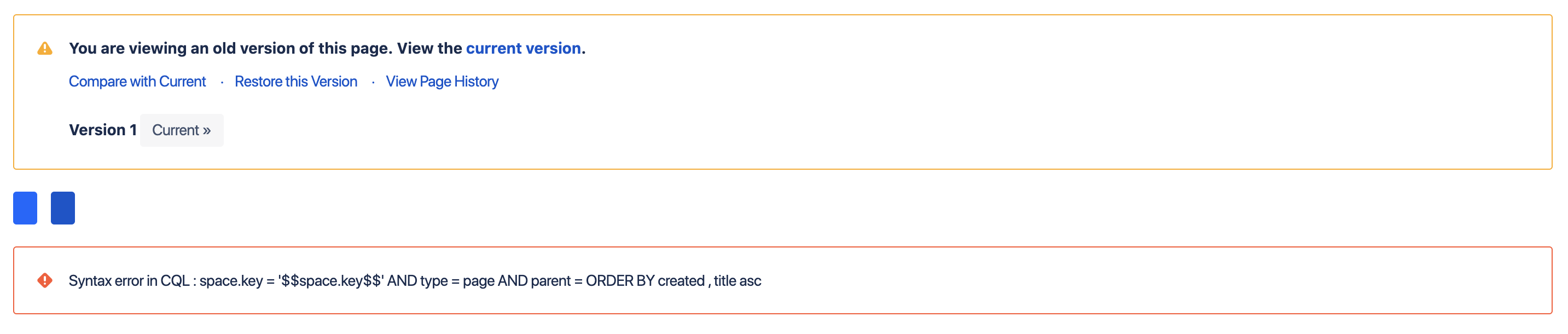
By default, the CQL Quick Search will always display the search options above the search bar. Now we have added a config to hide to search options and only display them when the user focused on the search bar.
Show search options (default) | 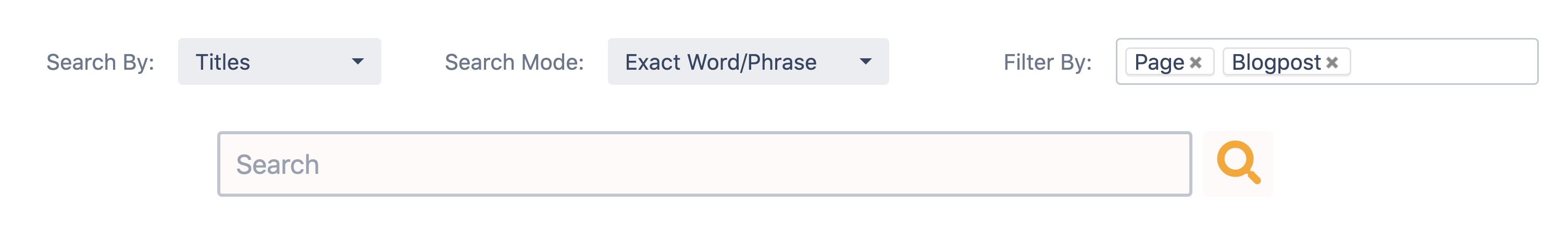 |
|---|---|
Hide search options | 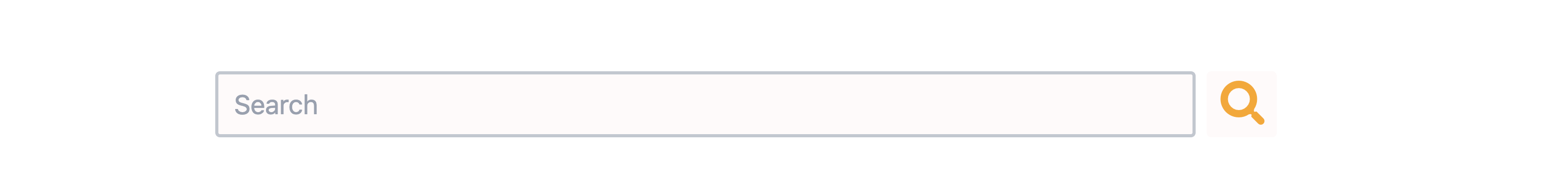 |
We have split the macro config into two tabs
CQL tab contains the setting to execute a search
Config tab contains the settings for the button colors, number of results to display, etc.
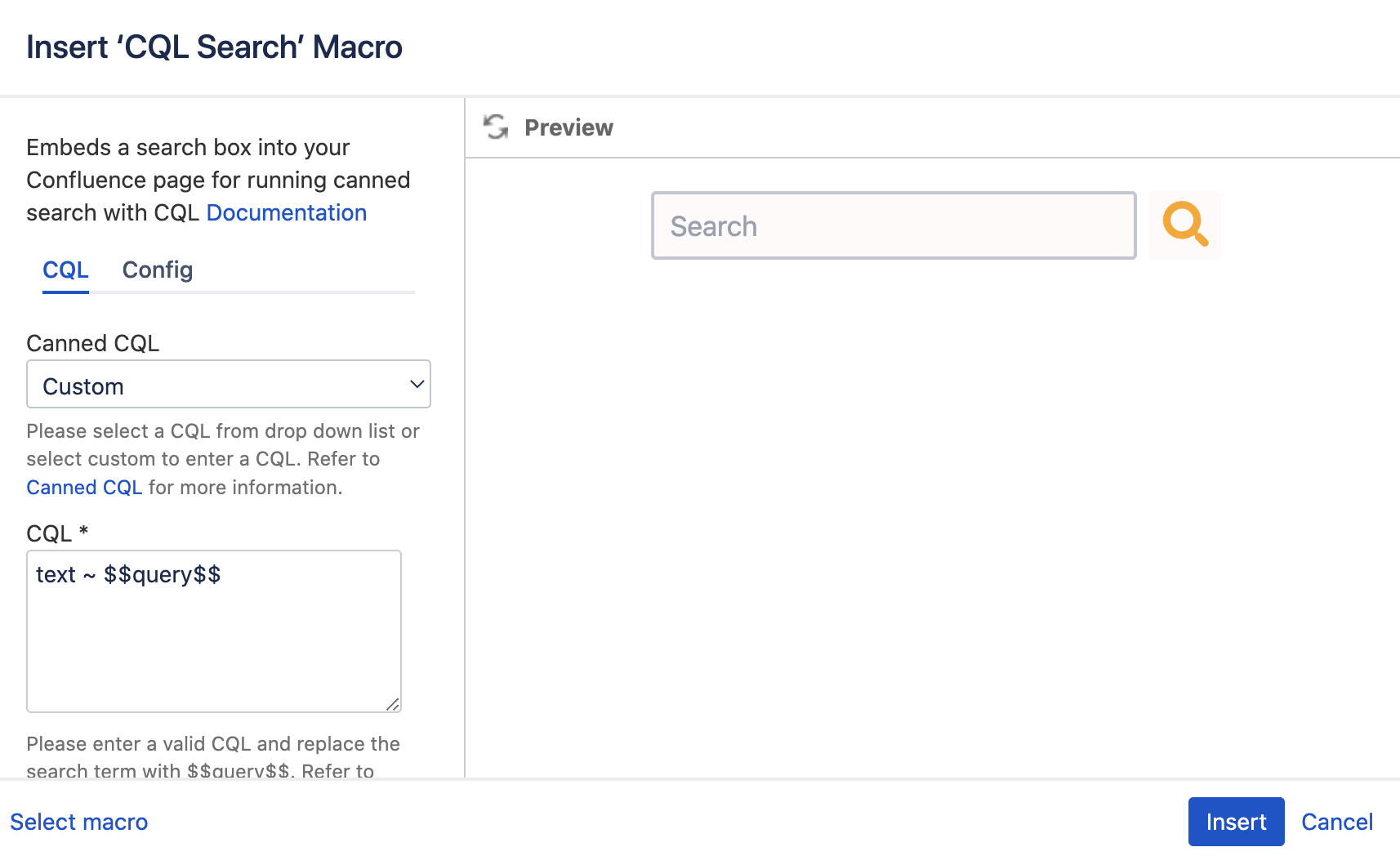
When the query is long, it is more difficult to modify the query. So we changed the CQL field from input to Textarea.
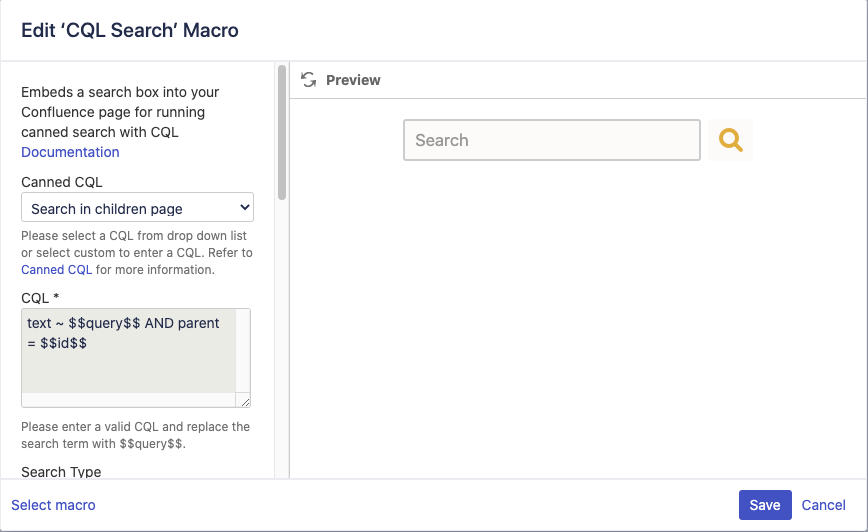
We have added more commonly used CQLs in the Canned CQL.
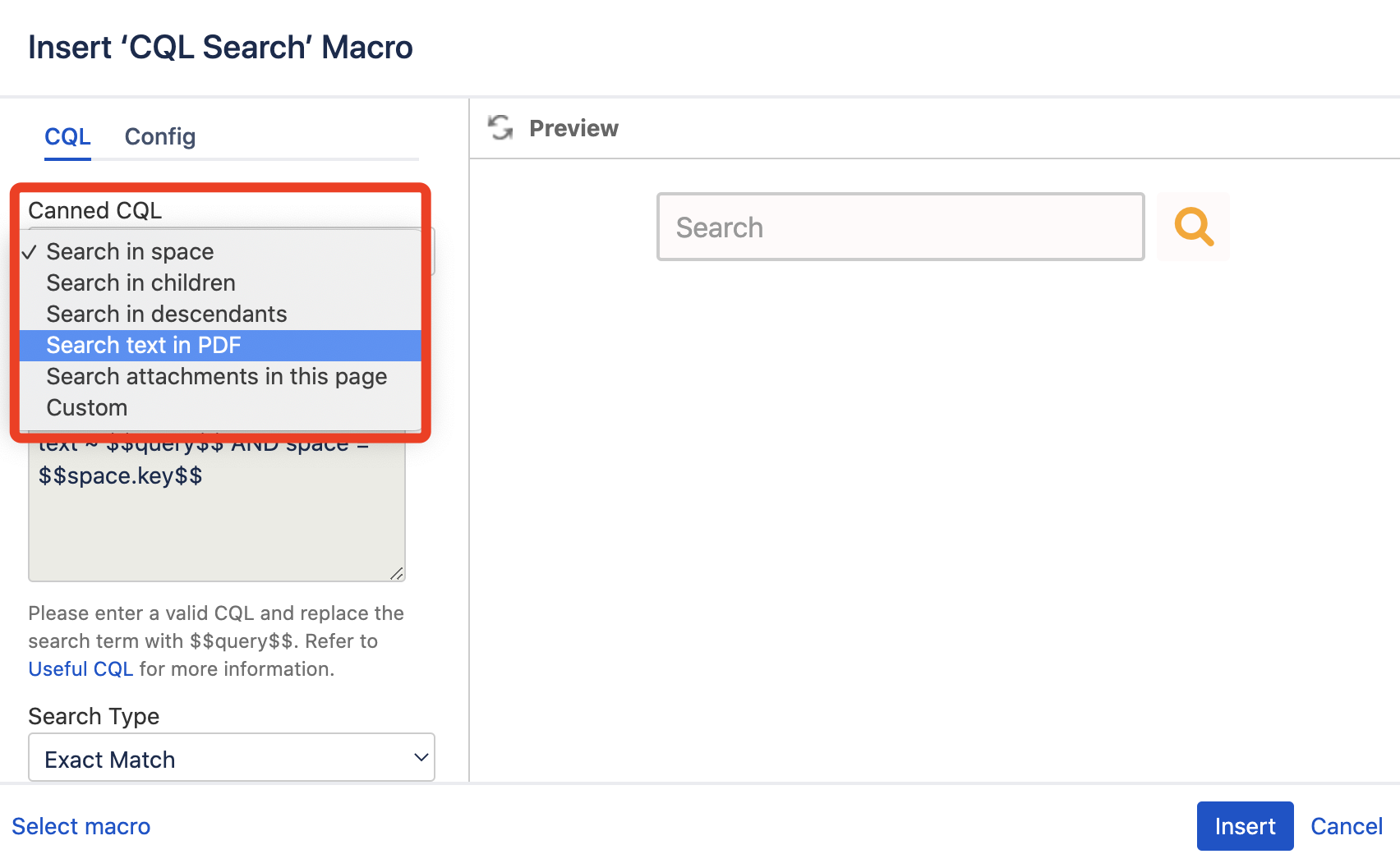
Added the following code to show the page title when the user hovers over the previous and next buttons.

The CQL Quick Search macro did not display the correct result when the search mode is Start With.
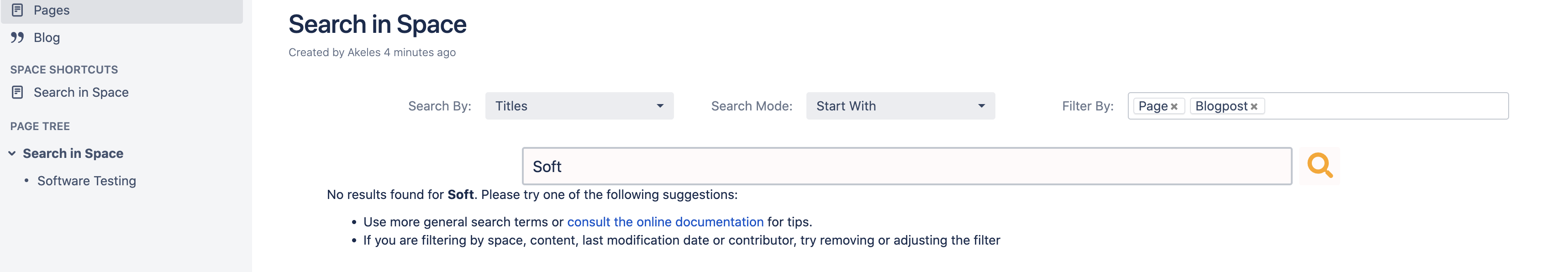
The search icon button is not positioned correctly in Confluence 7.13.0 and above.
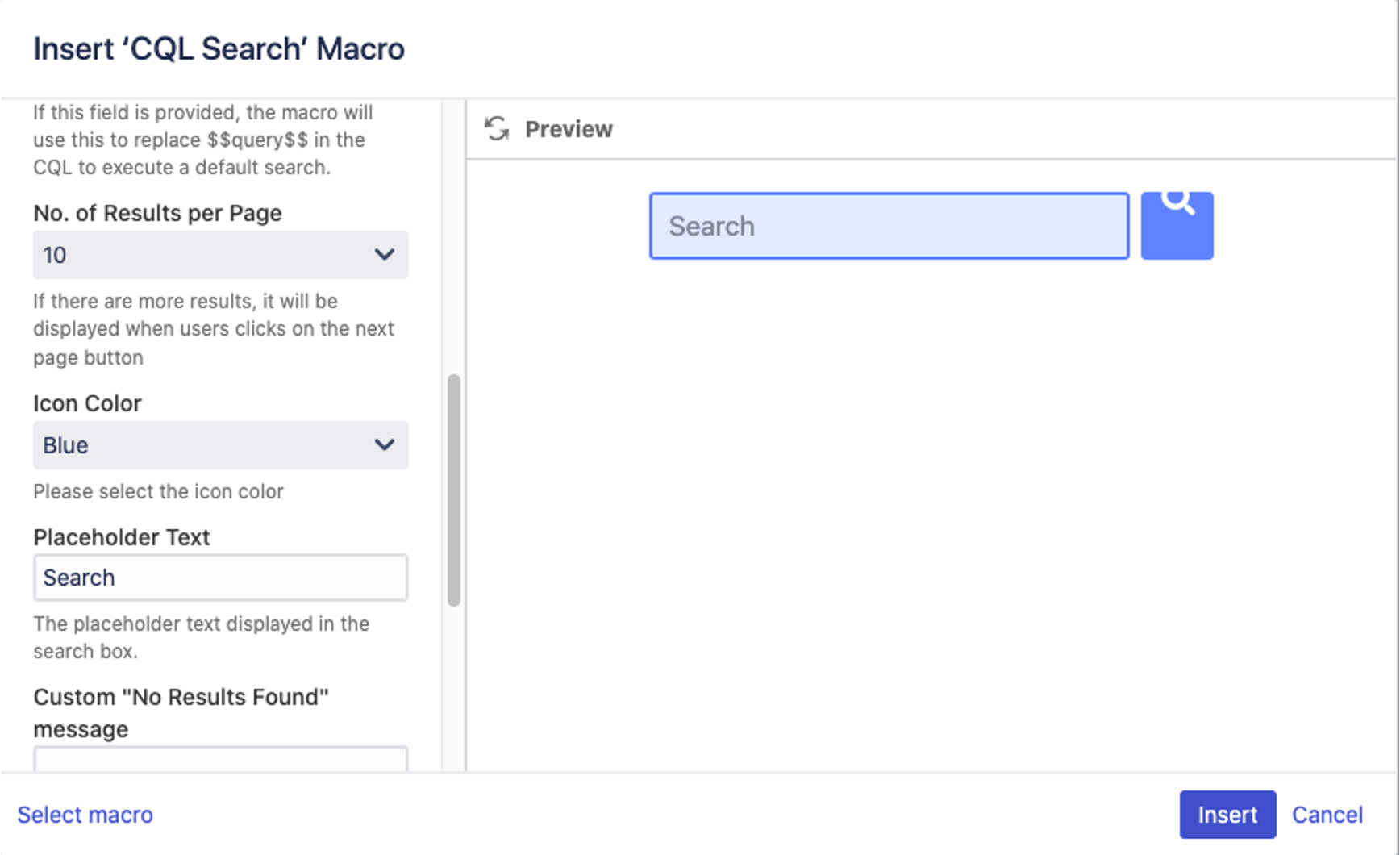
When the query contains double quotes and the search mode is Contains, the following error message will appear.