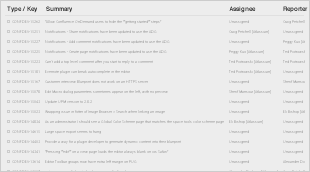| Version | 0.9.1 |
|---|---|
| Released Date | 26 June 2018 |
| Version | 0.9.1 |
|---|---|
| Released Date | 26 June 2018 |
Administrators are now able to delete categories that are no longer in use via Manage Category.
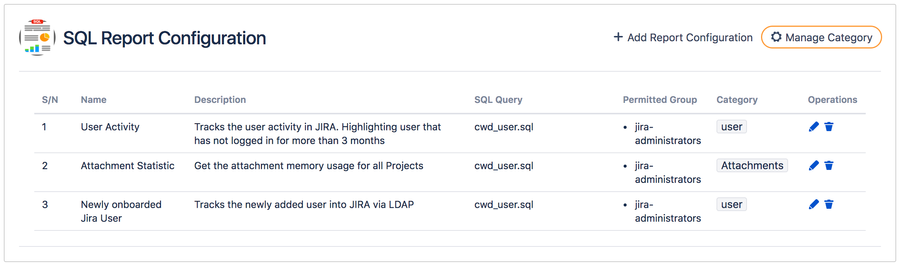
The Usage Count refers to the number of reports categorised under a particular category.
A category can only be deleted if the usage count is 0.
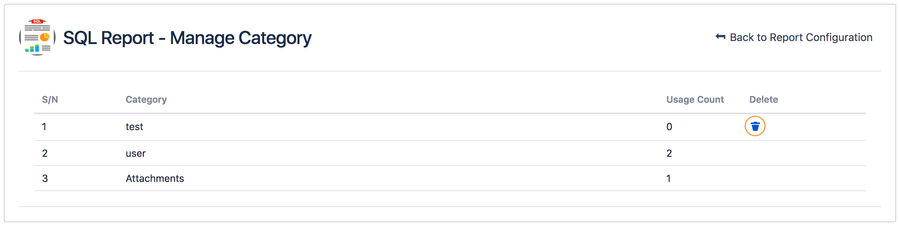
SQL Report can now be emailed to users if SMTP mail server is configured and Outgoing mail is enabled for Jira.
Else, the email icon will not be visible.
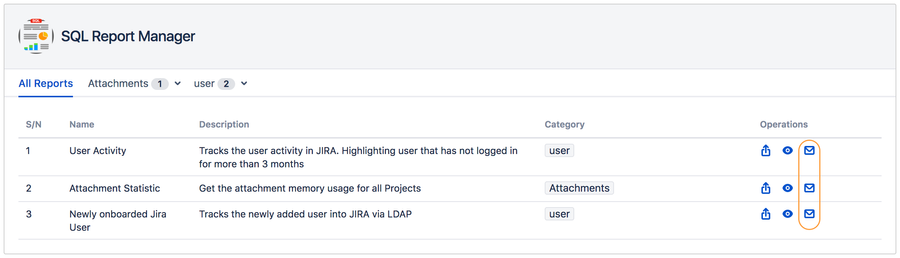
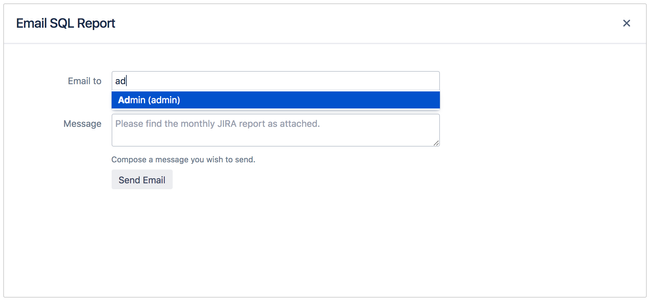
When the column name or alias is named "Project", the value in the column will be treated as a project key.
Clicking on it will direct users to the project.
The query name is now displayed instead of the query id when query cannot be executed or found.
The rest resource is used to retrieve the list of files when configuring the SQL Report.
This is to handle situations where files are being moved, renamed or deleted.
This happens if the username of a user has been changed.
Users can now execute reports if they belong to the permitted group configured.
This happens if user does not belong to every single group listed in the permitted group configured.
User can now configure gadget if they belong to one of the permitted group configured.
When editing SQL Report Configuration, clicking on Cancel will perform save instead.
This has been fixed and clicking on Cancel will not change the configuration.