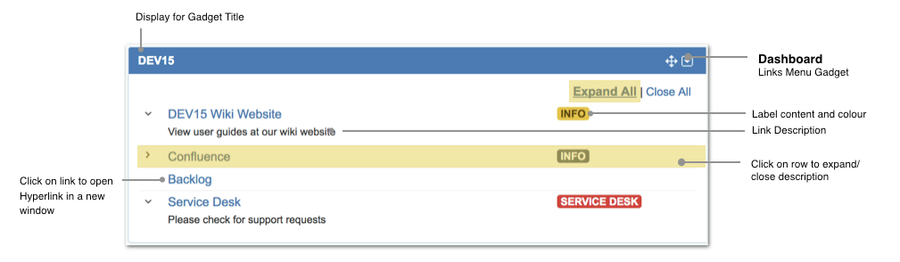Feature is available from version 1.3.0 |
The Links Menu Gadget provides you with the ability to organise your hyperlinks. Place commonly used, favourite, important hyperlink in your dashboards.
Categorise your links to various themes:
- Department/Team
- Projects
- Useful Links (Guides/Self-Help/Resources)
- Personal
- etc...
Adding a New Links Menu Gadget to Dashboard
Step 1: Inserting Links Menu onto your Dashboard

To add Links Menu Gadget to your dashboard,
- Click on Add Gadget to the dashboard you wish to place the gadget in
- Enter "Menu Gadget" in the search box
- Click on Add Gadget to add Links Menu Gadget
- Click on X to close Add Gadget Model Box
Step 2: Adding Hyperlinks
The setting configuration for Links Menu gadget

Expand All / Close All Contents
By default, descriptions are hidden, unless the header row is being clicked on
Step 3 (Optional): Display Configurations
It is possible to tweak the appearance to your preference by
- increasing the vertical padding between links
- adding indentation to the description with respect to the title of the link

Increase Whitespace Between Links
| Default |  |
|---|
| Has Whitespace enabled |  |
|---|
Add Indentation Before Description
| Default |  |
|---|
| Has Indentation enabled |  |
|---|