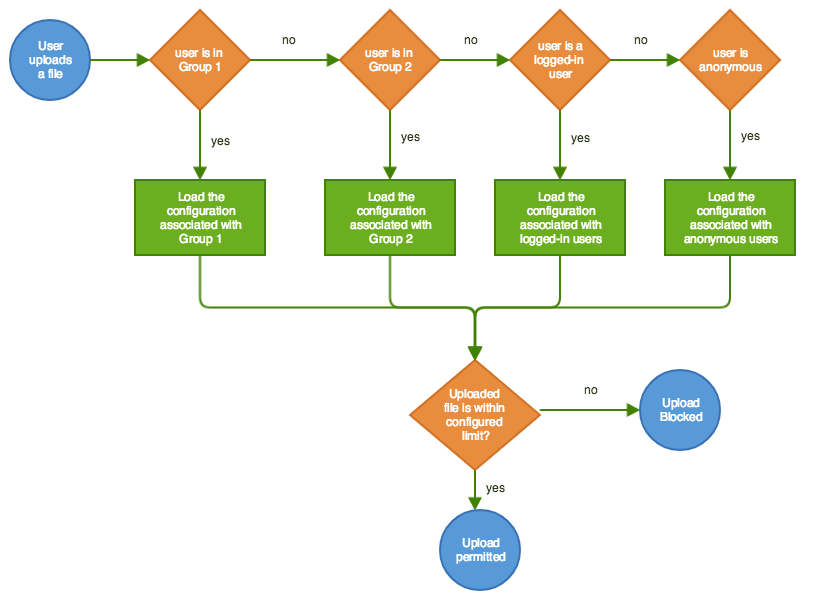Release Notes for Attachment Checker for Confluence 1.6.0
New Feature
File Size Limit for different user groups
It is possible to enforce different permissions for selected groups of users. This is useful for scenarios like
- Increase the upload limits for Confluence admins to handle exception scenarios
- Only the media team users can upload videos files which are large in nature
- Restrict maximum size of images (png/jpg/gif) to 100kb, but allow PDF files to be up to 10mb
- Limit customers to upload image files only whereas staff can upload pdf and office documents as well
- Preventing abuse where users upload large zip files onto Confluence as their backup drive
When a file is uploaded, it will determine the user performing the upload belongs to which group. The sequence of checking is in the workflow diagram below
Refer to How to set File Size Limits for Different User Groups for more details.
Allow Confluence administrators to modify configuration settings
Previously, only users with Confluence system administrator rights are able to configure the Attachment Checker settings.
Now Confluence administrators will also be able to modify the settings.
Issues Resolved