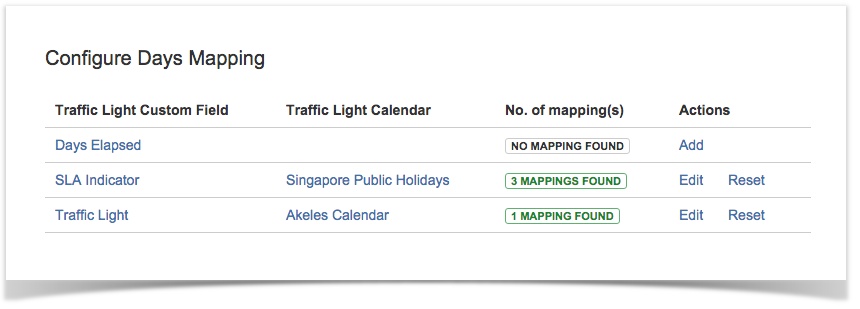The Days Mapping Manager
defines the relationship between the number of working days elapsed and the colour of the traffic light
Accessing Days Mapping Manager
- Choose > Issues. Select Days Mapping Manager under the Traffic Light Configuration section
- It will display the list of Traffic Light custom fields defined
The columns displayed are
Column Name Description Traffic Light Custom Field The custom field Traffic Light Calendar The calendar associated with the Traffic Light custom field No. of mapping(s) The number of mappings defined. Each mapping is a simplified version of JQL and the number of days elapsed to be considered as yellow or red Actions The possible actions to configure the mapping: Add - To add the configuration information Edit - To edit the configuration information Reset - To remove existing configuration information