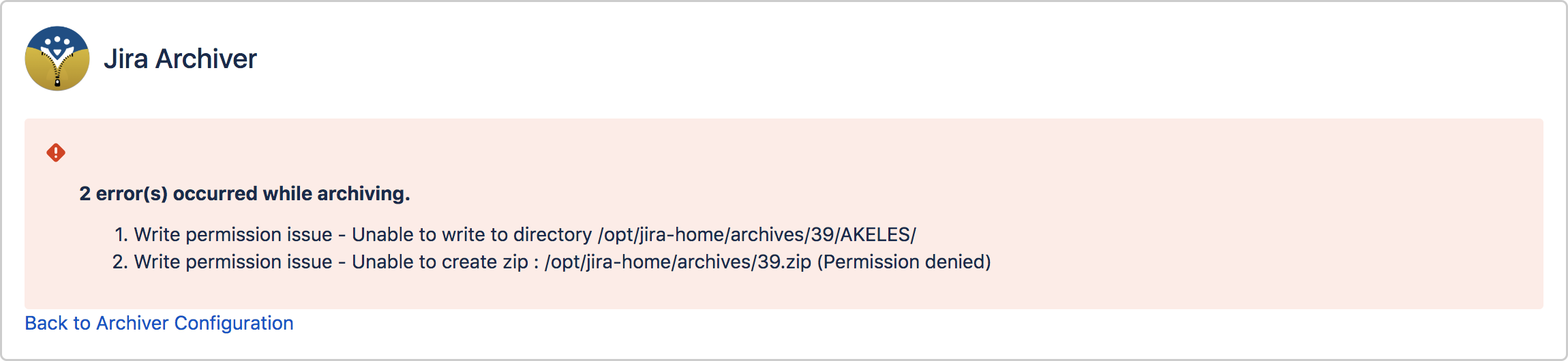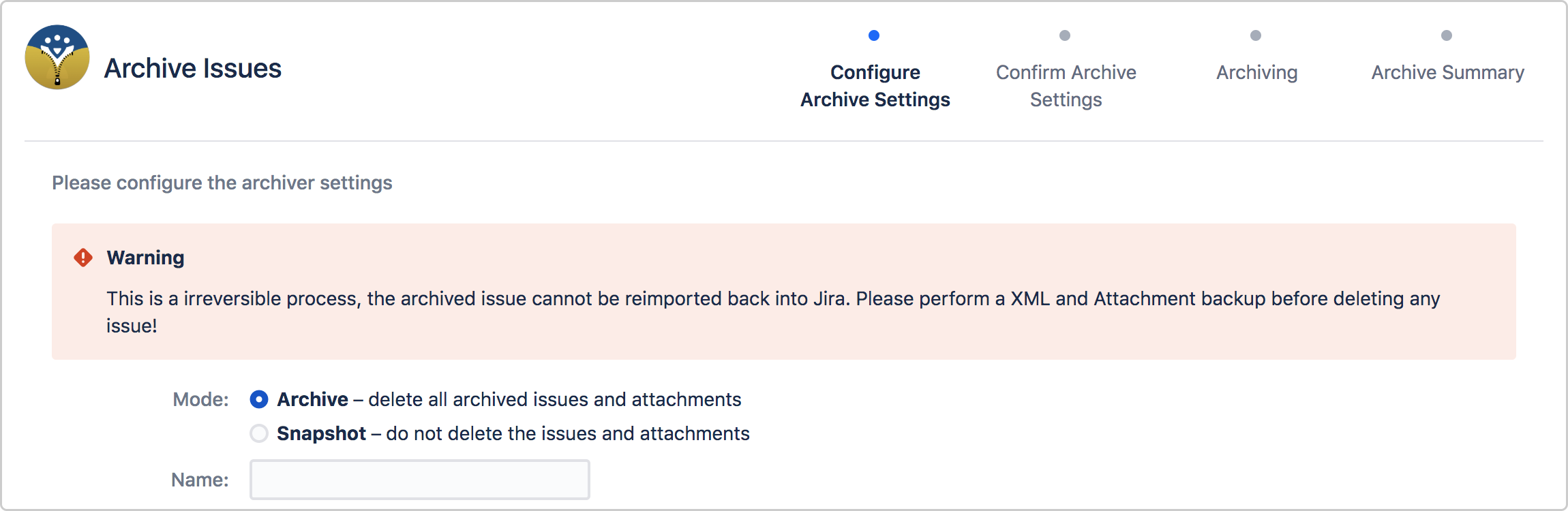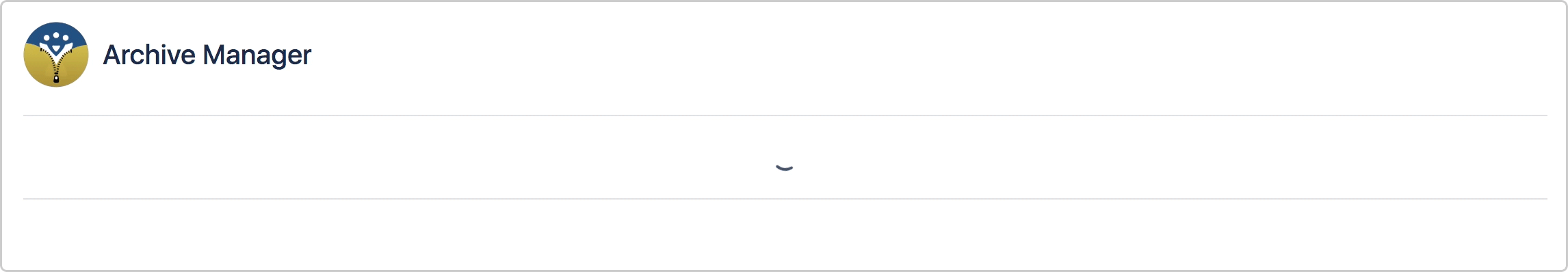Summary
| Table of Contents | ||
|---|---|---|
|
Improvements
Display the errors that occurred during the archiving process
If the archive did not complete successfully, error messages will be returned and displayed to inform users on what went wrong.
Possible errors include:
Connectivity issue
Permission issue
Improve on warning message in Archive mode
When Archive mode is selected, there will be a warning displayed. Please note that archived issues cannot be reimported back into Jira.
Bug Fixes
Unable to download attachments if project key has been changed
If the project key has previously been changed, the Attachments in the archived issues will be listed but Downloadable Attachments will be empty.
Archive Manager does not load if project name contains special characters such as double quotes (“)
When accessing the Archive Manager, the spinner displayed keeps spinning and does not load the archived records.
This happens if there are archived issues belonging to projects with name containing special characters.
Search in Archive Manager shows all records if search term is “archive”
When performing search in Archive Manager, searching for “archive“ will display all records even though some rows does not contain the word “archive“.
Issues
| Jira Legacy | ||||||||||
|---|---|---|---|---|---|---|---|---|---|---|
|