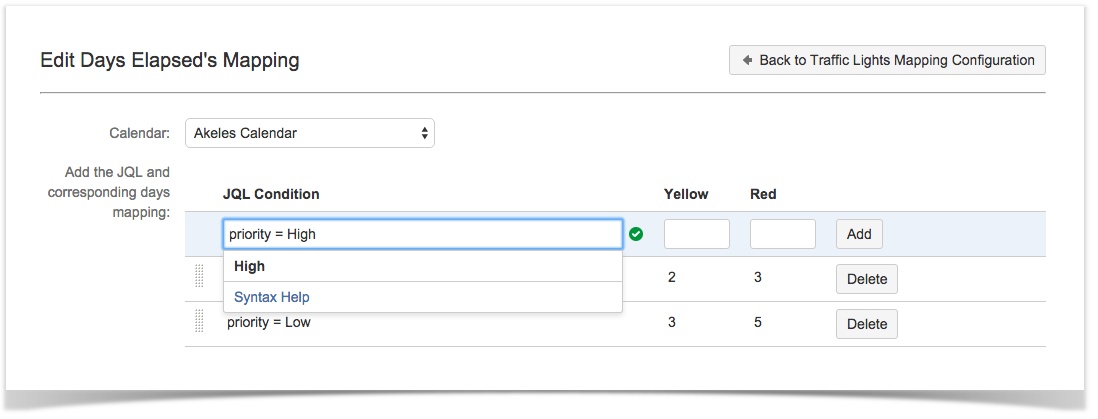...
- Select the Calendar that the custom field is to be associated with. The change is saved immediately
Specify the JQL condition and the threshold on the number of days to be considered as Yellow and Red
JQL Condition The issue with the Traffic Light custom field must fulfil the condition in order to use the mapping
It uses a simplified version of JQL which only supports AND and equal operators.
Examples:- Project = "Day Elapsed" AND issuetype = "Bug"
- Project = "Day Elapsed" AND issuetype = "Task"
If the JQL condition cannot be evaluated successfully, it will be considered as non-matching
Yellow The number of days elapsed to be considered as Yellow traffic light.
For example 2 means if day elapsed >= 2, then color is yellowRed The number of days elapsed to be considered as Red traffic light. For example 3 means if day elapsed > 3, then color is red Click on the Add button to save the mapping
- Drag the handle on the left side of the JQL condition to sort the sequence of checking
- The first matching mapping will be used to determine the color of the traffic light
- Click on the Back to Traffic Lights Mapping Configuration button to go back to the Days Mapping Manager
...
| Tip |
|---|
While each custom field can have up to 5 conditions, it is recommended to plan the conditions wisely to cover all the possible scenarios and avoid unnecessary checking
|
...
| Info |
|---|
The plugin supports only a simplified version of JQL to speed up on the performance
|
...