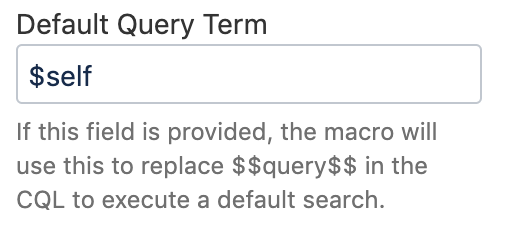Scenario
Creating pages using default template
Creating search pages with results using template, it would be easier for users to set $self as default query term as shown.
...
This will return results using current page title (“User Guide”) as search term as shown below.
...
Problem
...
Information for same topic can exist in different spaces
Users might not know about important / key terms that would help them
It takes a lot of time to collate information from all sources and place them in pages.
The image below shows a simplified scenario whereby key information can be quickly collated and shared with all users.
...
Proposed Solution
...
Create template with CQL Search Macro (containing $self as Default Query Term) that can be used to create individual pages to present each of the key information.
Example
The image below shows how the template can be used to collate all information on “Macro”.
Similar page can be created quickly for other key terms (E.g. tutorial, testing, setup) presented in a section.
...
| Info |
|---|
For the above page, the template is configured as follows:
|