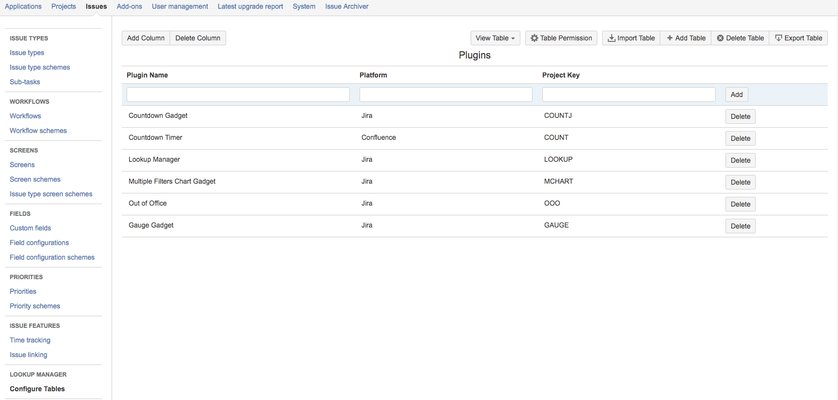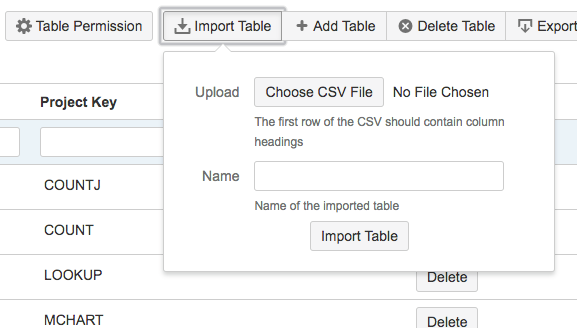...
- Log in as a JIRA administrator
- Go to Administration > Issues > Configure TablesTables
- Click on the Import Table button
- Select the csv file and the name of the
- Click on the Import Table button at the bottom of the popup
- The data will be imported. You can switch to the newly created table by clicking on the View Table button to drop down the list