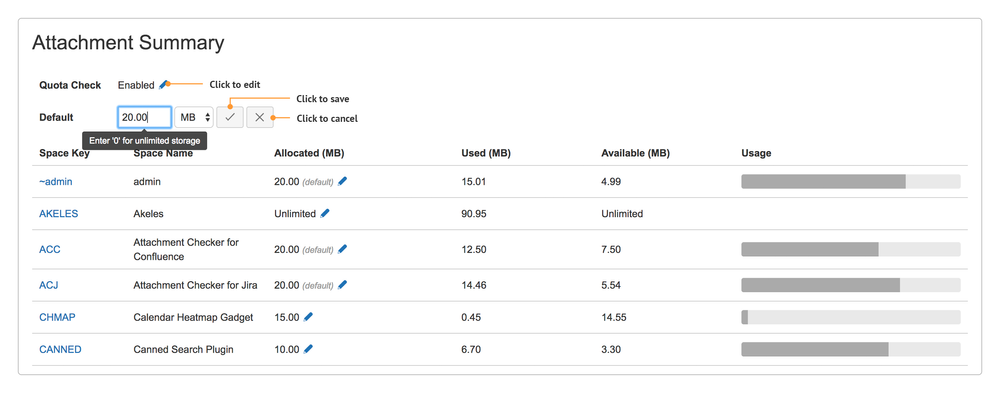...
...
...
...
...
...
...
...
...
...
...
...
...
...
...
...
...
- Log in as a Jira administrator to carry out the following instructions.
- Ensure that the plugin version to be installed is compatible with your Confluence version. (View: Compatibility matrix)
Install Plugin
...
Confluence Administration > Add-ons > Atlassian Marketplace > Find new add-ons
...
By Searching in Atlassian Marketplace
- Go to Find new add-ons
- Search for Attachment Checker in the search field
- Click Free trial or Buy now to install, configure and start using
Confluence Administration > Add-ons > Atlassian Marketplace > Manage add-ons
...
...
By Upload
- Download the latest version from Marketplace
- Go to Manage add-ons
- Click on Upload add-on
- Select the .jar file
- Click Upload
- The Attachment Checker should be installed
- Click on Free trial or Buy now to configure and start using
*The Attachment Checker for Confluence offers a free trial for 30 days.
...
Click on the pencil icon to edit.
Make the necessary changes to the form.
Click on the tick button to save or cross button to cancel.
If the attachment quota for a particular Space is not set, the default attachment quota will be used.
...